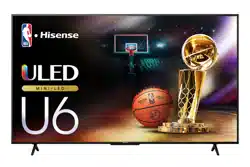Loading ...
Loading ...
Loading ...
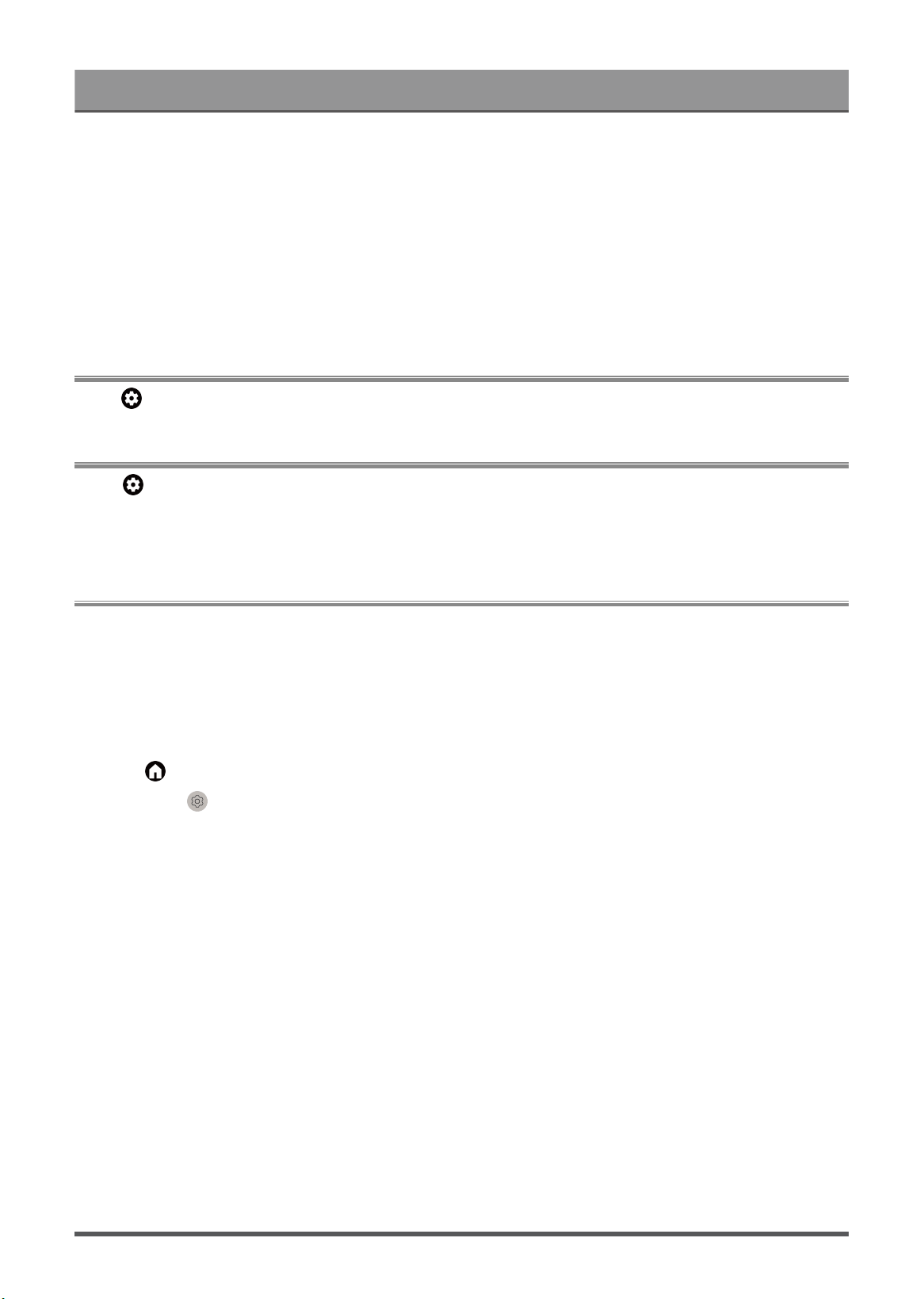
Accessibility Features
Accessibility function provides menu options and audio descriptions to aid the visually or hearing impaired.
Enable Accessibility Menu
• Enable
You can trun on or stop Accessibility Menu.
• Large buttons
• Help & feedback
Select to speak
Press button on your remote control to select Settings > System > Accessibility > Select to speak.
Switch Access
Press button on your remote control to select Setting > System > Accessibility > Switch Access
Switch Access can collect all of the text you type, except passwords. This includes personal data such as
credit card numbers.
Text-to-Speech (TTS) and Video Description functionalities on TV
Text-to-Speech (TTS) and Video Description can help you to navigate the menus on the screen and hear
an audio description of relevant programmes. Text-to-Speech can convert written text into voice to help
visually impaired people listen to the information they are unable to read. In addition, the Video Description
has an audio narration added to certain programmes that will describe the main visual elements which visually
impaired users may not be able to see.
Follow the steps below to enable the functions:
1.
Press button on your remote control.
2.
Next, select Settings > Channels & Inputs > Channels .
3. Select Audio Description to turn On or Off.
When Audio Description is turned On, then the contents of each menu displayed can be broadcasted out.
Note:
• This function may not be applicable in some models/countries/regions.
56
Loading ...
Loading ...
Loading ...