Loading ...
Loading ...
Loading ...
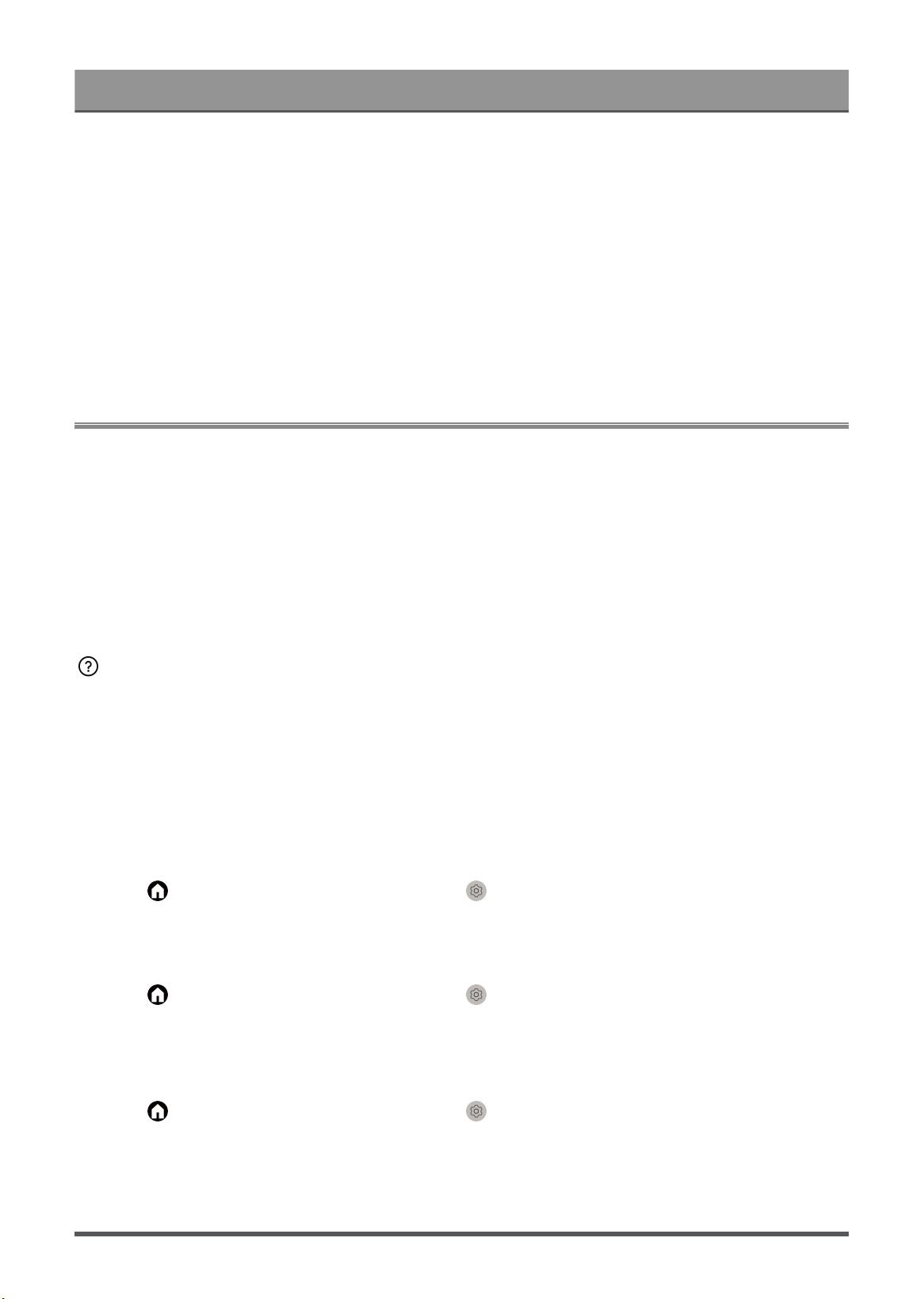
Troubleshooting
• First check if there are problems with files.
a. The files are not corrupted. After you have saved files to a storage device (a USB flash drive) from PC,
please eject the storage device first before you disconnect it from PC.
b. The format of files that can be played depends on the codec and driver of the TV. For example, high-
bitrate or high-resolution files may not be played back smoothly or can't be played. For more information
about the supported codecs, please refer to Entertainment > Media > Media Format in this manual.
• Then check if there are problems with TV.
a. Make sure the memory is sufficient. If the memory is full, clear cache and play the file again.
b. Make sure the cable connected to the TV and the external device is not loose or disconnected.
Other Issues
Choose the issue your TV occurs.
• The TV automatically turns on or off by itself, or the TV cannot be turned on or off.
• System update cannot be completed.
• Some features of the TV do not work after the system update.
• The settings are lost and need re-configure every time when the TV is turned on.
• I want to sign out my account or delete account usage data.
• The TV is hot.
• I can hear the voice-over of the TV on-screen menu or contents.
The TV automatically turns on or off by itself, or the TV cannot be turned
on or off.
When the TV is under configurations, such as Remove User Data or Reset to Factory Default, the TV will
retart by itself. This is normal.
Turns off by itself
• Check if the power cord is connected to AC outlet. Disconnection will let the TV shut down.
• Check if Sleep Timer, Power Off Timer or Auto Sleep is set. These features will help the TV to
automatically turn off at the specified time.
Press button on your remote control and select Settings > System > Power & Energy. Please
find these features in Power & Energy.
• Check if CEC Control is enabled. When CEC control is enabled and HDMI & CEC compatible external
devices are turned off, the TV will enter the standby mode.
Press button on your remote control and select Settings > System > Channels & Inputs >
Inputs > Device auto power off. .
Turns on by itself
• Check if Power On Timer is enabled. This feature will help the TV to automatically turn on.
Press button on your remote control and select Settings > System > Power & Energy > Power >
Power On Timer.
74
Loading ...
Loading ...