Loading ...
Loading ...
Loading ...
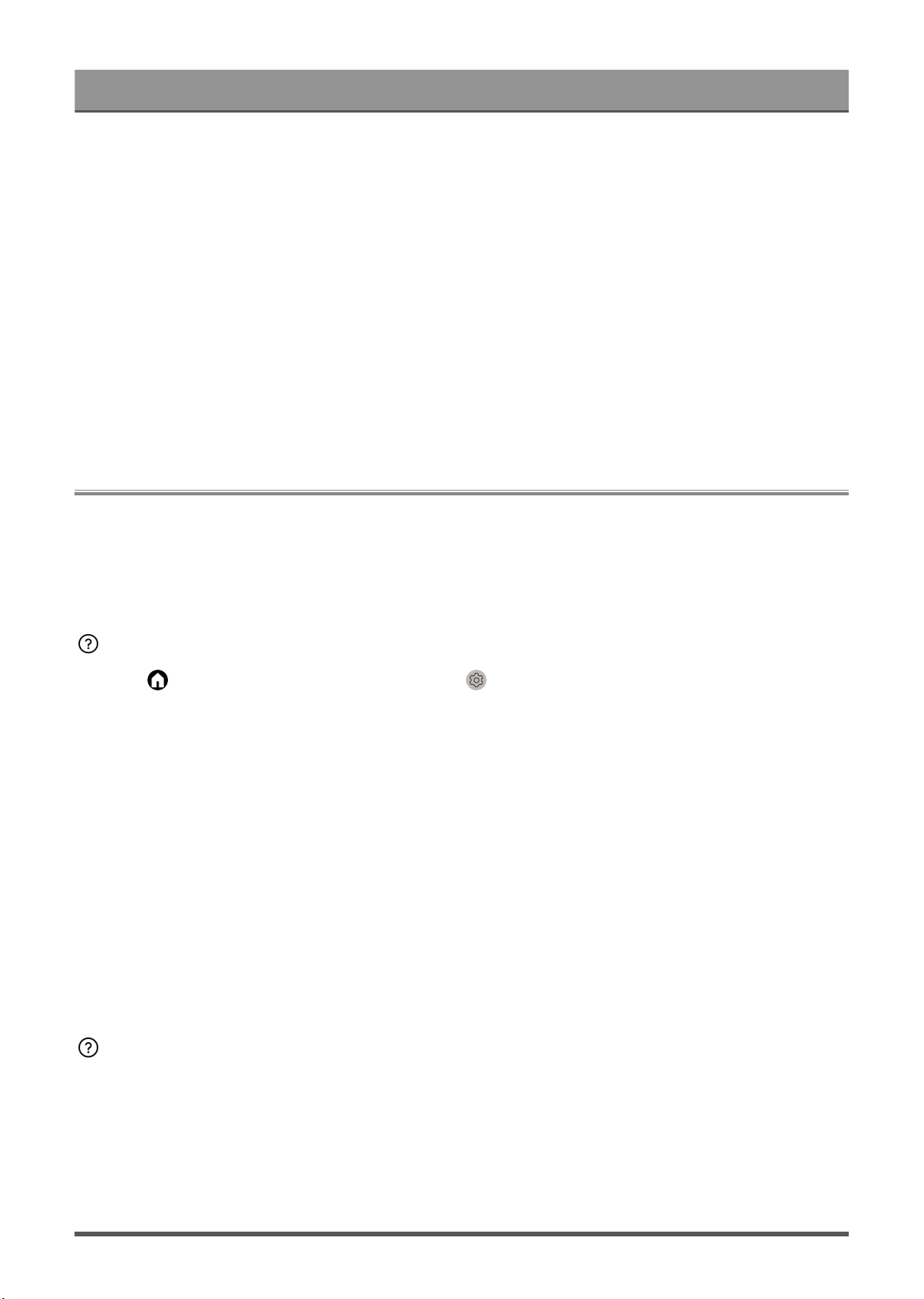
Troubleshooting
Restart your TV
1. Press the power button on your remote control or press the power button on the TV to turn it off. For some
models, press the power button on the TV to display the on-screen menu, and press the button again to
move the focus to Power off to turn off the TV.
2. Unplug the TV power cord from AC outlet and reconnect after 60 seconds.
3. Press the power button on your remote control or press the power button on the TV to turn it on.
Note:
• Restart your TV will not clear your personal settings, information and data.
Reset your TV
Please note that reset will clear your personal settings, information and data. Find more specific operation
steps in Settings Overview > Reset to Factory Default in this manual.
Picture Issues
Please check the items below.
The picture is distorted, blurry or flickering, or cuts out momentarily.
There are dots, horizontal or vertical lines on the screen.
The brightness cannot be adjusted.
The picture is distorted, blurry or flickering, or cuts out momentarily.
•
Press button on your remote control and select Settings > Display & Sound > Picture > Clarity
to adjust Clarity settings.
• Make sure that the connection cable or the cable connector is not damaged.
• Make sure that the connection cable is securely connected to the TV and the external device.
• Some electrical appliances may affect the TV. For example, microwaves used close to the TV may cause
noise on analogue and digital channels. If you turn off the appliance and the interference disappears, it
proves that the appliance does affect the picture performance. Please move it further away from your TV.
• If you choose TV as the input source, adjust the direction and position of the antenna, reset or fine tune the
channel.
• When connecting the TV to external devices, leave some space between the external devices and the TV.
Note:
• Picture distortion caused by weak or poor signal reception is not a TV malfunction.
• The compressed video may cause picture distortion, especially for the fast moving pictures from sports
programmes and action movies.
There are dots, horizontal or vertical lines on the screen.
• Switch to other channels or contents to check if the picture is normal.
• Change the output resolution of your external device. When the TV is not compatible with the output
resolution, dots or lines may occur.
• Check if the TV is located in a humid space for a long time. It is suggested to use the TV in a relatively dry
environment.
65
Loading ...
Loading ...
Loading ...