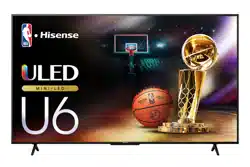Loading ...
Loading ...
Loading ...
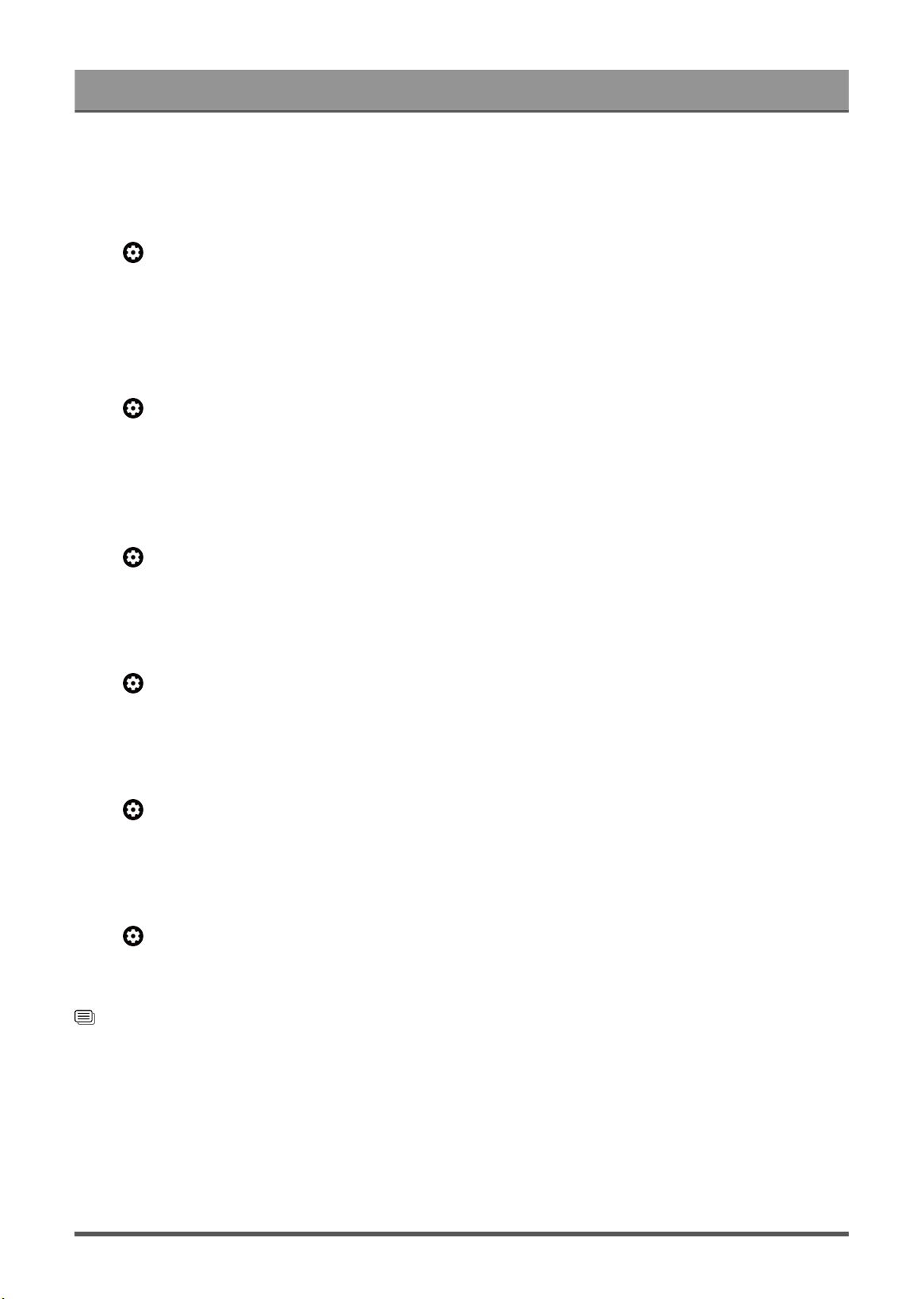
Settings Overview
Boost the volume at different frequencies.
This function is only applicable when Intelligent Sound Mode is not selected.
Wall Mount Setup
Press button on your remote control to select Settings > Display & Sound > Sound > TV Sound Effect
> Advanced > Wall Mount Setup.
Automatically optimize the sound based on the position of the TV.
Wall Mount Setup is only available when you select TV speaker as audio output.
Subwoofer
Press button on your remote control to select Settings > Display & Sound > Sound > TV Sound Effect
> Advanced > Subwoofer.
Internal subwoofer provides a better bass effect. The switch needs to be turned on when the subwoofer is
connected to the TV.
Balance
Press button on your remote control to select Settings > Display & Sound > Sound > TV Sound Effect
> Advanced > Balance.
Adjust the left and right speaker strength to optimize audio for a specific location.
Auto Volume Control
Press button on your remote control to select Settings > Display & Sound > Sound > TV Sound Effect
> Auto Volume Control.
Activate to prevent the volume from changing when you switch TV channels.
Volume Level
Press button on your remote control to select Settings > Display & Sound > Sound > TV Sound Effect
> Volume Level.
Balance the sound volume of each source.
Lip Sync
Press button on your remote control to select Settings > Display & Sound > Sound > TV Sound Effect
> Lip Sync.
Synchronize the displayed image with the audio output.
Related information
Sound Issues
Configure Advanced Settings
Tune the audio settings and quality of the TV.
Note:
• Some function may not be applicable in some models/countries/regions.
40
Loading ...
Loading ...
Loading ...