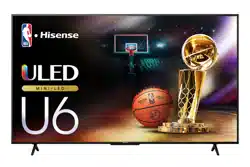Loading ...
Loading ...
Loading ...
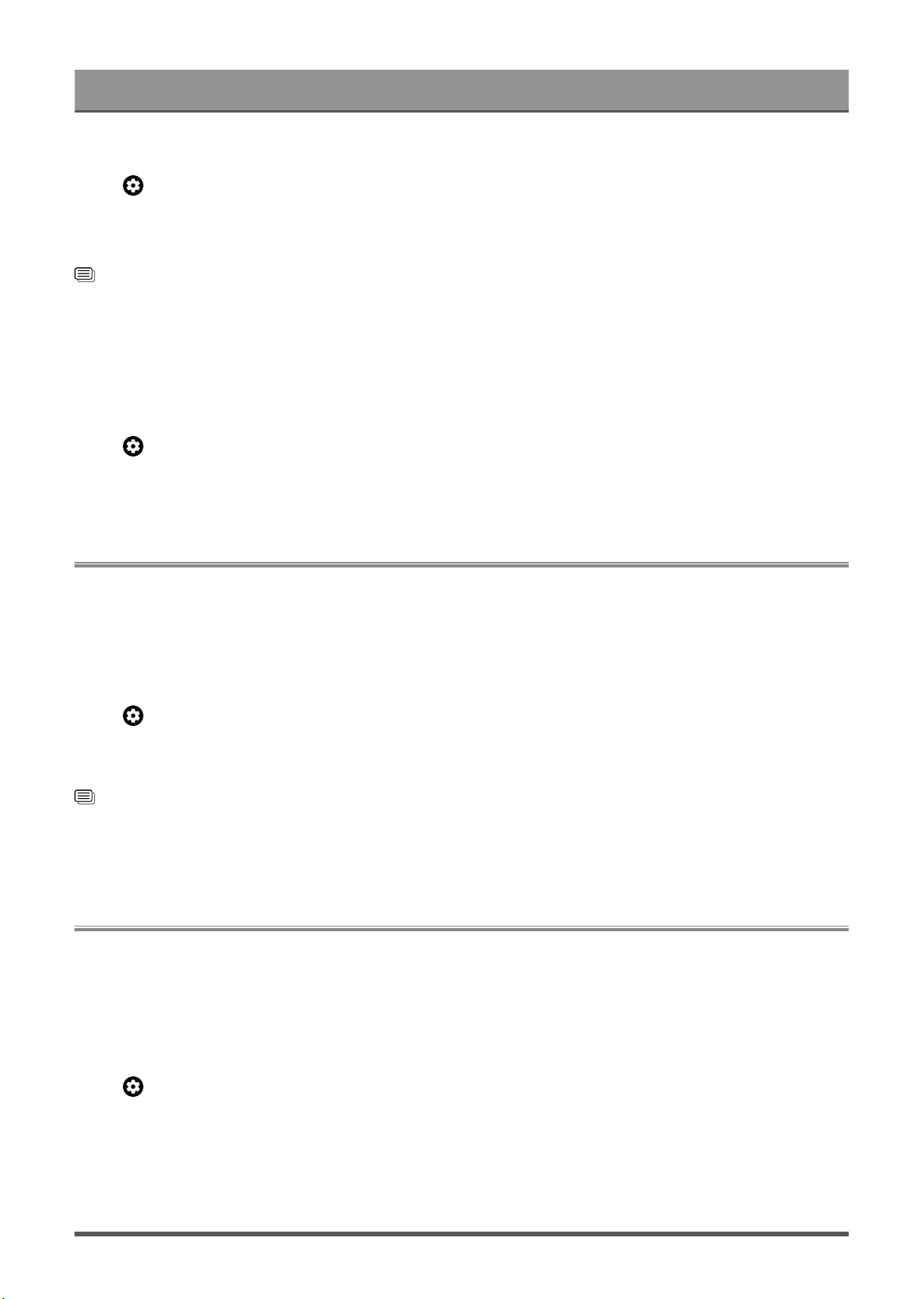
Settings Overview
Audio Only
Press button on your remote control to select Settings > Display & Sound > Sound > Audio Only.
When you select this option, the screen will not display the picture. You can only listen to the audio.
Press any button except the power button, volume buttons and mute button to restore the picture.
Related information
Connecting Bluetooth Devices on page 23
Connecting Headphones on page 27
Connecting Speakers or Other Audio Receivers on page 29
Connecting a Digital Audio System with ARC on page 29
Resetting the sound settings
Press button on your remote control to select Settings > Display & Sound > Sound > TV Sound Effect
> Reset.
Reset current audio settings to factory mode.
Network & Internet
You can connect to the internet with Wi-Fi, ethernet, or your phones hotspot.
For additional information about Network & Internet, please refer to First Time Use > Connecting to the
Internet in this manual.
Scanning always available
Press button on your remote control to select Settings > Network & Internet > Scanning always
available.
Let Google's location service and other apps scan for networks, even when Wi-Fi is off.
Related information
My TV cannot connect to the network. on page 59
Connect to a Wired (Ethernet) Network on page 3
Connect to a Wireless Network on page 4
General
You can set up system settings.
Note:
• The menus displayed vary depending on models/countries/regions.
Set Time
Press button on your remote control to select Settings > System > Date & Time.
• Automatic date & time
Set to use network-provided time. You can also set the current time manually when Off is selected. When
Off is selected, the TV Network may not be working properly.
42
Loading ...
Loading ...
Loading ...