Loading ...
Loading ...
Loading ...
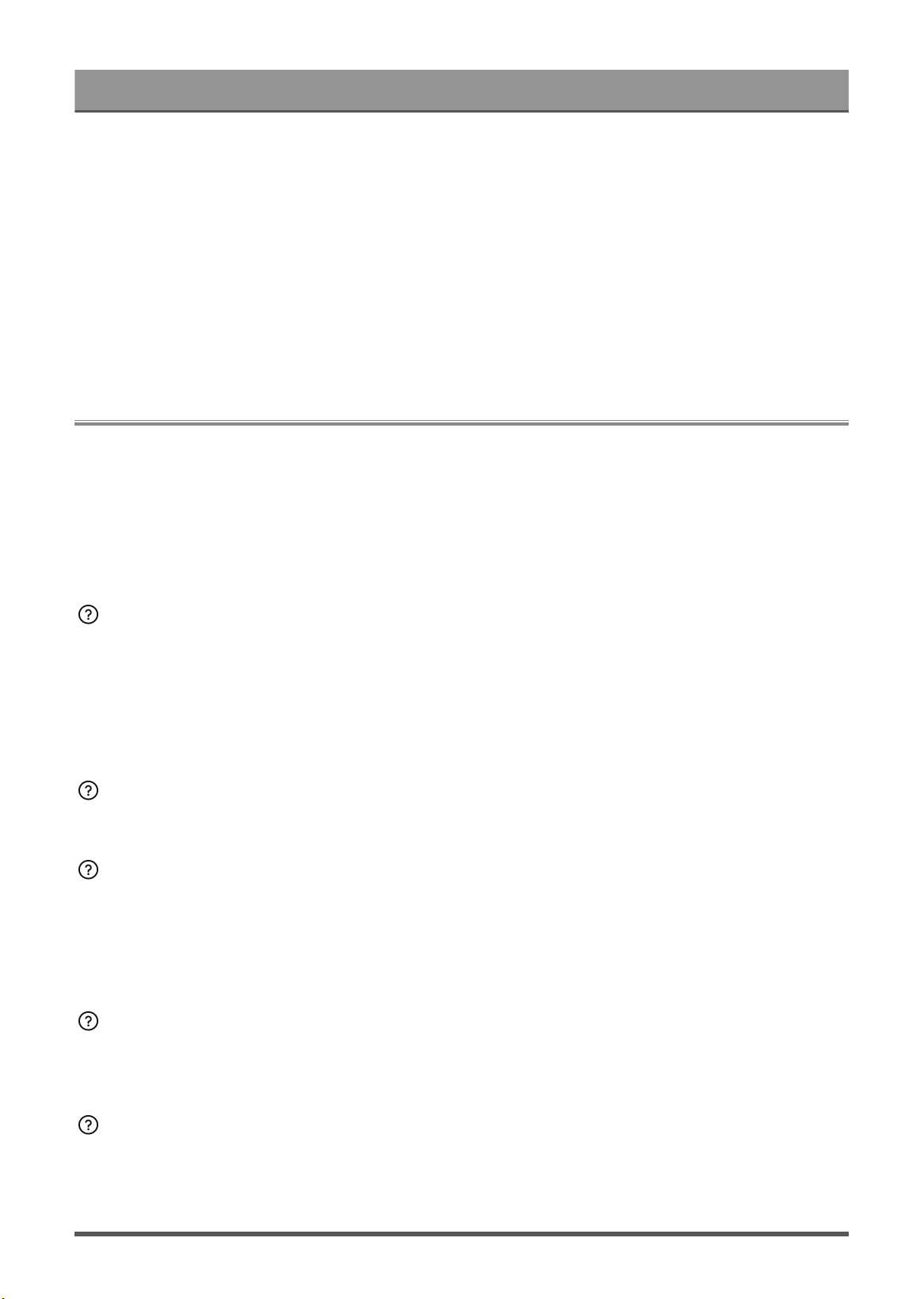
Troubleshooting
3. Restart your modem/router. Power off your modem/router and power it on again after at least 60 seconds.
It may take time for your modem/router to reconnect to the Internet.
4. Check your modem/router. Make sure cables are securely connected to your modem/router and the lights
flash intermittently and regularly.
5. Make sure one end of the network cable is securely connected on the back of the TV, the other
end securely connected to an external modem/router. Any loose connection may cause unstable or
disconnected network.
6. If the issue is not improved after following the steps above, you can try using a wired network connection.
For specific information please refer to First-Time Use > Connecting to the Internet > Connect to a Wired
(Ethernet) Network in this manual.
Apps Issues
Choose the issue your TV occurs.
• Apps cannot be installed, opened, updated or uninstalled.
• The app exits itself.
• It is freezed or not smooth while using an app. Its image quality is poor.
• Problems occur when using Browser to stream videos.
• The app language is different from the TV menu language.
Apps cannot be installed, opened, updated or uninstalled.
• If you have just turned on the TV, please wait a while until the TV's setup is ready.
• You can only install apps that are compatible with the TV. We recommend to Install an App. The apk files
downloaded from the Internet may not be installed on the TV.
• You can only delete apps that you have installed to the TV. Factory-installed apps cannot be deleted.
• See Number 1, 2, 3 in Common solutions to apps issues.
The app exits itself.
• See Number 2 in Common solutions to apps issues.
It is freezed or not smooth while using an app. Its image quality is poor.
• Exit the app and then open it again.
• Uninstall and reinstall the app. For specific information please refer to Benefits of Smart TV > Using Apps
in this manual.
• See Number 1, 2, 3 in Common solutions to apps issues.
Problems occur when using Browser to stream videos.
• Exit the Browser and then open it again.
• See Number 1, 2 in Common solutions to apps issues.
The app language is different from the TV menu language.
• The language in an app could be different from the TV menu's language because they may be separately
set up. You can change the language in the app's settings. Please note that whether you can change the
language in an app depends on the app's service provider.
69
Loading ...
Loading ...
Loading ...