Loading ...
Loading ...
Loading ...
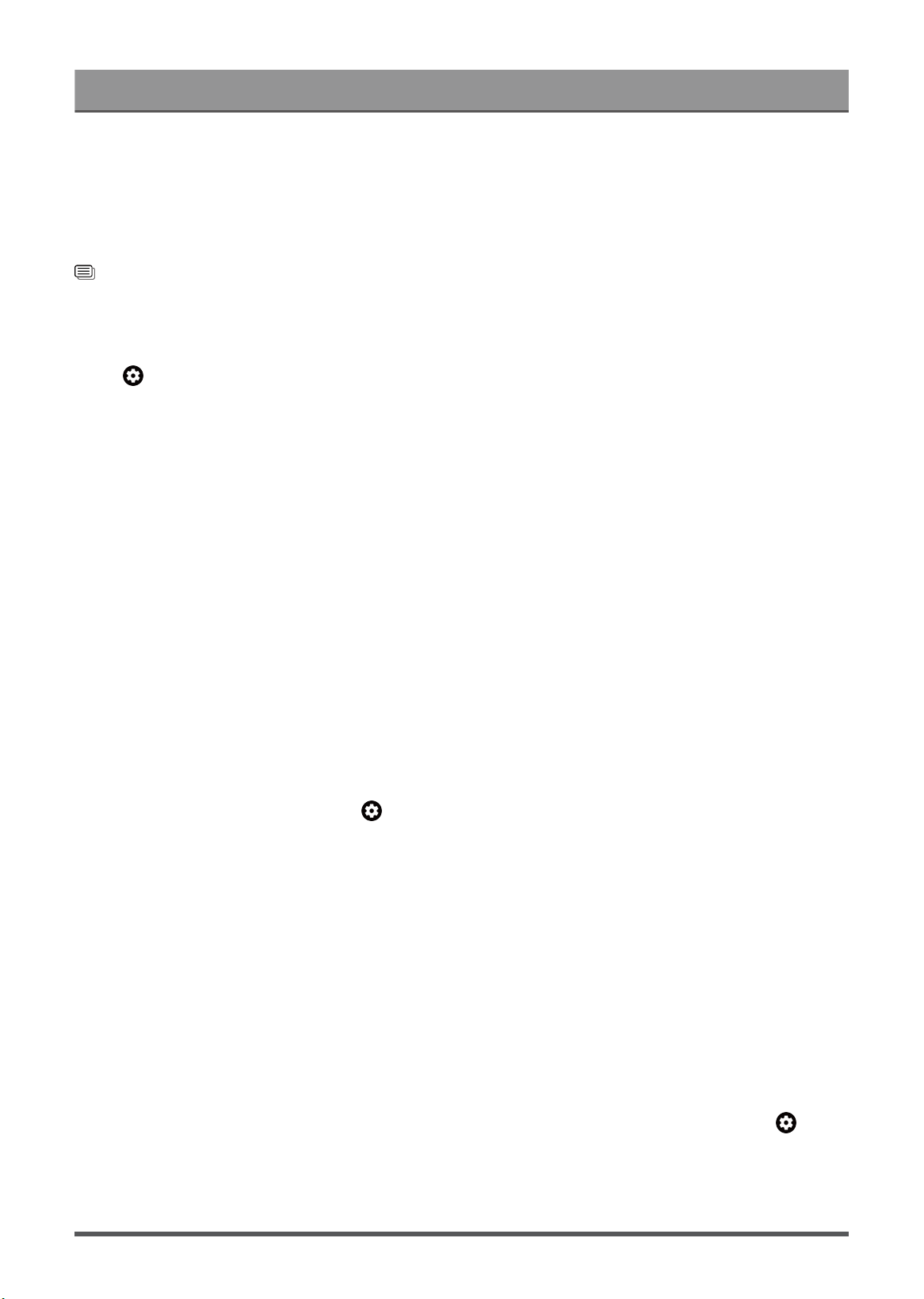
Settings Overview
• Using special functions to change the size of the displayed image (e.g. changing the height/width ratio) for
the purpose of public display or commercial gain, may infringe on copyright laws.
• If the aspect ratio of the selected format is different from the TV transmission or video content, it can distort
the picture.
• When connecting a PC to the TV via HDMI input, fast moving images may become distorted.
Related information
Picture Issues on page 65
Use the Overscan function
Press button on your remote control to select Settings > Display & Sound > Screen > Overscan.
Change the video size settings to slightly crop the edges of the displayed image.
Panel Maintenance
Panel Refresh
Perform the panel refresh function to reduce image retention effects.
Due to the optical characteristics of OLED displays, image retention may occur after the TV has been used
for an extended period of time. Panel Refresh is recommended to correct picture quality issues and prevent
image retention.
Do not remove the power plug from the socket when you want to turn off the TV. Please press the power
button on the remote to turn the TV off and Panel Refresh will be operated automatically when the TV is in
standby mode.
The power indicator light will blink when Panel Refresh is in progress. The whole progress will be completed
within 10 minutes, during the process, the screen will be turned off, once completed the TV will go to standby
mode.
You could also choose to manually start Panel Refresh.
To manually start Panel Refresh, press button on your remote control to select Settings > Display &
Sound > Screen > Panel Refresh.
Note:
• This function is only available for OLED models.
Panel Maintenance
Perform fast maintenance to correct picture quality issues after your TV has been turned on for an extended
period of time. This process will be completed within 10 minutes. During the process, the screen will be turned
off, please do not disconnect the power to the TV.
Flashing light indicates panel maintenance in progress.(The colour and position of the flashing light will vary
depending on the model.)
If the TV is switched on during the maintenance, the process will be stopped.
You could also choose to manually start Panel Maintenance. To manually start this function, press button
on your remote control to select Settings > Display & Sound > Screen > Panel Maintenance.
Note:
• This function is only available for OLED models.
37
Loading ...
Loading ...
Loading ...