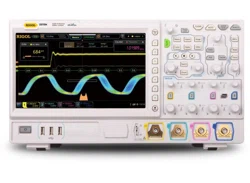Loading ...
Loading ...
Loading ...

Chapter 5 To Trigger the Oscilloscope RIGOL
MSO7000/DS7000 User Guide 5-7
In the trigger control area (Trigger) on the front panel, press Menu → Holdoff (for
some trigger, Holdoff is a sub menu under More, at this time, press Menu → More
→ Holdoff) and then rotate the multifunction knob at a small step to modify the
holdoff time (the holdoff to this time when the waveforms are stably triggered; by
default, the holdoff time is 8 ns). Also, you can use the numeric keypad to set the
holdoff time. The adjustable range of holdoff time is from 8 ns to 10 s.
Noise Rejection
Noise rejection can reject the high frequency noise in the signal and reduce the
possibility of miss-trigger of the oscilloscope.
In the trigger control area (Trigger) on the front panel, press Menu to enter the
trigger setting menu, then press Noise Reject continuously (for some trigger,
Noise Reject is a sub menu under More, at this time, press Menu → More →
Noise Reject) to enable or disable noise rejection.
Note: This function is only available when the trigger source is an analog channel.
Loading ...
Loading ...
Loading ...