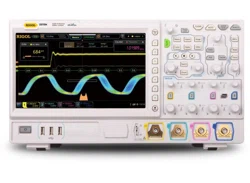Loading ...
Loading ...
Loading ...
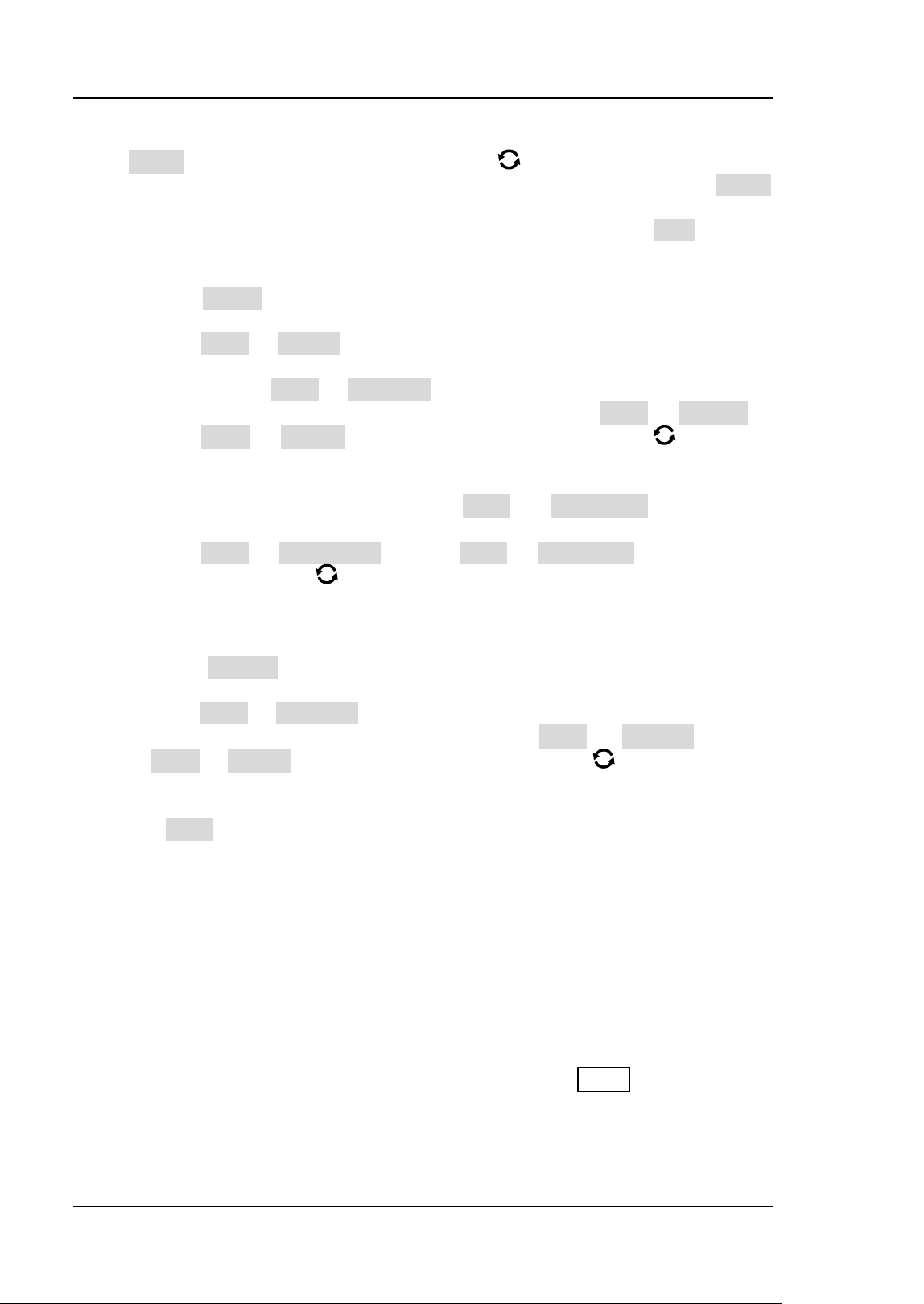
RIGOL Chapter 5 To Trigger the Oscilloscope
5-44 MSO7000/DS7000 User Guide
Trigger Condition:
Press When, and rotate the multifunction knob to select the desired trigger
condition, then press down the knob to select it. You can also press When
continuously or enable the touch screen to select it.
⚫ Post: triggers on the specified position of the FlexRay bus. Press Post to select
"TSS End", "FSS_BSS End", "FES End", or "DTS End".
⚫ Frame: triggers on the frame of FlexRay bus.
➢ Press Frame to select the frame type. The types of frames include null,
Sync, Start, and All.
➢ Press More → Define to select "ID" or "Cyc Count".
When you select "ID", set the following parameters: ID Comp, ID Min, and
ID Max. Press More → ID Comp to select the comparison conditions. The
available choices include =, ≠, >, <, ><, <>. Press More → ID Max or
press More → ID Min, then rotate the multifunction knob or use the
pop-up numeric keypad to set the frame ID.
When you select "Cyc Count", set the following parameters: Cyc Comp,
Count Min, and Count Max. Press More → Cyc Comp to select the
comparison conditions. The available choices include =, ≠, >, <, ><, <>.
Press More → Count Max or press More → Count Min, then rotate the
multifunction knob
or use the pop-up numeric keypad to set the cycle
count.
⚫ Symbol: triggers on the CAS/MTS (Collision Avoidance Symbol/Media Access
Test Symbol) and WUS (Wake Up Symbol) of FlexRay bus.
➢ Press Symbol to select the symbol type. The symbol type includes
CAS/MTS and WUS.
➢ Press More → ID Comp to select the comparison conditions. The available
choices include =, ≠, >, <, ><, <>. Press More → ID Max or press
More → ID Min, then rotate the multifunction knob or use the pop-up
numeric keypad to set the frame ID.
⚫ Error: triggers when an error occurs to the FlexRay bus.
Press Error to select the error type. It includes Head CRC Err, Tail CRC Err,
Decode Err, and Random Err.
Note: As the occurrence possibility of specified FlaxRay frame is very low, it is
recommended that you set the oscilloscope to "Normal" trigger mode when the
trigger condition is set to "Frame", so as to prevent the instrument from triggering
automatically while waiting for the specified frame. The same goes for "Error" trigger
condition. In addition, when multiple FlexRay errors occur at the same time, you
need to adjust the trigger holdoff so as to view the specific error.
Trigger Mode:
In the trigger control area (Trigger) on the front panel, press Mode to quickly switch
the current trigger mode. For details, refer to descriptions in "Trigger Mode".
Loading ...
Loading ...
Loading ...