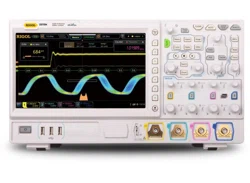Loading ...
Loading ...
Loading ...

RIGOL Chapter 4 To Set the Sample System
4-10 MSO7000/DS7000 User Guide
T
Trigger Point
Pre-sample Delayed Sample
Memory Depth
Figure 4-4 Memory Depth
The following equation shows the relations among memory depth, sample rate, and
horizontal time base scale:
MDepth SRate TScale HDivs=
MDepth
——indicates the memory depth. The unit is pts.
SRate
——indicates the sample rate. The unit is Sa/s.
TScale
——indicates the horizontal time base scale. The unit is s/div.
HDivs
——indicates the number of grids in the horizontal direction. The unit is div.
Therefore, under the same horizontal time base scale, a higher memory depth can
ensure a higher sample rate.
Press Acquire → Mem Depth, then rotate the multifunction knob to switch to
the desired memory depth, and then press down the knob to select the option. You
can also press the Mem Depth key continuously or enable the touch screen to
select the memory depth. By default, the memory depth is Auto.
⚫ For analog channels:
― In single-channel mode, the memory depths available include Auto, 1 Kpts,
10 Kpts, 100 Kpts, 1 Mpts, 10 Mpts, 25 Mpts, 50 Mpts, 100 Mpts, 125 Mpts
(optional), 250 Mpts (optional), and 500 Mpts (optional).
― In dual-channel mode, the memory depths available include Auto, 1 Kpts,
10 Kpts, 100 Kpts, 1 Mpts, 10 Mpts, 25 Mpts, 50 Mpts, 100 Mpts, 125 Mpts
(optional), and 250 Mpts (optional).
― In 4-channel mode, the memory depths available include Auto, 1 Kpts, 10
Kpts, 100 Kpts, 1 Mpts, 10 Mpts, 25 Mpts, 50 Mpts, 100 Mpts, and 125 Mpts
(optional).
Note:
In "Auto" mode, the oscilloscope selects the memory depth automatically
according to the current sample rate.
Loading ...
Loading ...
Loading ...