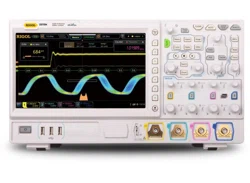Loading ...
Loading ...
Loading ...

Chapter 6 Operations and Measurements RIGOL
MSO7000/DS7000 User Guide 6-49
⚫ BX: indicates the X value at Cursor B.
⚫ BY: indicates the Y value at Cursor B.
⚫ △X: indicates the horizontal spacing between Cursor A and Cursor B.
⚫ △Y: indicates the vertical spacing between Cursor A and Cursor B.
1. Adjust Cursor Position
⚫ Press AX and rotate the multifunction knob to adjust the X value at
Cursor A.
⚫ Press BX and rotate the multifunction knob to adjust the X value at
Cursor B.
⚫ Press AY and rotate the multifunction knob to adjust the Y value at
Cursor A.
⚫ Press AY and rotate the multifunction knob to adjust the Y value at
Cursor B.
⚫ Press More → ABX and rotate the multifunction knob to adjust the X
value at Cursor A and the X value at Cursor B simultaneously.
⚫ Press More → ABY and rotate the multifunction knob to adjust the Y
value at Cursor A and the Y value at Cursor B simultaneously.
During the adjustment, the measurement results will change accordingly. The
adjustable range is limited within the screen.
Note: If one of the four items (AX, BX, AY, and BY) is selected, you can press
down the multifunction knob
continuously to switch among the four
items. If you select either of the items (ABX and ABY), you can press down
the multifunction knob
continuously to switch between them.
2. Display Lissajous Legend
This oscilloscope provides the Lissajous schematic diagram under different
frequencies and phase deviation, as shown in Figure 6-4. Press More →
Lissajous, then the Lissajous schematic diagram is displayed.
Loading ...
Loading ...
Loading ...