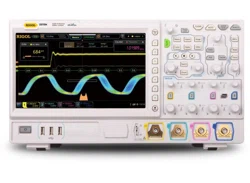Loading ...
Loading ...
Loading ...
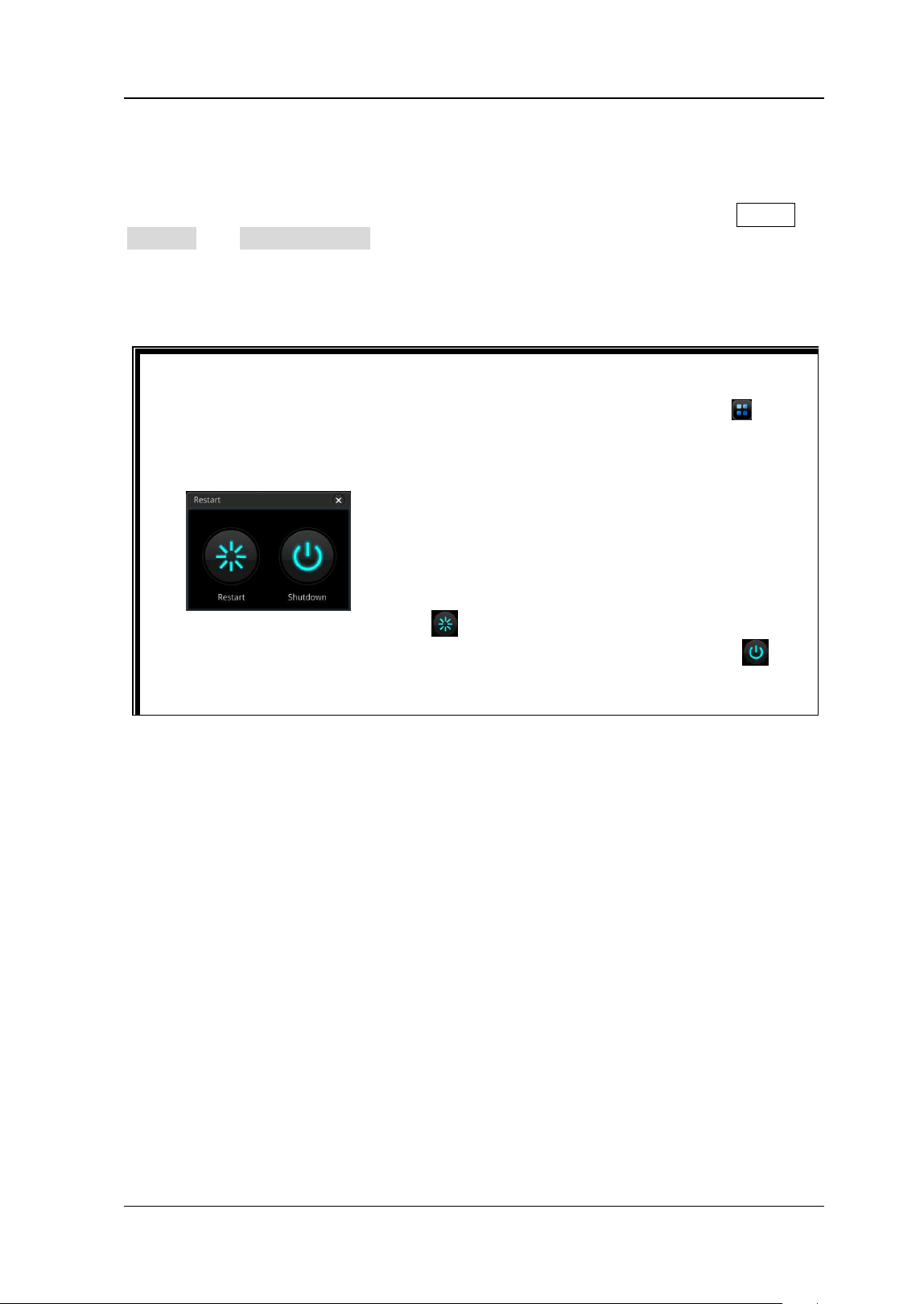
Chapter 1 Quick Start RIGOL
MSO7000/DS7000 User Guide 1-5
Turn-on Checkout
When the oscilloscope is connected to power, press the Power key at the lower-left
corner of the front panel to start the oscilloscope. (You can also press Utility →
System → Power status, and select "Switch On". After the instrument is
connected to power source, it will start directly. You can also enable the touch screen
to perform the above operations.) During the start-up process, the oscilloscope
performs a series of self-tests. After the self-test, the welcome screen is displayed.
To Replace the Fuse
If you need to replace the fuse, use only the specified fuse (AC 250V, T3.15A;
5.2mm×20mm) and perform the following operations (as shown in Figure 1-5):
1. Turn off the instrument, cut off the power and remove the power cord.
2. Insert a slotted screwdriver into the slot of the fuse holder to pry it out.
3. Take out the fuse.
4. Replace the old fuse with a specified fuse.
5. Install the fuse holder.
Tip
Restart and Shutdown:
1. Enable the touch screen and then tap the function navigation icon
at the
lower-left corner of the screen to enable the function navigation.
2. Tap the "Restart" icon, and then the "Restart" selection menu is displayed,
as shown in the figure below:
3. If you tap the "Restart" icon
, the oscilloscope will be powered off and
then automatically restart again. If you tap the "Shutdown" icon
, the
oscilloscope is powered off (you can also press the Power key at the
lower-left corner of the front panel to turn off the oscilloscope).
Loading ...
Loading ...
Loading ...