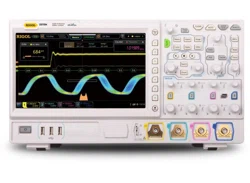Loading ...
Loading ...
Loading ...
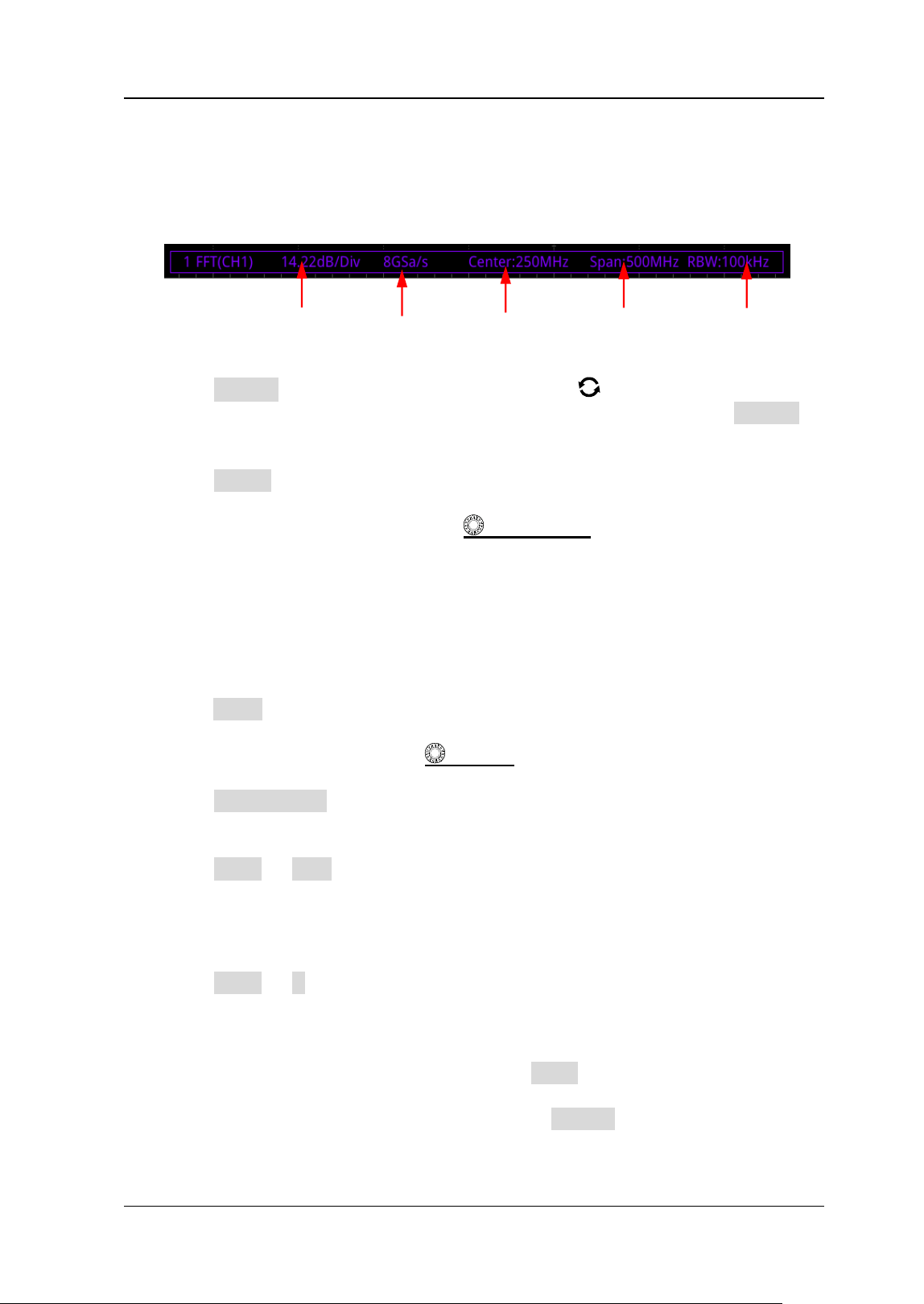
Chapter 6 Operations and Measurements RIGOL
MSO7000/DS7000 User Guide 6-7
frequency, and resolution are displayed at the bottom of the screen, as shown in
the following figure. Of which, FFT resolution is the quotient of the sample rate
and the number of FFT points. If the number of FFT points is a fixed value
(65535 at most), then the lower the sample rate, the higher the resolution.
⚫ Press Source, and rotate the multifunction knob to select the channel.
Then press down the knob to select the channel. You can also press Source
continuously or enable the touch screen to select the channel. The available
channels are CH1, CH2, CH3, and CH4.
⚫ Press Offset to set the vertical offset of the operation results. For setting
methods, refer to the descriptions in "Parameter Setting Method". You can
also directly rotate Wave Vertical
POSITION or enable the touch screen
to adjust the vertical offset. If the source channel unit is set to "V" and the
impedance is set to "1 MΩ", then the offset unit is displayed as dBV. If the source
channel unit is set to "V" and the impedance is set to "50 Ω", then the offset unit
is displayed as dBm. If the source channel unit is set to other units and the
impedance is set to "1 MΩ", then the offset unit is displayed as dB. If the source
channel unit is set to other units and the impedance is set to "50 Ω", then the
offset unit is displayed as dBm.
⚫ Press Scale to set the vertical scale of the operation results. For setting methods,
refer to the descriptions in "Parameter Setting Method". You can also
directly rotate Wave Vertical
SCALE or enable the touch screen and use
the "Pinch & Stretch" gesture to adjust the vertical scale.
⚫ Press AutoSetting to adjust the vertical scale and offset of the operation
results to the optimal value according to the current configuration, so as to
better observe.
⚫ Press More → Unit to select the vertical unit. The vertical unit can be set to
dBm/dBV or Vrms. The vertical amplitude can be expressed both in log form and
linear form, with dBm/dBV and Vrms as the unit respectively. If you need to
display the FFT spectrum within a larger dynamic range, dBm/dBV is
recommended.
⚫ Press More → X continuously to select "Span-Center" (frequency range to
center frequency) or "Start-End" (start frequency to stop frequency).
➢ "Span-Center" (frequency range to center frequency): the frequency range
refers to the screen width, and you can divide the frequency range by 10 to
obtain the frequency per division. Press Span to set the frequency range of
the frequency-domain waveform. For setting methods, refer to descriptions
in "Parameter Setting Method". Press Center to set the frequency of
the frequency-domain waveform relative to the horizontal center of the
screen. For setting methods, refer to descriptions in "Parameter Setting
Vertical Scale Sample Rate Center Frequency Span Resolution
Loading ...
Loading ...
Loading ...