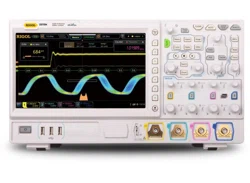Loading ...
Loading ...
Loading ...
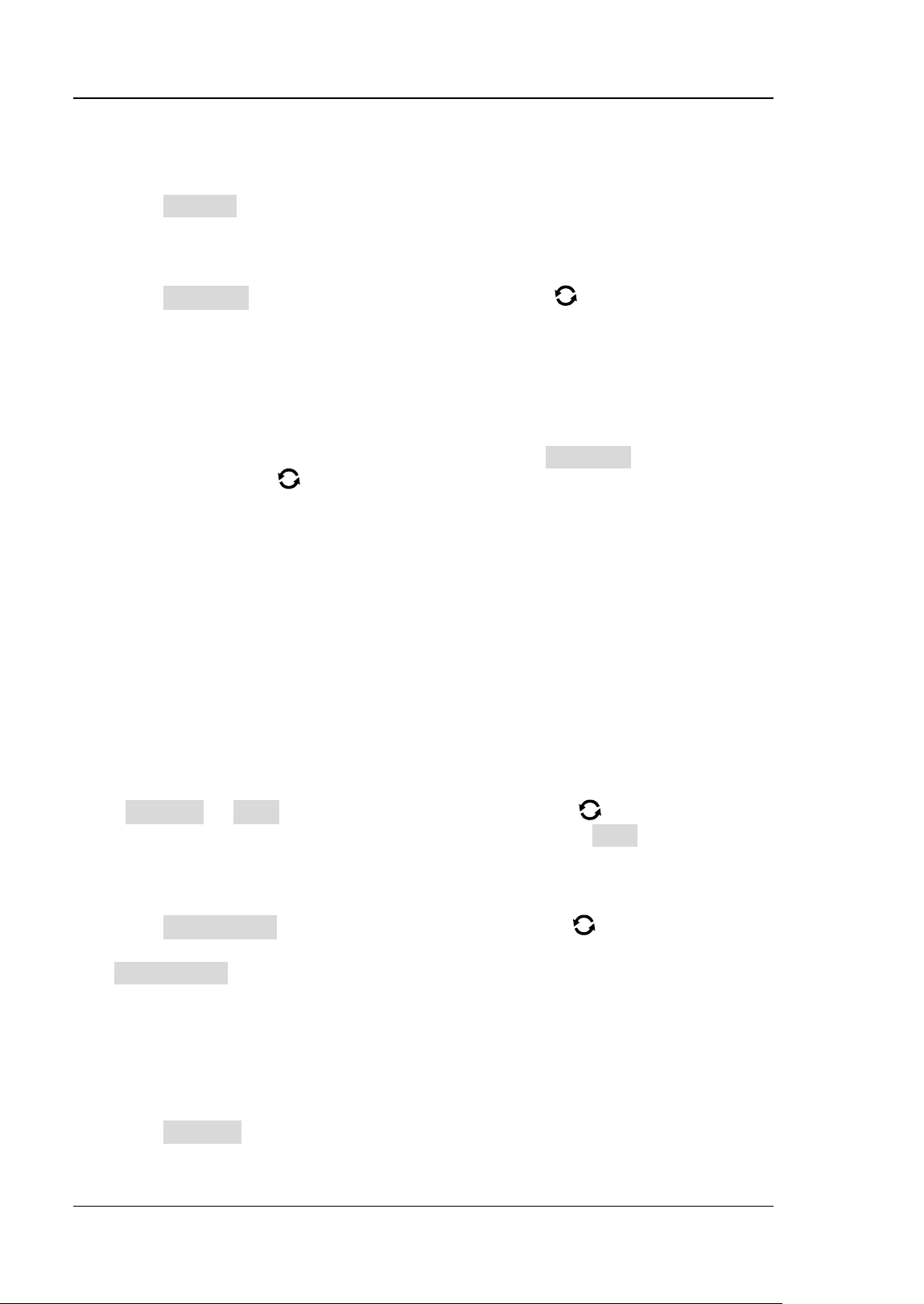
RIGOL Chapter 17 Function/Arbitrary Waveform Generator (MSO7000 Option)
17-16 MSO7000/DS7000 User Guide
rate of data transmission.
1. Set the Modulation Polarity
Press Polarity continuously to select "Positive" or "Negative" of the modulating
waveform to control the frequency output.
2. Set the Modulation Rate
Press FSK Rate, then rotate the multifunction knob or use the pop-up
numeric keypad to set the frequency of the modulation signal. The available
range is from 1 Hz to 50 kHz.
3. Set the Hopping Frequency
Hopping frequency indicates the frequency of the modulating waveform. The
range of the hopping frequency is from 100 mHz to the maximum frequency of
the carrier waveform. By default, it is 10 kHz. Press Hop Freq, then rotate the
multifunction knob
or use the pop-up numeric keypad to set the hopping
frequency.
Sweep
The built-in Function/Arbitrary Waveform Generator of MSO7000 series oscilloscope
supports the sweep function. In the sweep mode, the Function/Arbitrary Waveform
Generator outputs from the start frequency to the end frequency at a specified
sweep time. MSO7000 series supports 3 sweep modes: Linear, Log, and Step. You
are allowed to set the parameters such as Start Keep, End Keep, and Return Time.
Internal, External, and Manual trigger sources are supported. The sweep output is
available for Sine, Square, Ramp, and Arb (DC excluded) waveforms.
Press Settings → Type, and rotate the multifunction knob to select "Sweep",
and then press down the knob to select it. You can also press Type continuously or
enable the touch screen to select it.
1. Set the Sweep Type
Press Sweep Type, and rotate the multifunction knob to select the desired
sweep type, and then press down the knob to select it. You can also press
Sweep Type continuously or enable the touch screen to select it. The available
sweep types include Linear, Log, and Step.
⚫ Linear: the frequency of the signal changes linearly.
⚫ Log: the frequency of the signal changes in log form.
⚫ Step: the frequency of the signal changes with ladder-like step.
2. Sweep Settings
Press Settings to enter the sweep setting menu.
Loading ...
Loading ...
Loading ...