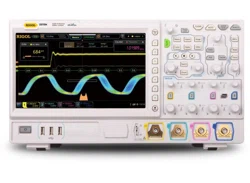Loading ...
Loading ...
Loading ...
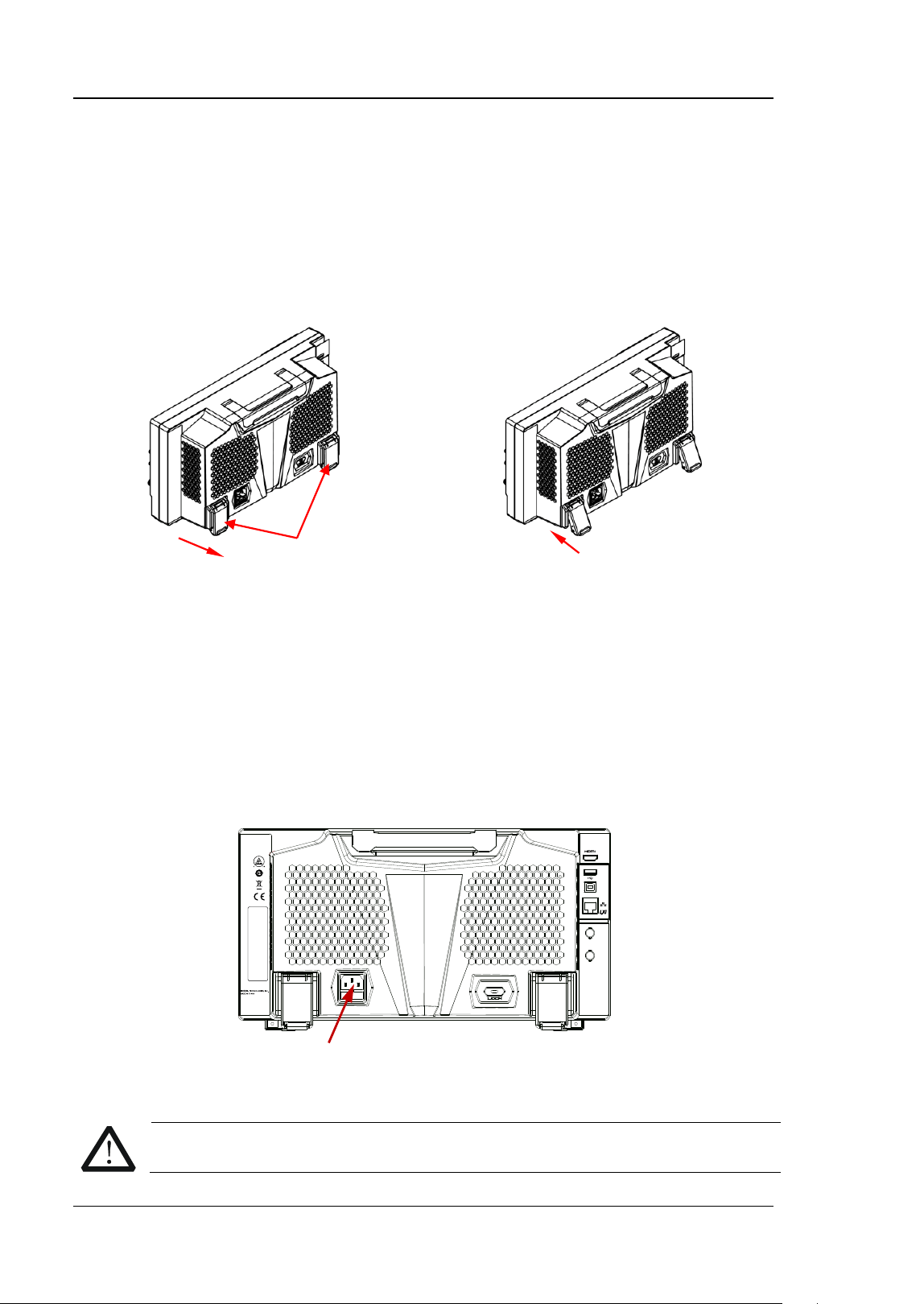
RIGOL Chapter 1 Quick Start
1-4 MSO7000/DS7000 User Guide
To Prepare for Use
To Adjust the Supporting Legs
Adjust the supporting legs properly to use them as stands to tilt the oscilloscope
upwards for stable placement of the oscilloscope as well as better operation and
observation. Users can also fold the supporting legs when the instrument is not in
use for easier storage or shipment, as shown in Figure 1-3.
(a) To unfold the supporting legs
(b) To fold the supporting legs
Figure 1-3 To Adjust the Supporting Legs
To Connect to AC Power
The input AC power requirements of the oscilloscope are 100~240 V, 45~440 Hz.
Please use the power cord provided in the accessories to connect the oscilloscope to
the AC power source via the power cord connector, as shown in Figure 1-4. After you
turn on the power switch, the oscilloscope is connected to power, and the Power key
located at the lower-left corner of the front panel is blinking.
AC 100-240V , 45-440Hz
~Line:200W Max
~Fuse:AC 250V T3.15A
HAZARDOUS VOLTAGE INSIDE
DO NOT REMOVE THE COVER UNLESS BY SPECIFIED PERSONNEL.
WARNING: MAINTAIN GROUND TOAVOID ELECTRIC SHOCK
EXT TRIG
TRIG OUT
HOST
DEVICE
LAN
Figure 1-4 To Connect to AC Power
CAUTION
To avoid electric shock, ensure that the instrument is correctly grounded.
Power Cord Connector
Supporting Legs
Loading ...
Loading ...
Loading ...