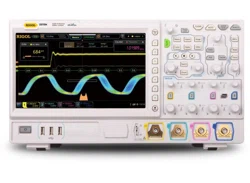Loading ...
Loading ...
Loading ...
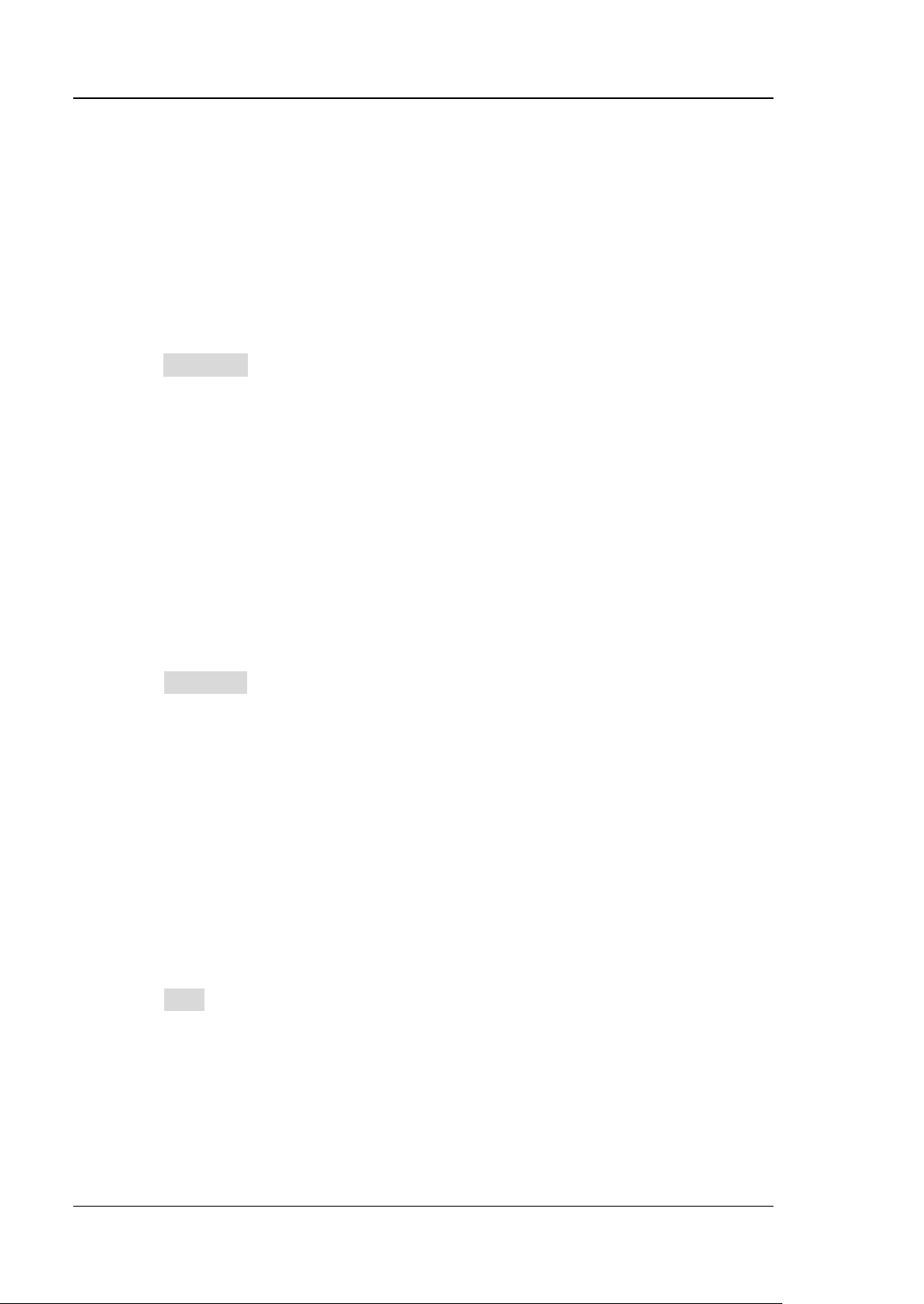
RIGOL Chapter 19 System Utility Function Setting
19-4 MSO7000/DS7000 User Guide
input the desired IP address. This setting will be saved to the non-volatile
memory; if "Power On" is set to "Last", then DHCP and Auto IP are disabled at
the next power-on. The oscilloscope will load the preset IP address
automatically.
2. Set the Subnet Mask
The format of the subnet mask is nnn.nnn.nnn.nnn; wherein, the range of "nnn"
is from 0 to 255. You are recommended to ask your network administrator for a
subnet mask available.
Press SubMask, and then the numeric keypad is displayed. Use the numeric
keys to input the desired subnet mask. This setting will be saved in the
non-volatile memory; if "Power On" is set to "Last", then DHCP and Auto IP are
disabled at the next power-on. The oscilloscope will load the preset subnet mask
automatically.
3. Set the Gateway
You can set this parameter in Static IP mode.
The format of the gateway is nnn.nnn.nnn.nnn. The range of the first segment
(nnn) is from 0 to 223 (except 127), and the range for the other three segments
is from 0 to 255. You are recommended to ask your network administrator for a
gate address available.
Press Gateway, and then the numeric keypad is displayed. Use the numeric
keys to input the desired subnet mask. This setting will be saved in the
non-volatile memory; if "Power On" is set to "Last", then DHCP and Auto IP are
disabled at the next power-on. The oscilloscope will load the preset gateway
automatically.
4. Set the DNS
You can set this parameter in Static IP mode.
The format of the DNS address is "nnn.nnn.nnn.nnn". The range for the first
segment (nnn) of the address is from 0 to 223 (except 127); and the range for
the other three segments is from 0 to 255. You are recommended to ask your
network administrator for an address available.
Press DNS, and then the numeric keypad is displayed. Use the numeric keys to
input the desired DNS address. Generally, you do not need to set the DNS,
therefore this parameter setting can be ignored.
Loading ...
Loading ...
Loading ...