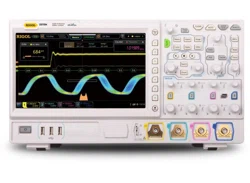Loading ...
Loading ...
Loading ...
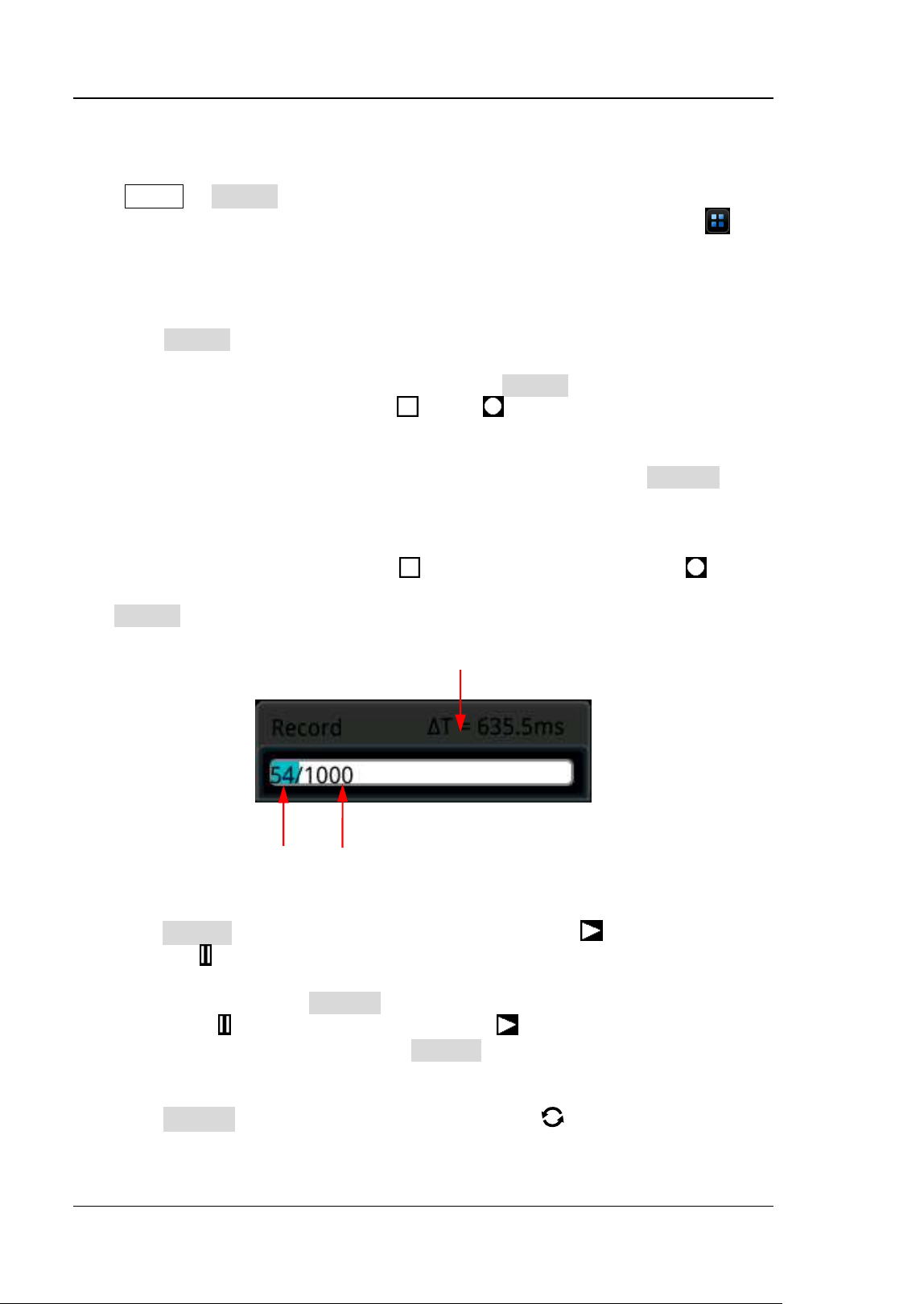
RIGOL Chapter 14 Waveform Recording & Playing
14-2 MSO7000/DS7000 User Guide
Common Settings
Press Utility → Record to enter the waveform recording function setting menu. You
can also enable the touch screen and then tap the function navigation icon at
the lower-left corner of the screen to open the function navigation. Then, tap the
"Record" icon to open the waveform recording function setting menu.
1. Waveform Recording
Press Record continuously to enable the waveform recording function. Before
recording the waveform, you can refer to descriptions in "Record Options" to
set the waveform recording parameters. Press Record to start recording the
waveform. The record icon turns "
" from " " automatically. During the
recording, the current real-time recording information is displayed on the screen,
as shown in Figure 14-1. In the figure, the data at the left side of the slash is the
current frame. Its value changes constantly (the value under the Current menu
is changing constantly too), and the data at the right of the slash indicate the
number of frames for recording. The time difference △T at the upper-right
corner indicates the time different between the current frame and the first frame.
After the recording is completed, "
" automatically turns out to be " ". The
recording is stopped automatically. During the recording, you can also press
Record again to stop recording manually. Also, you can enable the touch screen
to tap the specified button to perform the recording operation.
Figure 14-1 Recording Process Information
2. Play
Press Playing to start playing the recorded waveforms. " " automatically turns
out to be "
". For details about playing, refer to descriptions in "Play Options".
During the waveform recording, the current frame changes accordingly (the
value of the parameter Current changes accordingly). After playing is
completed, "
" automatically turns out to be " " automatically. During the
playing process, you can also press Playing to stop playing manually.
3. Current Frame
Press Current, then rotate the multifunction knob or use the pop-up
numeric keypad to set the current frame. At this time, the waveform of the
Time Difference
Current Frame Recording Frames
Loading ...
Loading ...
Loading ...