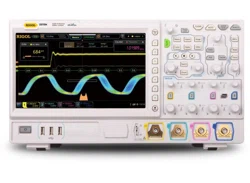Loading ...
Loading ...
Loading ...
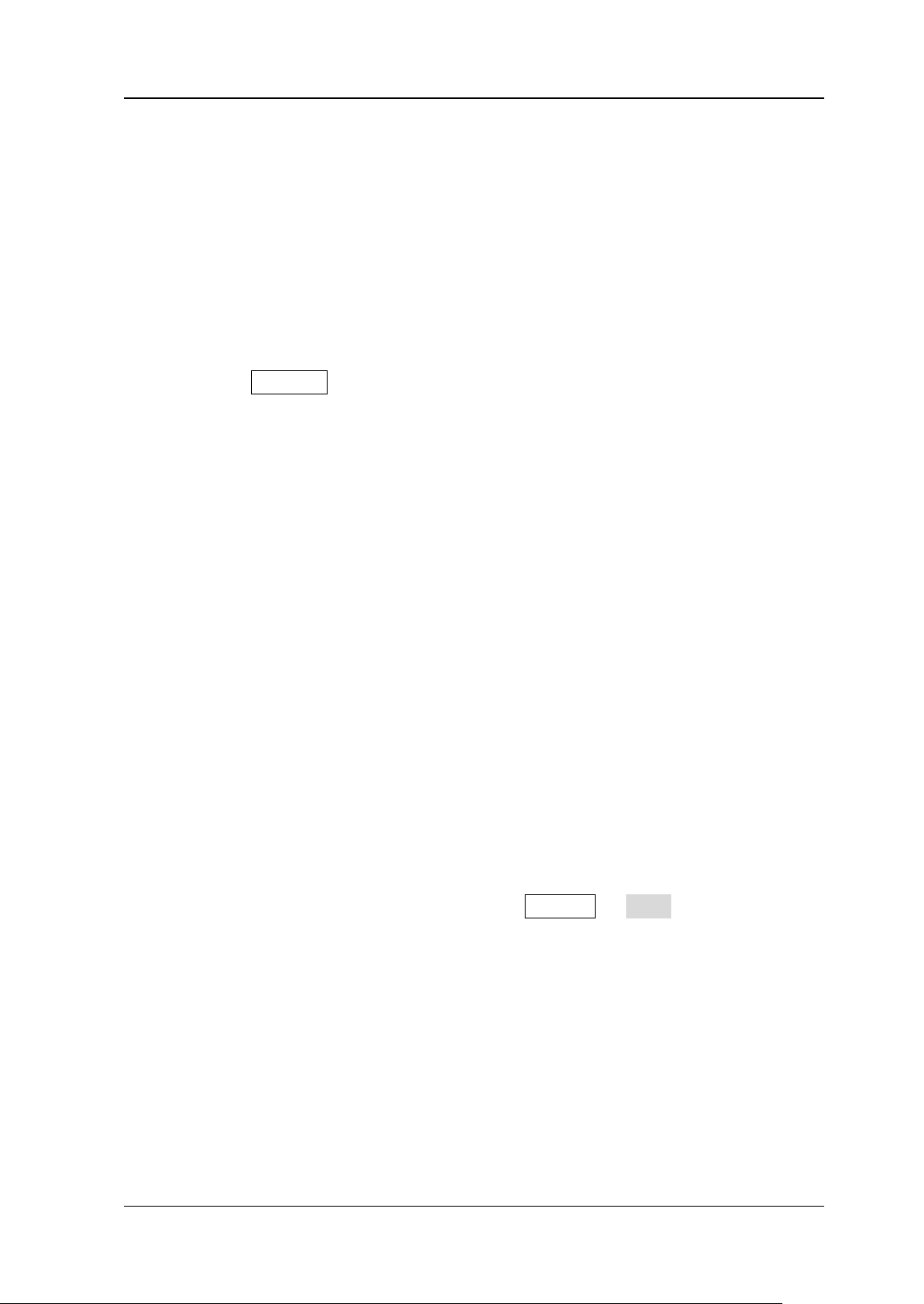
Chapter 21 Troubleshooting RIGOL
MSO7000/DS7000 User Guide 21-1
Chapter 21 Troubleshooting
The commonly encountered failures of the oscilloscope and their solutions are listed
below. If the following problems occur, locate and resolve the problems according to
the following steps. If the problems still persist, contact RIGOL and provide your
instrument information to us.
1. The instrument cannot be launched normally.
(1) Check whether the power cord is correctly connected.
(2) Upgrade the software.
(3) Press Default on the front panel, and restore the instrument settings to its
factory default settings.
(4) Restart the instrument again.
(5) If the problem still persists, contact RIGOL.
2. After the instrument is connected to the power source, the Power key
is still not illuminated.
(1) Check whether the fuse is blown. If you need to replace the fuse, use only
the specified fuse that conforms to the product.
(2) If the problem still persists, contact RIGOL.
3. No waveform of the signal is displayed on the screen.
(1) Check whether the probe is properly connected to the item under test.
(2) Check whether there are signals generated from the item to be tested (you
can connect the probe compensation output signal to the faulty channel to
locate the problem, and then determine whether the channel or the item to
be tested has a problem).
(3) Resample the signal.
4. The display of waveform is ladder-like.
(1) The horizontal time base might be too low. Increase the horizontal time
base to improve the display effects.
(2) If the display type is "Vector", the lines between the sample points may
cause ladder-like display results. Press Display → Type to select "Dots".
5. The USB storage device cannot be recognized.
(1) Check whether the USB storage device can work normally.
(2) Make sure the USB storage device used is FAT32-format Flash storage type,
as this instrument does not support USB3.0 storage device and hardware
storage type.
(3) Check whether the capacity of the USB storage device is too large. It is
recommended that the capacity of the USB storage device should not
exceed 8 GB for this oscilloscope.
(4) Restart the instrument and insert the USB storage device to check it.
(5) If the USB storage device still cannot work normally, please contact
Loading ...
Loading ...
Loading ...