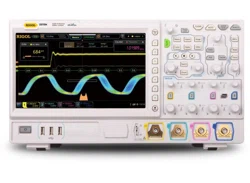Loading ...
Loading ...
Loading ...

RIGOL Chapter 11 Protocol Decoding
11-40 MSO7000/DS7000 User Guide
⚫ Adjust the vertical position of the bus
Press Position, and then rotate the multifunction knob to adjust the
vertical display position of the bus. You can also rotate Wave Vertical
POSITION to adjust the vertical display position of the bus.
⚫ Set the label display
Press Label to enable or disable the label display of the I2S decoding bus.
When enabled, the bus label "I2S" will be displayed at the upper-left side of
the bus (when the bus display is enabled).
⚫ Event table
Press Event Table to enter the event table setting menu. The event table
displays the detailed decoding information in time order in the form of a
table, so as to better observe the long decoded data. The decoding
information includes the decoded left channel data, right channel data, the
corresponding line number, and time.
➢ Open or close the event table: Press Event Table continuously to
enable or disable the event table. When you enable the event table,
the following figure is displayed, as shown in Figure 11-14. You can
also enable the touch screen to tap the icon
at the upper-right
corner of the table to close the event table. Besides, when the
operating status is "STOP", you can also rotate the multifunction knob
to select a specified line and view the corresponding decoding
information.
Figure 11-14 I2S Decoding Event Table
Line Number Time Left Channel Data Right Channel
Event Table
I2S Bus
Loading ...
Loading ...
Loading ...