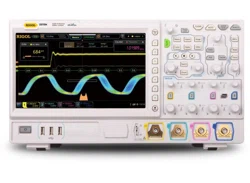Loading ...
Loading ...
Loading ...
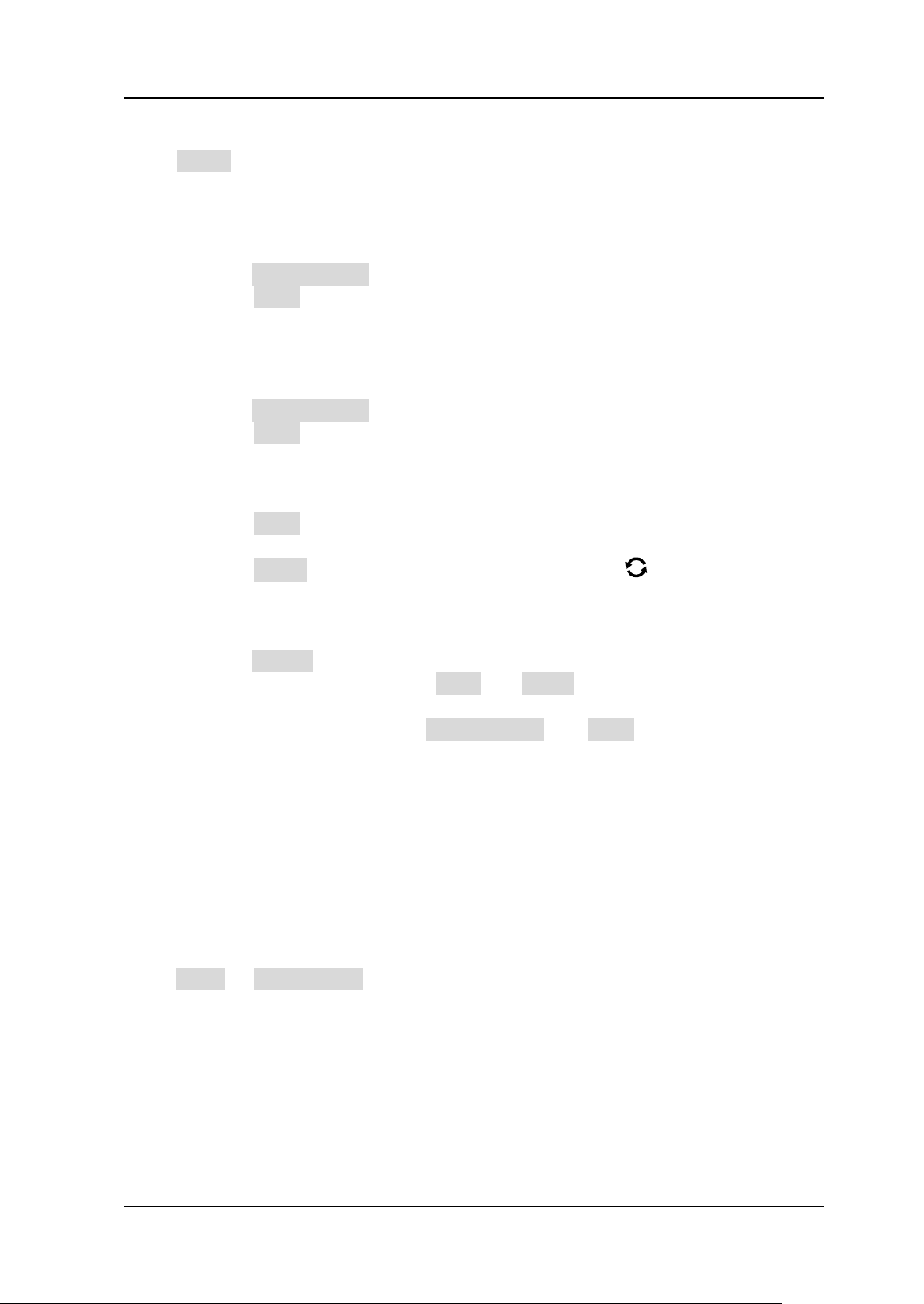
Chapter 5 To Trigger the Oscilloscope RIGOL
MSO7000/DS7000 User Guide 5-41
Trigger Condition:
Press When to select the desired trigger condition.
⚫ SOF: triggers at the start of a frame.
⚫ EOF: triggers at the end of a frame.
⚫ Remote ID: triggers on the remote frame with the specified ID. Set the following
parameters:
➢ Press Extended ID to enable or disable the extended ID.
➢ Press Bit X to set the data bit that needs to be operated on. For setting
methods, refer to descriptions in "I2C Trigger (Option)".
⚫ Overload: triggers on the CAN overload frames.
⚫ Frame ID: triggers on the data frames with the specified ID. Set the following
parameters:
➢ Press Extended ID to enable or disable the extended ID.
➢ Press Bit X to set the data bit that needs to be operated on. For setting
methods, refer to descriptions in "I2C Trigger (Option)".
⚫ Frame Data: triggers on the data frames with specified data. Set the following
parameters:
➢ Press Bit X to set the data bit that needs to be operated on. For setting
methods, refer to descriptions in "I2C Trigger (Option)".
➢ Press Bytes, then rotate the multifunction knob or use the numeric
keypad to set the length of the data. Its range is from 1 to 8.
⚫ Data&ID: triggers on the data frames with the specified ID and data. Set the
following parameters:
➢ Press Define to select "Data" or "ID".
➢ When you select "Data", set Bit X and Bytes. For detailed settings, refer to
parameter settings for "Frame Data".
➢ When you select "ID", set Extended ID and Bit X. For detailed settings,
refer to parameter settings for "Frame ID".
⚫ Frame Error: triggers on the error frame.
⚫ Bit Fill: triggers on the error frame with the bit fill.
⚫ Answer Error: triggers on the answer error frame.
⚫ Check Error: triggers on the check error frame.
⚫ Format Error: triggers on the format error frame.
⚫ Random Error: triggers on random error frame, such as the format error frame,
answer error frame, etc.
Signal Type:
Press More → Signal Type to select the desired signal type.
⚫ CAN_H: indicates the actual CAN_H bus signal.
⚫ CAN_L: indicates the actual CAN_L bus signal.
⚫ TX/RX: indicates the Transmit signal and Receive signal from the CAN bus
transceiver.
⚫ DIFF: The CAN differential bus signals connected to an analog source channel by
using a differential probe. Connect the probe's positive lead to the CAN_H bus
signal and connect the negative lead to the CAN_L bus signal.
Loading ...
Loading ...
Loading ...