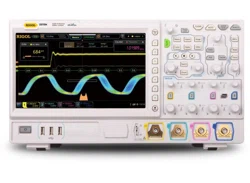Loading ...
Loading ...
Loading ...
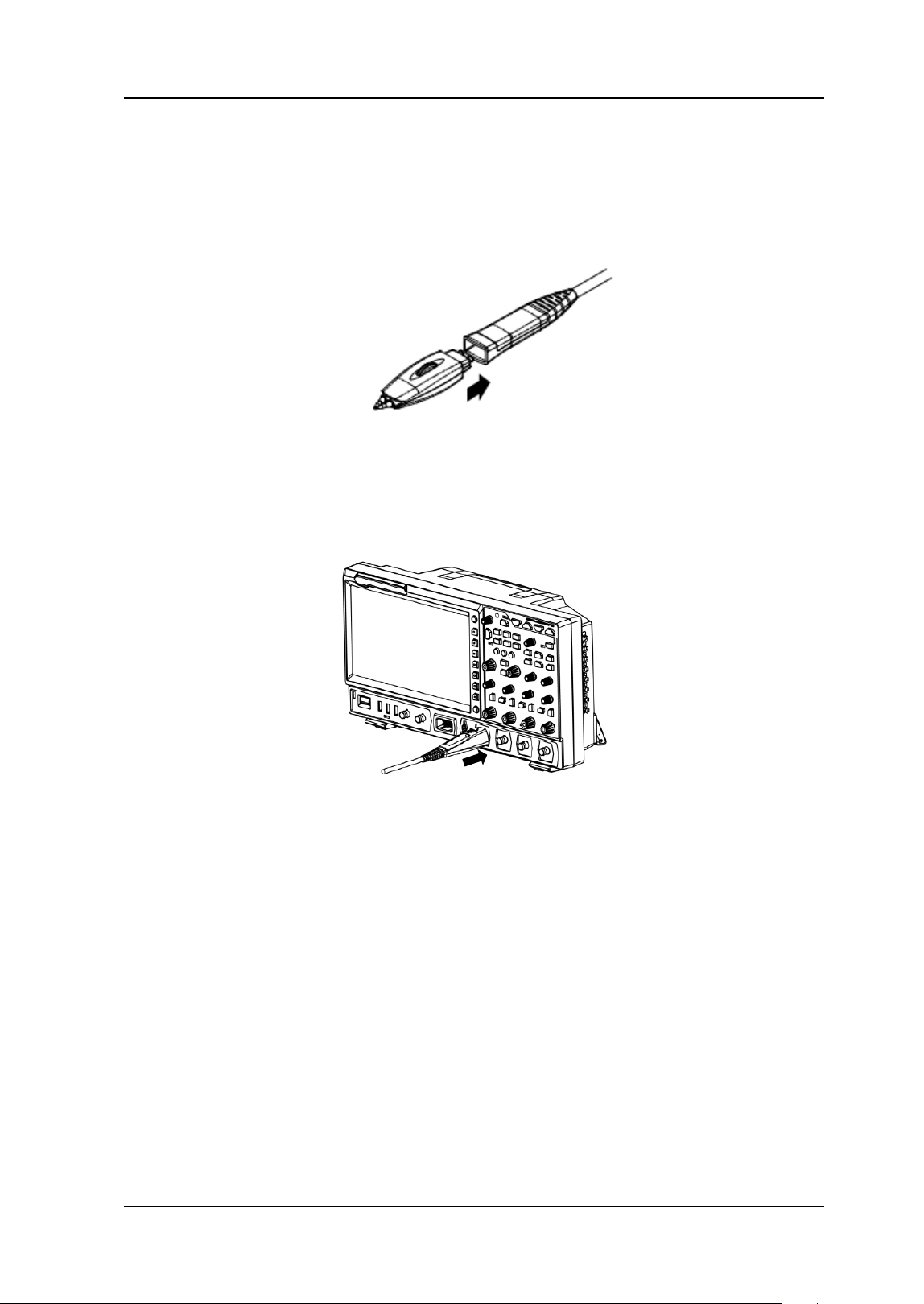
Chapter 1 Quick Start RIGOL
MSO7000/DS7000 User Guide 1-7
refer to "Function Inspection" and "Probe Compensation".
Connect the active probe:
Take RP7080 (active differential probe head) as an example.
1. Connect the probe head to the preamp of the active probe, as shown in Figure
1-7.
Figure 1-7 To Connect the Probe Head to the Preamp of the Active Probe
2. Connect the other end of the preamp to an analog channel input terminal of the
oscilloscope on the front panel, as shown in Figure 1-8. Note that you should
push the probe to the end to ensure that it is tightly connected.
Figure 1-8 To Connect the Active Probe
3. Use the probe auxiliary equipment to connect the probe front to the circuit
under test. For details about the probes, refer to
RP7000 Series Active Probe
User Guide
.
After connecting the active probe, you can perform probe calibration and offset
voltage adjustment if necessary. For detailed procedures, refer to the "Active
Probe" section.
Connect the logic probe:
1. Connect the single-wire terminal of the logic probe to the digital channel input
terminal on the front panel of the oscilloscope in the correct direction, as shown
in Figure 1-9.
2. Connect the other terminal of the logic probe to the signal terminal under test.
RIGOL's MSO7000 series has a standard configuration of a logic probe RPL2316.
To apply to different application scenarios, RPL2316 provides three connection
Loading ...
Loading ...
Loading ...