Loading ...
Loading ...
Loading ...
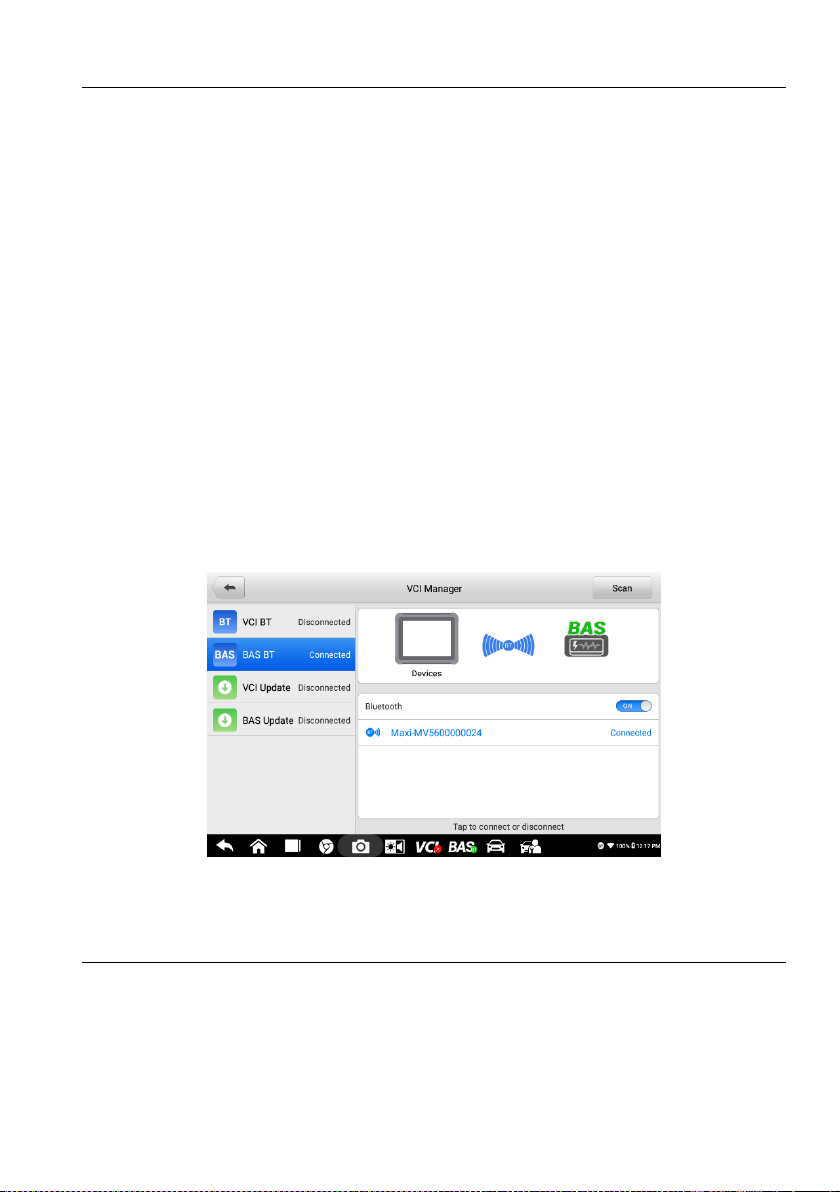
66
9.2 BAS BT Pairing
Ensure that the BT1 Lite Smart Battery Tester is sufficiently charged or is connected to
the external power supply before use.
To pair the BT1 Lite Smart Battery Tester with the tablet
1. Power on the diagnostics tablet and the smart battery tester.
2. Connect the red clamp to the positive (+) battery terminal and the black clamp
to the negative (–) battery terminal.
3. Tap VCI Manager on the OTOFIX Job Menu of the tablet.
4. Select BAS BT from the connection mode list.
5. Swipe the Bluetooth toggle button to ON. Tap Scan at the top-right corner. The
device will start to search for available pairing units.
6. Depending on the type of battery tester, the device name may display as "Maxi"
suffixed with a serial number. Select the appropriate device for pairing.
7. When paired successfully, the connection status reads "Connected".
8. Wait a few seconds and the BAS button on the system Navigation bar at the
bottom of the screen will display a green BT mark, indicating the tablet is
connected to the battery tester.
Figure 9-3 Sample BAS BT Pairing Screen
9.3 VCI Update
The Update module provides the latest update for the OTOFIX VCI. Before updating the
VCI firmware, please ensure your network connection is stable.
Loading ...
Loading ...
Loading ...