Loading ...
Loading ...
Loading ...
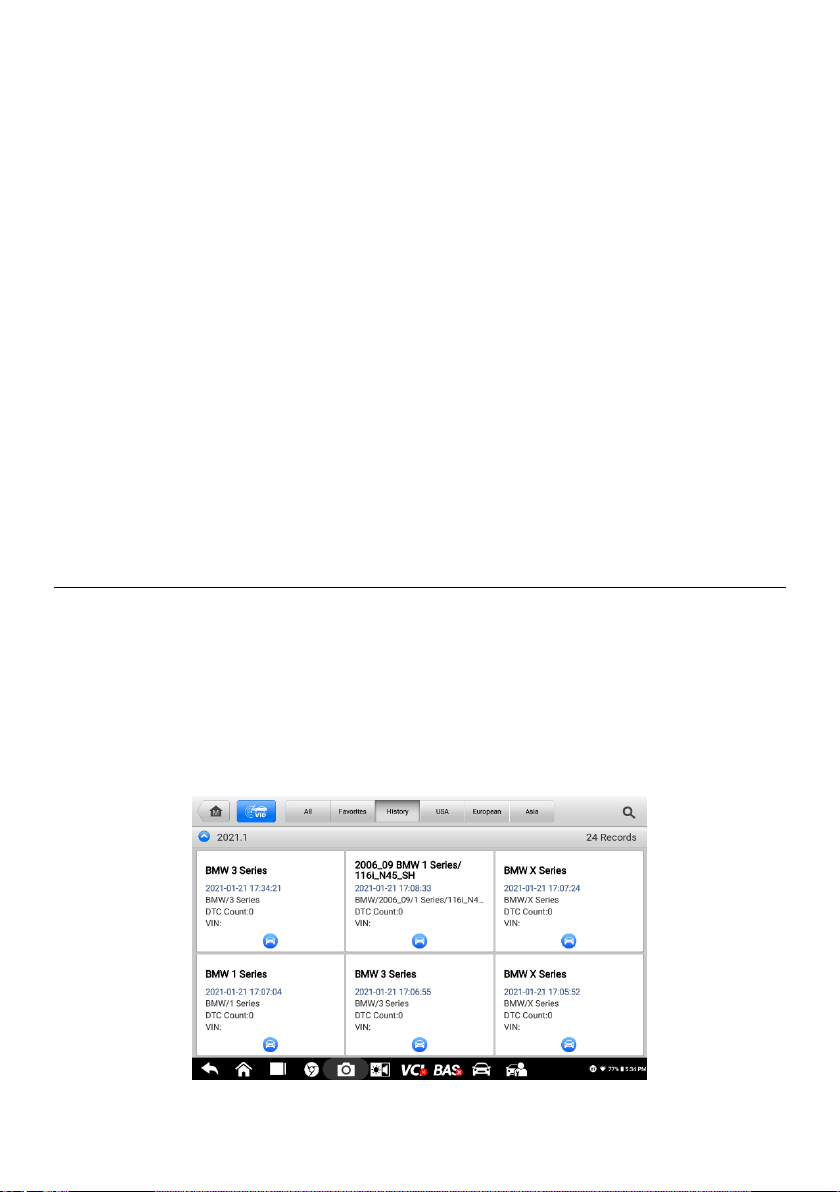
41
4.11.2.5 On-Board Monitor
This function allows you to view the results of On-Board Monitor tests. The tests are
useful after the service when a vehicle's control module memory is already erased.
4.11.2.6 Component Test
This function enables dual-directional control of the ECU so that the diagnostic tool can
transmit control commands to operate the vehicle systems. This function is useful in
determining how well the ECU responds to a command.
4.11.2.7 Vehicle Information
This function enables the display of the vehicle identification number (VIN), calibration
identification number, Calibration Verification Number (CVN), and other test vehicle
information.
4.11.2.8 Vehicle Status
This function checks the current condition of the vehicle, such as the communication
protocols of OBDII modules, number of fault codes, and status of the Malfunction
Indicator Light (MIL).
4.11 Diagnostic Report
4.11.1 Diagnostic Report PDF
The diagnostic report can be reviewed, saved, and printed in multiple applications of the
OTOFIX diagnostic platform.
a) Via the History function:
Enter the Diagnosis main page, and tap History in the Top Toolbar.
Figure 4-22 Sample History Screen
Loading ...
Loading ...
Loading ...