Loading ...
Loading ...
Loading ...
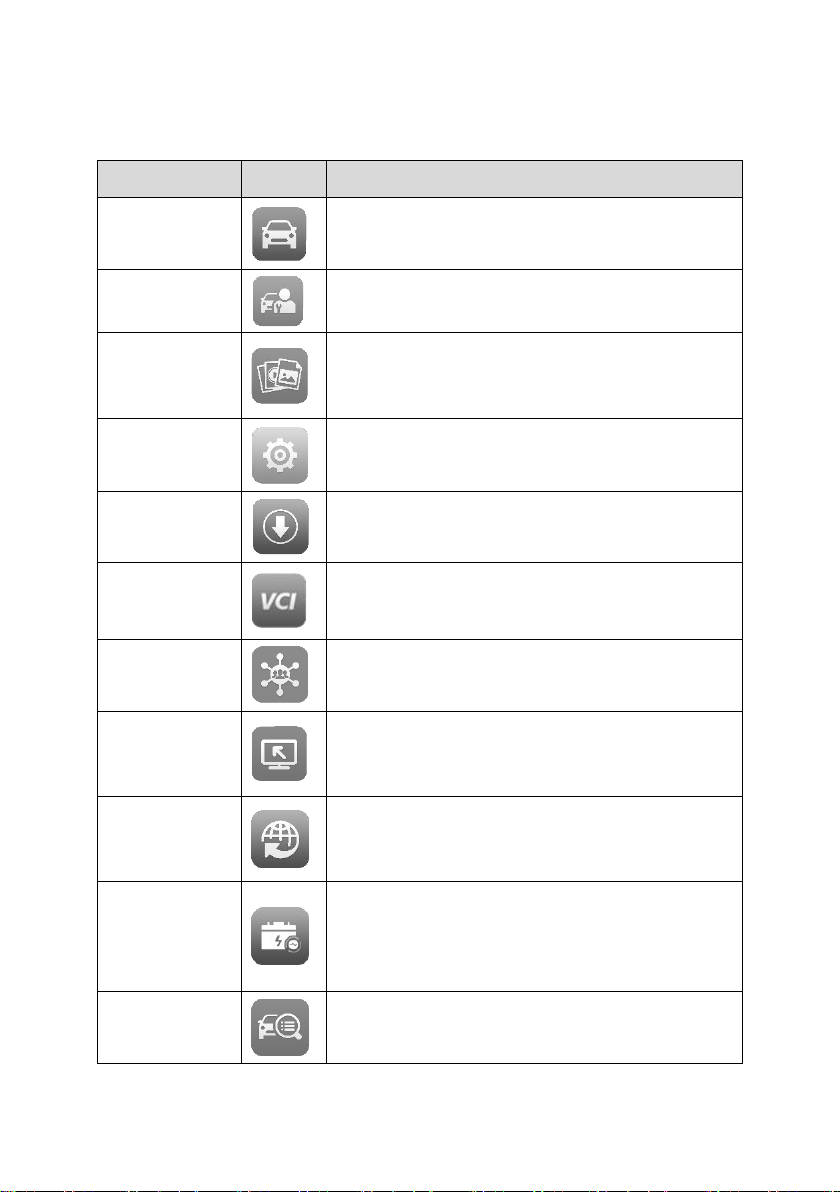
11
3.1.1 Application Buttons
The table below briefly describes each of the applications in the OTOFIX system.
Table 3–1 Applications
Name
Button
Description
Diagnostics
Accesses diagnostics functions. See Diagnostics
on page 14.
Service
Accesses the Special Functions menu. See
Service on page 45.
Data Manager
Accesses saved workshop, consumer, and
vehicle data including detailed vehicle diagnostics
and test records. See Data Manager on page 50.
Settings
Accesses the System Settings menu. See
Settings on page 58.
Update
Accesses system software update menu. See
Update on page 62.
VCI Manager
Accesses VCI connection menu. See VCI
Manager on page 64.
Support
Synchronizes Autel's online service database with
the diagnostic tablet. See Support on page 69.
Remote
Desktop
Configures your unit to receive remote support
using the TeamViewer application. See Remote
Desktop on page 74.
Quick Link
Provides associated website bookmarks to allow
quick access to product update, service, support
and other information. See Quick Link on page 76.
Battery Test
Accesses Battery Test menu with four functions
including in-vehicle test, out-vehicle test, battery
change and battery reset. See Battery Test on
page 77.
MaxiViewer
Provides a quick search for supported functions
and/or vehicles. See MaxiViewer on page 78.
Loading ...
Loading ...
Loading ...