Loading ...
Loading ...
Loading ...
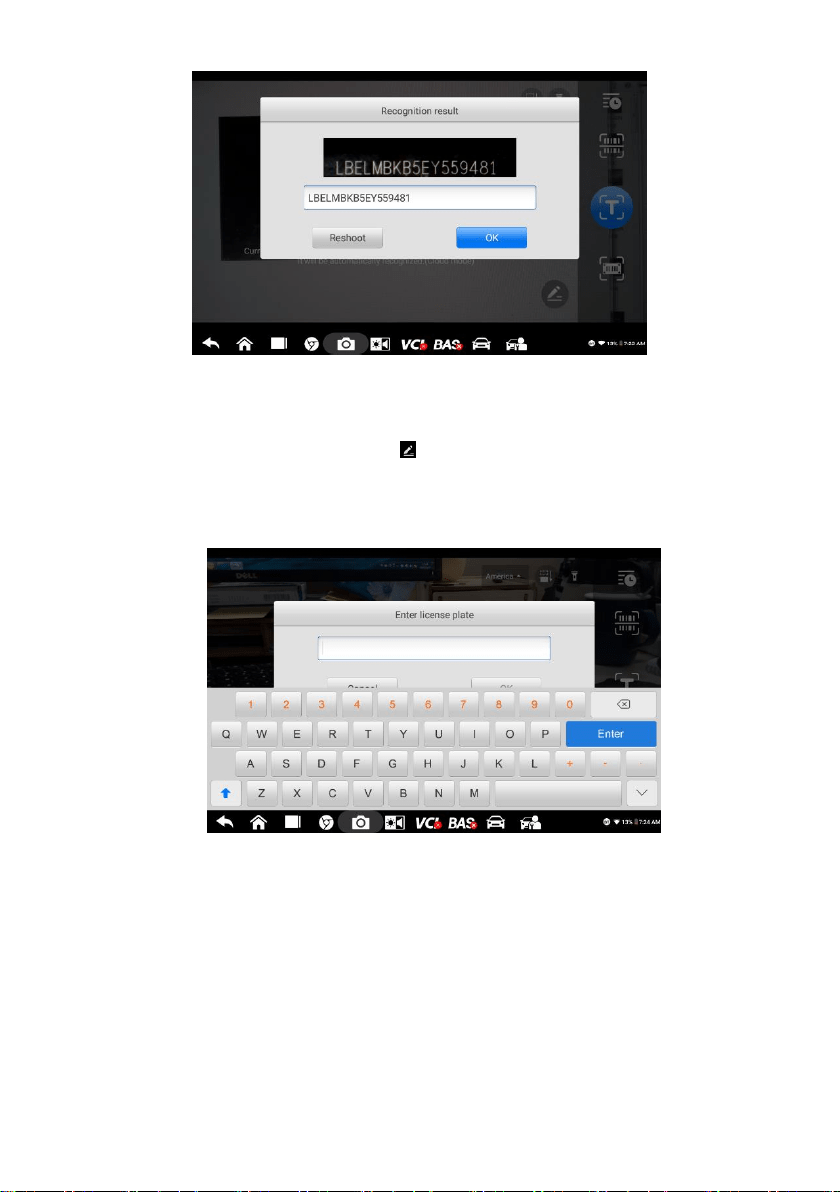
20
Figure 4-5 Sample Scan VIN Code 1
If the VIN/License numbers can't be scanned, please manually input the VIN/License
numbers after tapping the pen-shaped icon. Tap OK to continue. Manually input the
license numbers and select a vehicle brand in the vehicle information confirmation screen.
Tap the Diagnostics icon in the middle of the screen to confirm the VIN of the vehicle
being tested, tap OK to continue.
Figure 4-6 Sample Scan VIN Code 2
4.1.3.4 Manual Vehicle Selection
When the vehicle's VIN is not automatically retrievable through the vehicle's ECU, or the
specific VIN is unknown, you can select the vehicle manually.
Step-by-step Vehicle Selection
This mode of vehicle selection is menu driven. Select Manufacturer icon on the Vehicle
Menu screen and the ‘Select diagnostic type' screen displays, then tap Manual
Selection button. Select the vehicle information (e.g., brand, model, capacity, engine
Loading ...
Loading ...
Loading ...