Loading ...
Loading ...
Loading ...
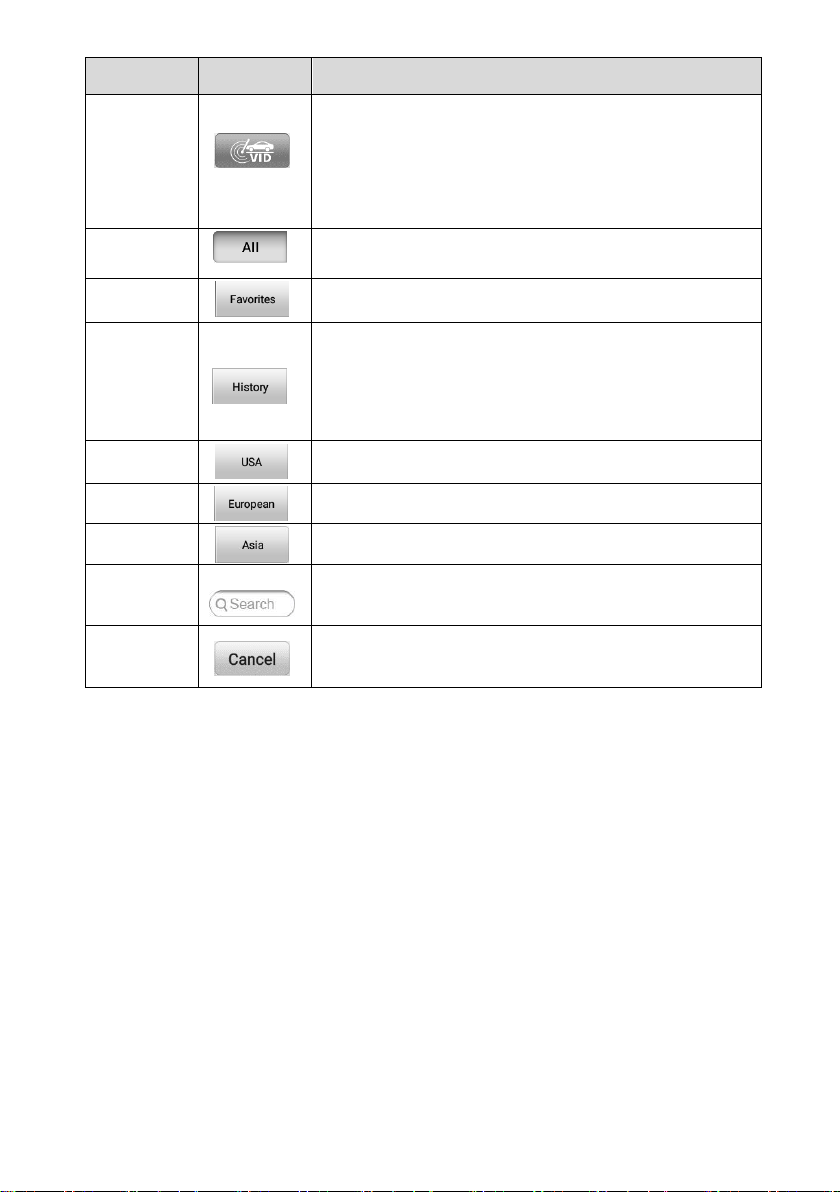
17
Name
Button
Description
VID Scan
Tap this button to open a dropdown list; tap Auto
detect for auto VIN detection; tap Manual Input to
enter VIN code/license numbers manually. Tap Scan
VIN/License to scan the barcode/VIN code/license
plate numbers by camera.
All
Displays all the vehicle makes in the vehicle menu.
Favorites
Displays user-selected favorite vehicle makes.
History
Displays the stored test vehicle history records. This
option provides direct access to the previously tested
vehicle recorded during previous test. See Vehicle
History on page 51.
USA
Displays the USA vehicle menu.
European
Displays the European vehicle menu.
Asia
Displays the Asian vehicle menu.
Search
Tap inside the search field to display the virtual
keyboard and input the vehicle manufacturer to test.
Cancel
Tap this button to exit the search screen or to cancel
an operation.
Vehicle Manufacturer Buttons
The Manufacturer buttons display the various vehicle brand names. Select the
manufacturer button after the VCI device is properly connected to the test vehicle to start
a diagnostic session.
4.1.3 Vehicle Identification
The OTOFIX diagnostic system supports five methods of Vehicle Identification.
1. Auto VIN Scan
2. Manual Input
3. Scan VIN/License
4. Manual Vehicle Selection
5. OBDII Direct Entry
4.1.3.1 Auto VIN Scan
Loading ...
Loading ...
Loading ...