Loading ...
Loading ...
Loading ...
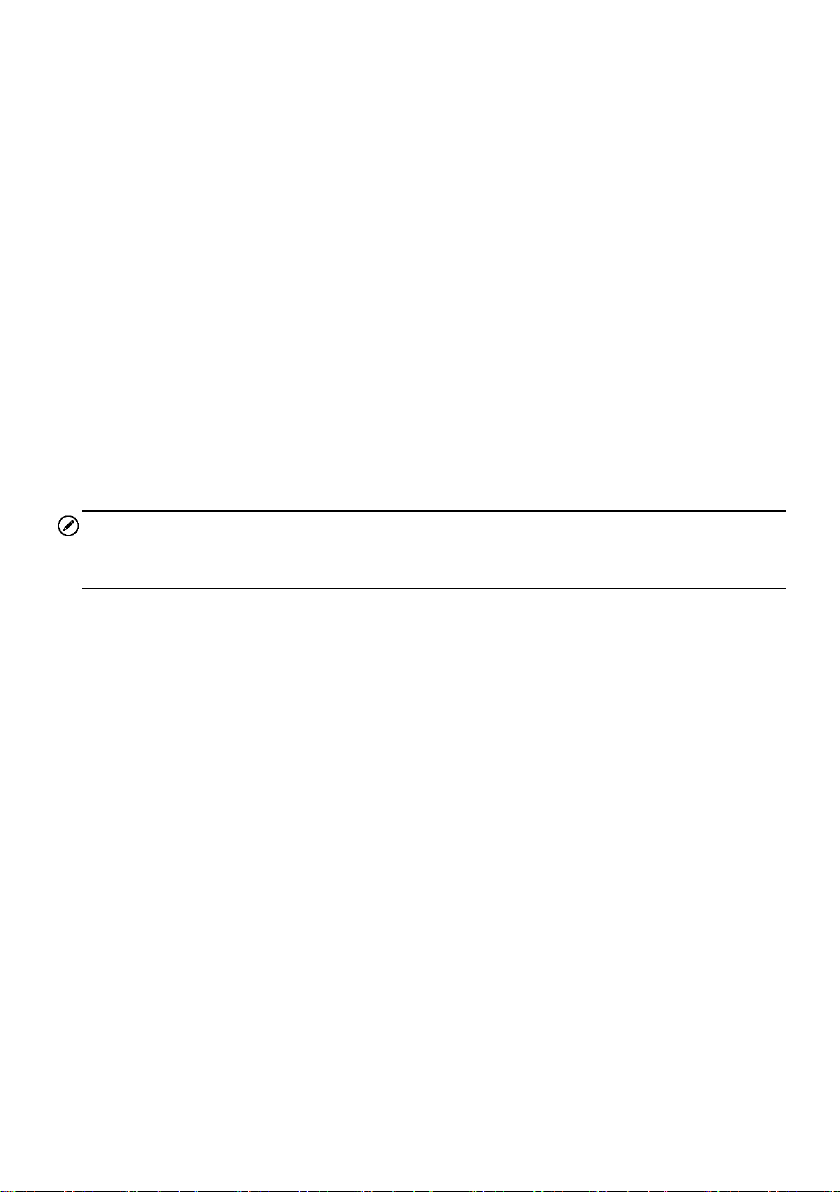
15
BT pairing is recommended as the first choice for the communication between the tablet
and the VCI device OTOFIX V1. In open areas, the working range for BT communication
is about 33 feet (about 10 m), enabling remote vehicle diagnostics.
To expedite multi-vehicle diagnostics, more than one VCI can be used in busy repair
shops enabling technicians to quickly pair via BT their diagnostic tablets to each VCI
separately and therefore eliminating the need to unplug the VCI from one vehicle and
then connect it to another each time a new vehicle comes in for repairs.
Refer to VCI BT Pairing on page 65 for additional information.
USB Cable Connection
The USB cable connection is a simple and stable way to establish communication
between the tablet and the VCI device. After properly connecting the USB cable from the
tablet to the V1 device, the VCI navigation button at the bottom bar of the screen displays
a green mark and the vehicle/connection LED on the V1 device lights solid green,
indicating the connection between the devices is successful.
The diagnostic platform is now ready to perform vehicle diagnosis.
NOTE
The supplied USB cable is used for charging, not for vehicle communication. Please
purchase a USB-C to USB-C cable separately if needed.
4.1.1.3 No Communication Message
A. If the tablet is unable to connect to the VCI, an “Error” message displays. An “Error”
message indicates the tablet is not communicating with the VCI device,
Troubleshoot the error by performing the following steps:
Ensure the VCI device is powered on.
When using the wireless connection, ensure the network is configured correctly
and the proper device has been connected.
If the tablet loses communication abruptly during diagnostics, ensure no objects
are causing signal interruption.
Ensure the VCI device is properly positioned with the VCI front side up.
Move the tablet closer to the VCI device. If using the wired connection, ensure
the cable is securely attached to the VCI.
Ensure the VCI communication mode is lit for the selected communication type,
BT, or USB.
B. If the VCI device is unable to establish a communication link, a message will display
troubleshooting instructions. Possible causes for the communication error include:
The VCI device is unable to establish a communication link with the vehicle.
A vehicle system has been selected for diagnoses that is not supported by the
Loading ...
Loading ...
Loading ...