Loading ...
Loading ...
Loading ...
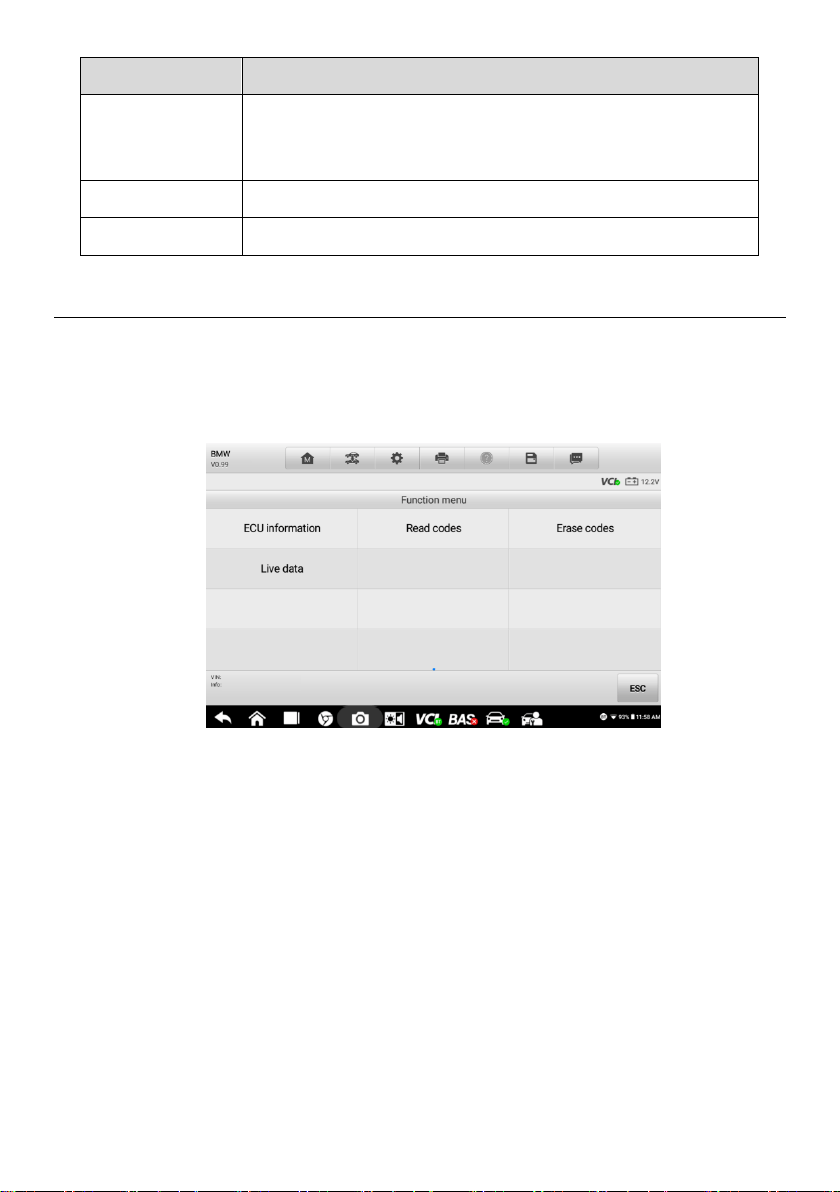
26
Name
Description
OK
Confirms the test result. Continues to the system diagnosis
after required system is selected by tapping the item in the
Main Section.
Pause
Temporarily pauses scanning process.
ESC
Returns to the previous screen or exits Auto Scan.
4.4 Control Unit
This option allows you to manually locate a required control system for testing through a
series of choices. Simply follow the menu driven procedure, and make proper selection
each time; the application will guide you to the diagnostic function menu after a few
choices you've made.
Figure 4-11 Sample Function Menu Screen
Available functions may vary slightly by vehicle. The function menu may include:
ECU information — displays detailed ECU information.
Read Codes — displays detailed DTC information retrieved from vehicle control
module.
Erase Codes — erases DTC records and other data from vehicle's ECU
Live data — retrieves and displays live data and parameters from vehicle's ECU.
4.4.1 Screen Messages
Messages display when additional input is needed before proceeding. There are three
main types of on-screen messages: Confirmation, Warning, and Error.
Loading ...
Loading ...
Loading ...