Loading ...
Loading ...
Loading ...
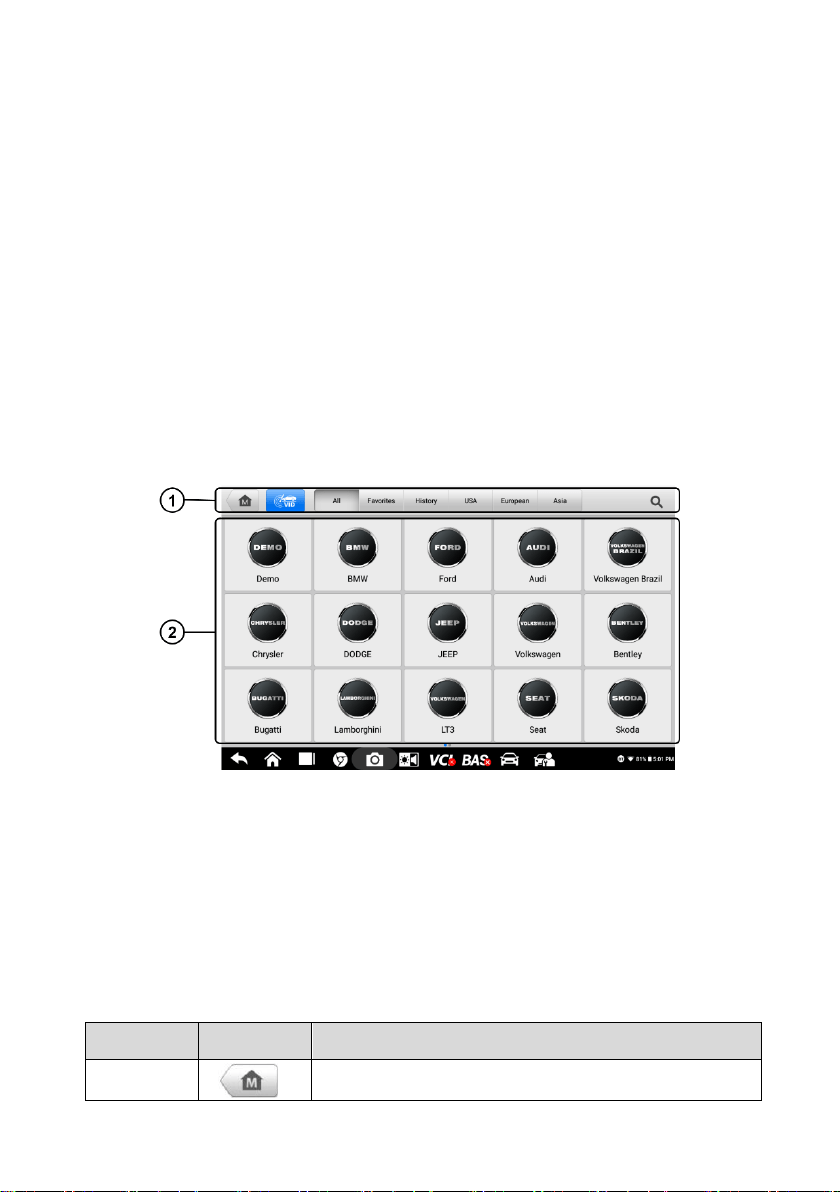
16
vehicle.
There is a loose connection.
There is a blown vehicle fuse.
The vehicle or the data case has a wiring fault.
There is a circuit fault in the data cable or adapter.
The vehicle identification is incorrectly entered.
4.1.2 Getting Started
Prior to first use of the Diagnostics application, ensure the VCI device is properly
connected to and is communicating with the tablet.
4.1.2.1 Vehicle Menu Layout
When the VCI device OTOFIX V1 is properly connected to the vehicle, and paired to the
tablet, the platform is ready to start vehicle diagnosis. Tap on the Diagnostics application
button on the OTOFIX Job Menu, and the Vehicle Menu displays on the screen.
Figure 4-1 Sample Vehicle Menu Screen
1. Top Toolbar Buttons
2. Manufacturer Buttons
Top Toolbar Buttons
The operations of the Toolbar buttons at the top of the screen are listed and described
in the table below:
Table 4–1 Top Toolbar Buttons
Name
Button
Description
Home
Returns to the OTOFIX Job Menu.
Loading ...
Loading ...
Loading ...