Loading ...
Loading ...
Loading ...
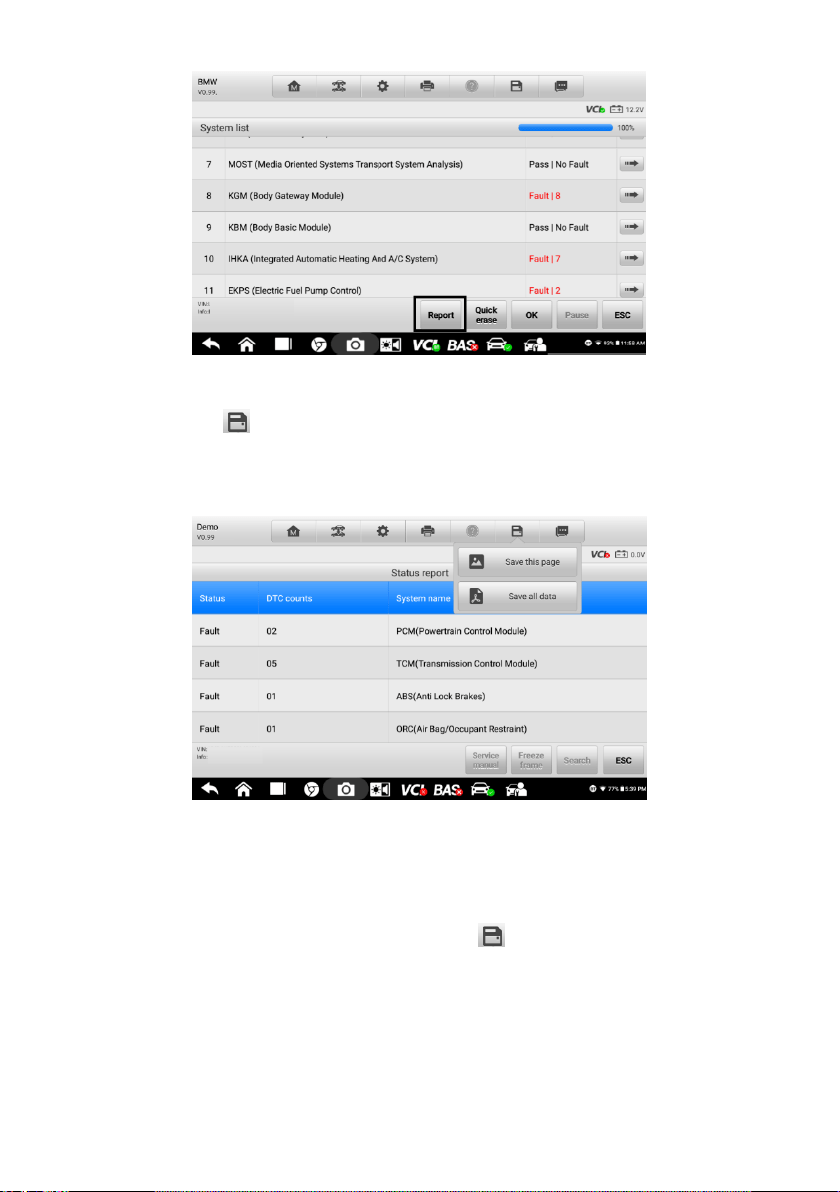
43
Figure 4-25 Sample Auto Scan Screen 2
Tap the button in the Diagnostics Toolbar, and select Save all data to save
the PDF document or select Save this page to save the screenshot of the
current page.
Figure 4-26 Sample Auto Scan Screen 3
c) Via the buttons on the Navigation Bar:
The diagnostic report can also be viewed from the Auto Scan, Read Codes, Live
Data, and Active Te st Screens. Tap the button in the Diagnostics Toolbar,
and select Save all data to save a PDF document or select Save this page to
save a screenshot of the current page.
Loading ...
Loading ...
Loading ...