Loading ...
Loading ...
Loading ...
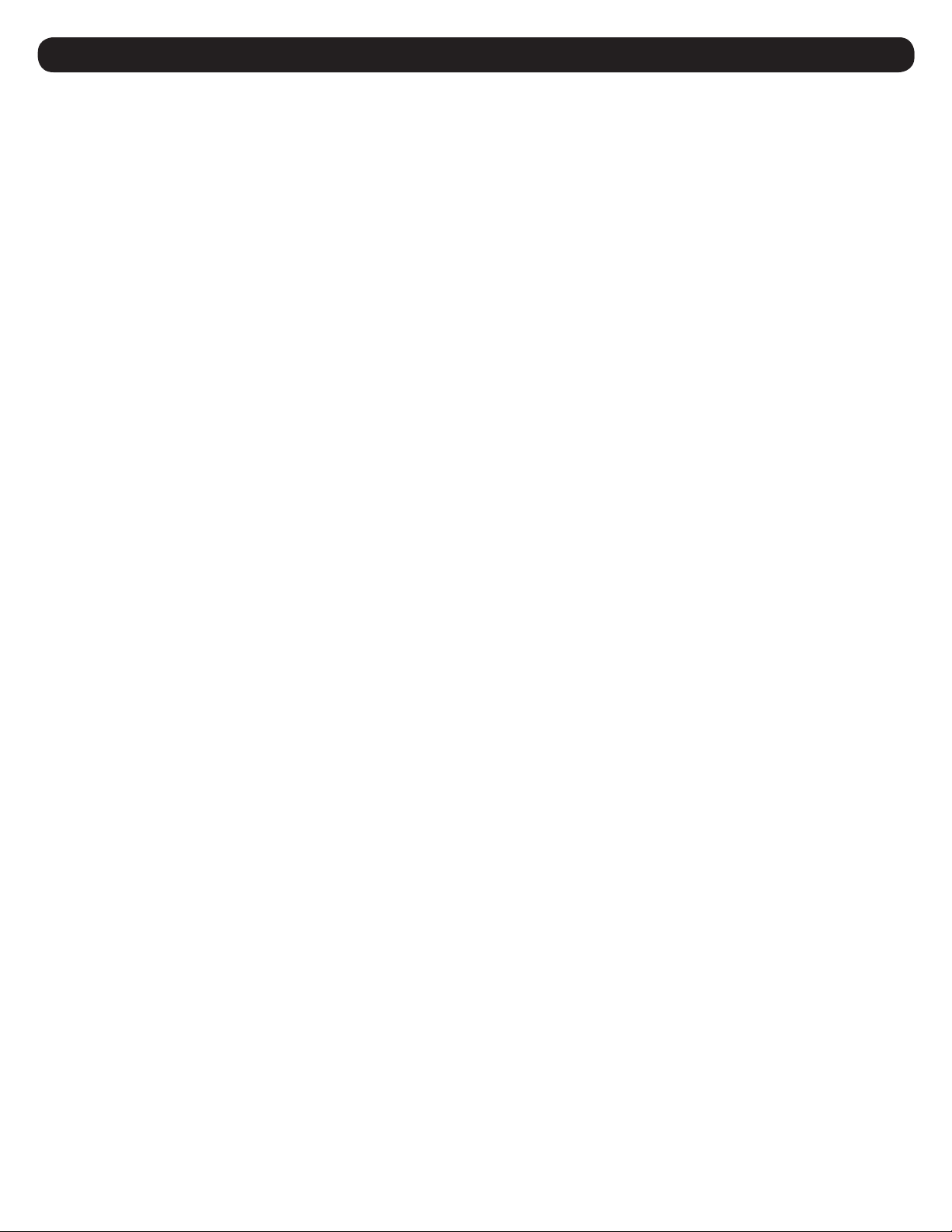
90
4. Telnet/SSH Console
-------- Device Event Actions --------------------------------------------------
# Set Action Clear Action
--- ------------------- -------------------------
1 Default Reboot Control Ac
2 Auto-Probe Cycle All Load
#- Modify Event Set/Clear Actions
0- Add new Event Set/Clear Actions
X- Device Events
M- Return to Main Menu
<ENTER> Refresh Menu
4.4.1 Alarms
This menu provides a summary of all alarm conditions, where they have occurred and whether they have been acknowledged.
Alarm Summary
-------- Alarm List ------------------------------------------------------------
Auto Acknowledge Alarms: On
# Device Alarm Detail ACT ACK
----- --------- ---------------------------- ----- -----
536 1 Loads Not All On Yes Yes
537 1 Load 01 Off Yes Yes
#- Alarm Id
A- Acknowledge All Alarms
D- Disable Alarm Auto Acknowledgement
X- Alarms and Logging
M- Return to Main Menu
<ENTER> Refresh Menu
Menu Data
Auto-Acknowledge Alarms
This is a system-wide setting that will automatically acknowledge every alarm on the system. This will force alarm entries to be removed as soon
as the alarm condition clears. This setting should be enabled if using with PowerAlert Network Management System (PANMS) or the PowerAlert
Network Shutdown Agent (PANSA).
Acknowledge All Alarms
This option gives the user the ability to acknowledge all of the active alarms. Any inactive, unacknowledged alarms will be deleted when this is
done. The alarms acknowledged will be marked as such. When the alarm condition clears, it will be removed.
4.4 Alarms and Logging
This menu allows for in-depth viewing, configuration and acknowledgement of logs and alarms that come across the system.
Alarms and Logging
-------- Alarms and Logging ----------------------------------------------------
1- Alarms
2- View Logs
3- Logging Settings
X/M- Return to Main Menu
<ENTER> Refresh Menu
Loading ...
Loading ...
Loading ...
