Loading ...
Loading ...
Loading ...
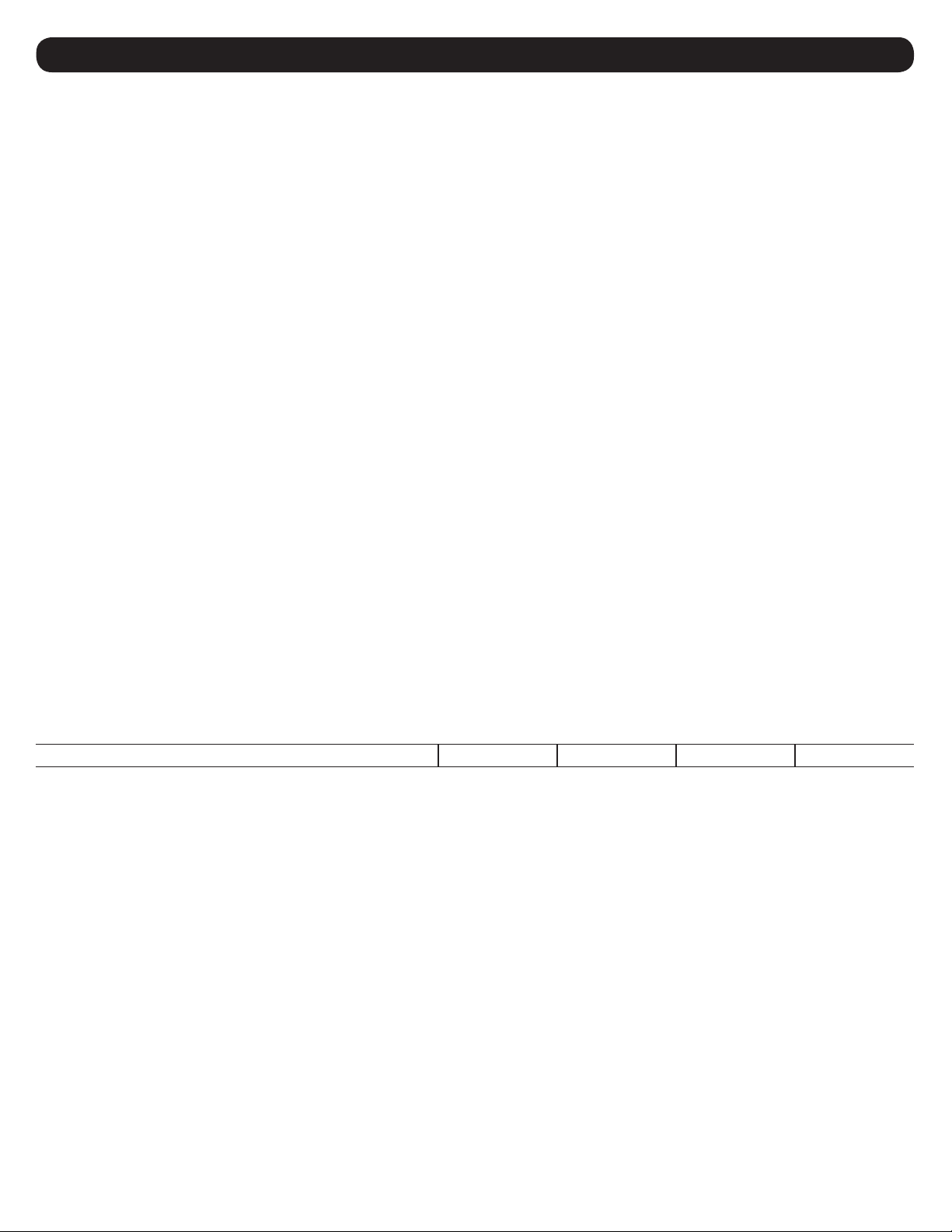
34
4. Telnet/SSH Console
4.1.3 Controls
This section of the menu is used to present the controls that are available for the device. When a control is chosen and it does not have any
control data associated, the user will be prompted for verification that they really wish to execute the control. Upon verification, the control will be
executed. If the control does have control data parameters associated with it, then that data will be presented when the control is chosen.
Note: To access the controls menu, the user must also have at least Read permission for the DEVICE STATUS and DEVICE CONTROLS facilities.
Device Controls Menu
-------- Device Controls -------------------------------------------------------
1 Turn All Loads Off
2 Reboot SNMP Card
3 Reboot Device
4 Initiate Self Test
5 Turn All Loads On
6 Cycle All Loads
X- Device Main Menu
M- Return to Main Menu
<ENTER> Refresh Menu
Port Mode
This is the connection mode of this device. The valid values are:
• RS232
• USB
• HID
Port Name
Name of the port this device is on.
4.1.3.1 Control Data
This menu displays the list of data items associated with the control. The options from this menu are to choose the number associated with the
data item or to execute (“E”) the control. If “E” is chosen, the user will be prompted to verify that they wish to execute the control. If verified, the
control is executed. If they choose one of the data items, they will be prompted to enter the new value.
-------- Control Data ----------------------------------------------------------
DESCRIPTION VALUE TYPE MIN MAX
Delay before reboot (seconds) 15 Integer 1 65535
Delay before restarting UPS (seconds) 60 Integer 10 16777214
1- Delay before reboot (seconds)
2- Delay before restarting UPS (seconds)
E- Execute
X- Device Control Menu
M- Return to Main Menu
<ENTER> Refresh Menu
Example of choice ‘1’ for above example
Description : Delay before reboot (seconds)
Value : 15
Enter Integer between 1 and 65535
X- Leave value unchanged
M- Return to Main Menu
Example of choice ‘E’ for above example
Do you wish to execute this control?
Y- Yes, continue and perform operation
N- Do Not Make Change
Loading ...
Loading ...
Loading ...
