Loading ...
Loading ...
Loading ...
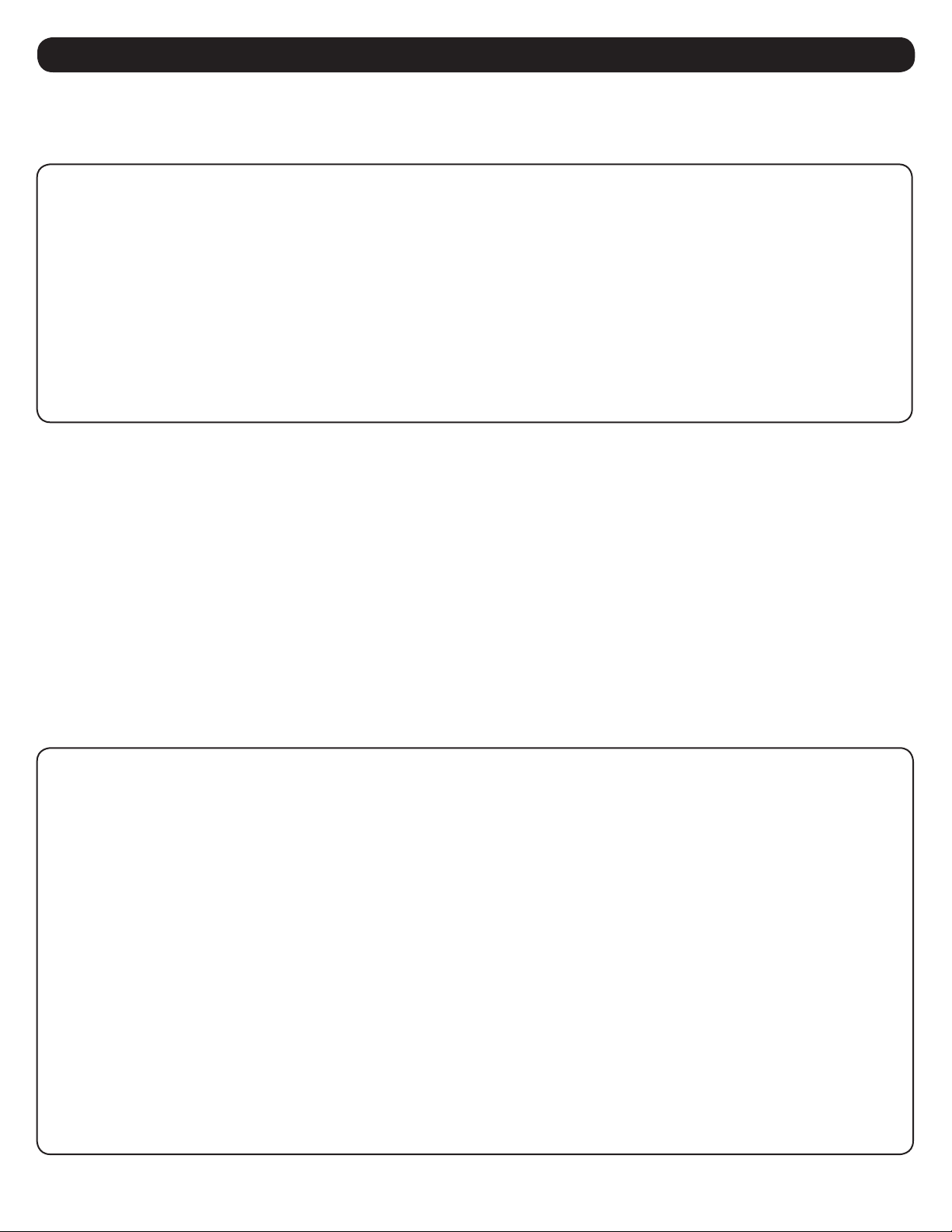
10
3. The Web Interface
In addition to the System Maintenance controls, individual device controls can be accessed by first selecting the specific device and then
selecting the function. The options will vary by device; examples are “Test”, “Shutdown” and “Load” (Figure 3-8). For devices with controllable
loads, the Load function group includes “Cycle All Loads”, “Turn All Loads Off” and “Turn All Loads On”. Example Shutdown controls include
“Device Shutdown”, if supported. Click the [Save] button to execute the function.
Figure 3-8: Individual Device Controls
3.3.2 Control/Loads
If the selected device has loads, the state of the load can be viewed on the Loads page (Figure 3-9). For devices that support controllable loads,
the load state can be changed by choosing the load and then choosing the desired state: On if the load is off, Off if the load is on, or Cycle to
turn the load off and then back on. Ramp and Shed behaviors can be set, each with adjustable delay times, for controllable loads that support
ramp/shed. Select the desired behavior and timing for each load and click the [Save] button. Loads or Outlet Banks can be given a Description
for easy identification. Simply enter the desired description and click the [Save] button. Ramp or Shed controls configured in this fashion can be
manually executed in the Control > Device page, selecting Load in the Function sub-menu. For autonomous execution of Ramp and Shed, see
section 3.4.4 Configurations/Actions.
The Loads page also allows the Main Load to be turned on, off or cycled on devices that support Main Load control. The on/off state of non-
controllable loads is displayed, but the controls are not selectable.
For devices that support per-outlet or per-bank Current or Power measurement, those values will be displayed on the Loads page. Remember
that load fluctuates with the power demands of the connected equipment. It is prudent to limit the total connected load to no more than
80% of the device’s maximum capacity to accommodate higher start-up power demands and other increased power needs. Each load may
optionally be assigned to a realm, which allows or restricts a user's Read Only or Read/Write access to the outlets in that realm (as set in
Configuration>Security>User).
Figure 3-9: Loads Page
Loading ...
Loading ...
Loading ...
