Loading ...
Loading ...
Loading ...
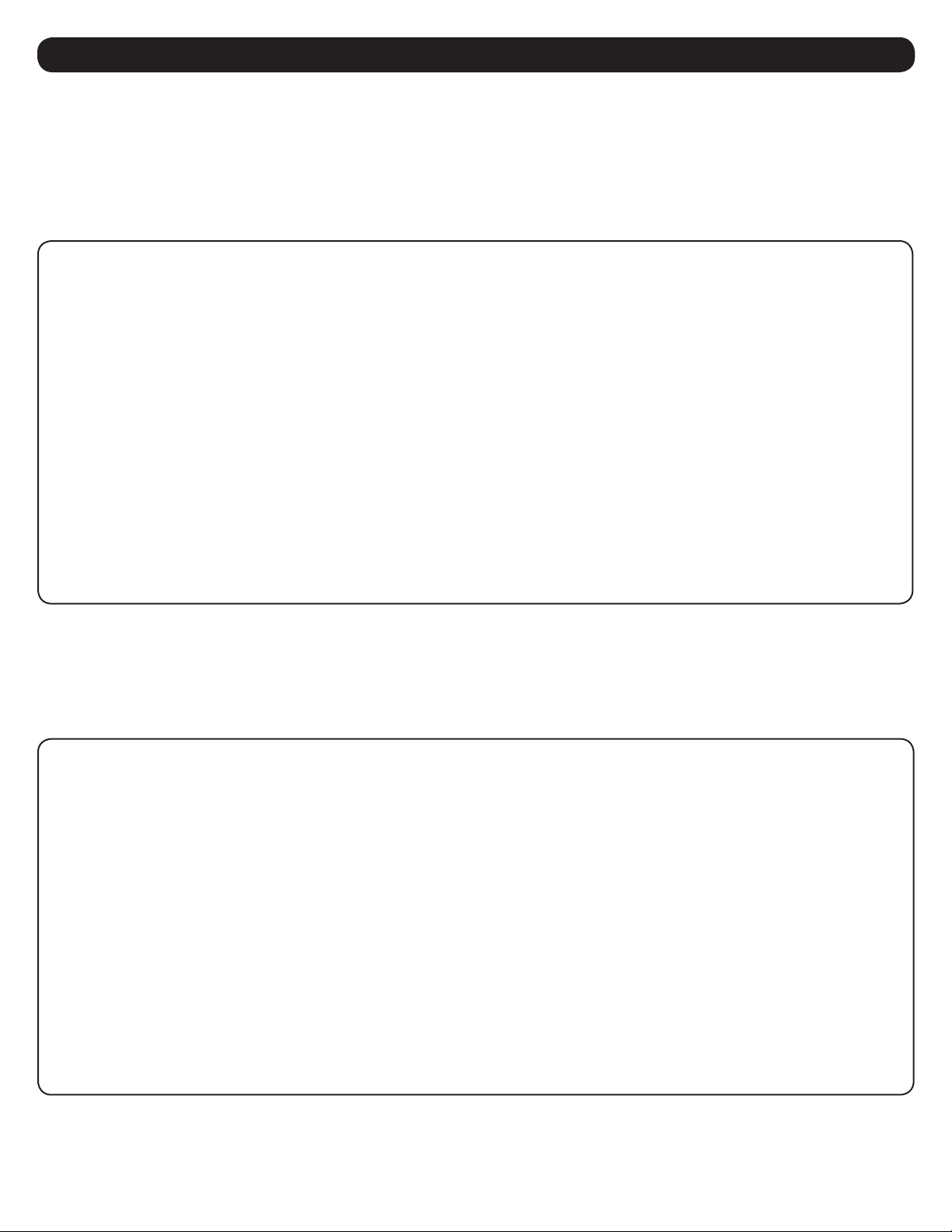
22
3. The Web Interface
3.4.4.1.1 Configuration/Action/Email
This action type will send an email when the event occurs or clears. Before defining an Email Action, Email Contacts to receive the email message
must already exist. Refer to section 3.4.3 for details. Choose the “All” option in the Contacts column to send the email to all contacts when the
event occurs.
Email actions support a repeat option. You can choose the interval and count options to repeat sending the email until the event clears. Repeat
does not apply when the action is triggered by the event clearing.
The Actions page displays the event actions for each device. The event action types are SNMP Set OID, SNMP Trap and Email (Figure 3-31).
Figure 3-31: Email Actions
3.4.4.1.2 Configuration/Action/SNMP Set OID
The SNMP Set OID page displays the current SNMP Set OID event actions. To add a new event action, click the [+] button and select the event
parameters. Click the [Save] button to save the current settings at any time (Figure 3-32).
Note: Only SNMPv1 contacts are supported for SNMP Set OID actions.
Figure 3-32: SNMP Set OID Event Actions
Loading ...
Loading ...
Loading ...
