Loading ...
Loading ...
Loading ...
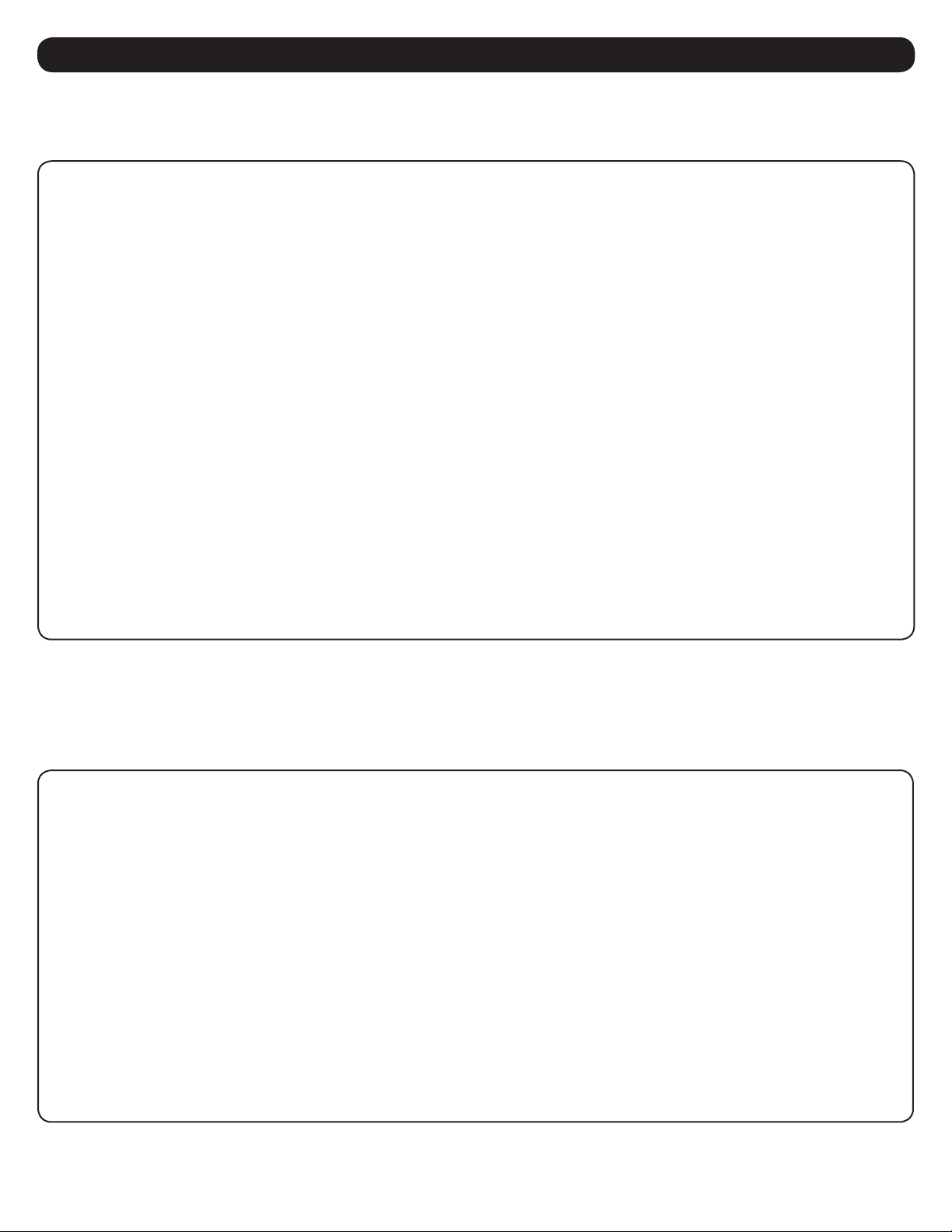
19
3. The Web Interface
3.4.3.8 Configuration/Network/Services
The Services option displays SNMP Settings, HTTP/HTTPS Settings, SSH Settings and Telnet settings. Use the sliders to enable or disable each
available option. Click the Port field to add/edit the port number. Click the [Save] button to apply settings at any time (Figure 3-26).
Figure 3-26: Network Services Settings
3.4.3.9 Configuration/Network/SMTP
The SMTP settings page displays SMTP and Authentication Settings. To use a specific on-premise SMTP server or 3rd party SMTP server (Gmail,
Yahoo! Mail, etc.), enter the appropriate SMTP settings for that server. To add or modify the SMTP settings, click on each available field. Use the
sliders to enable the options available in Authentication settings. Click the [Save] button to apply settings at any time (Figure 3-27).
Figure 3-27: SMTP Settings
Loading ...
Loading ...
Loading ...
