Loading ...
Loading ...
Loading ...
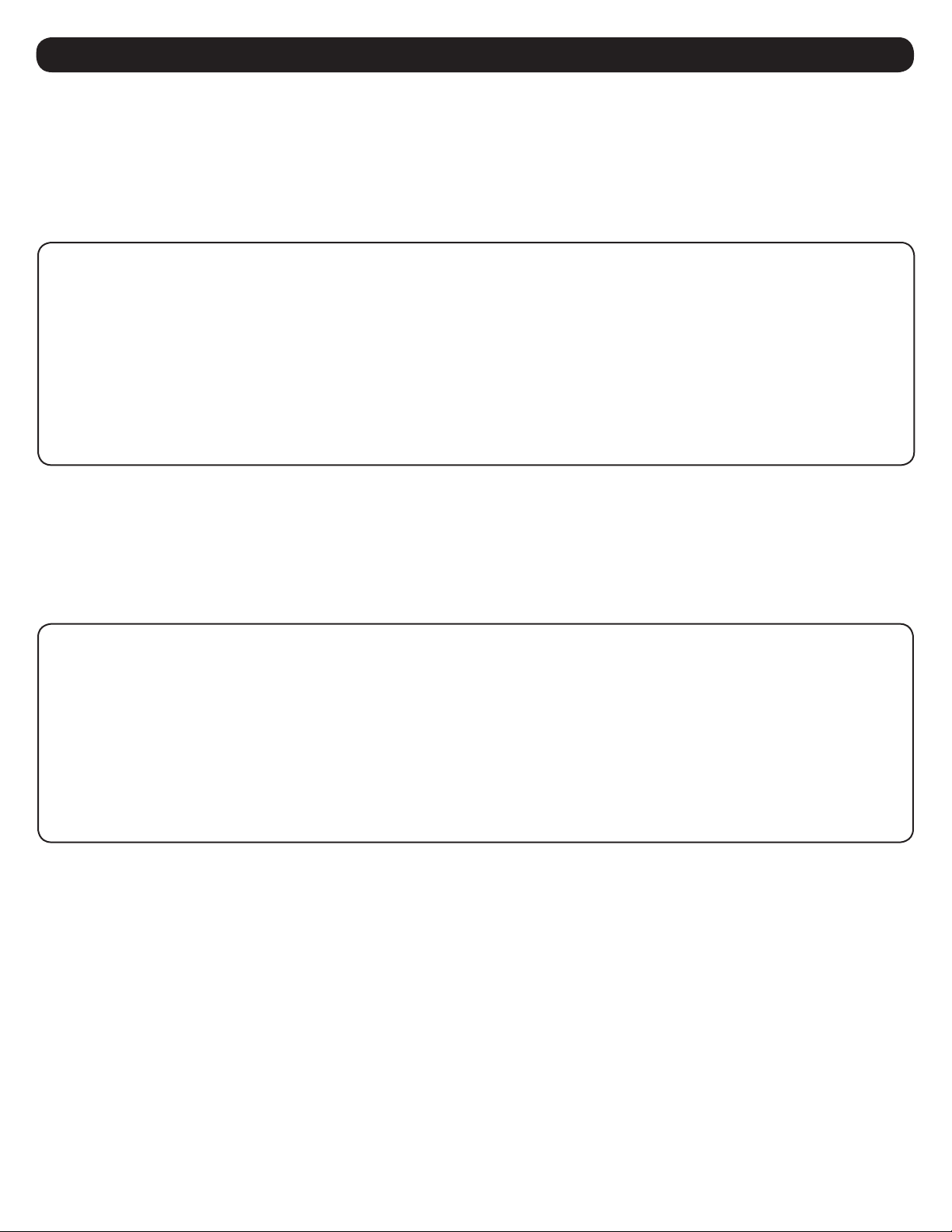
16
3. The Web Interface
3.4.3.2 SNMP V1
The SNMP V1 page displays a list of SNMP V1 contacts. Before PowerAlert Device Manager can send an SNMP trap or an SNMP set to an IP
address, there must be at least one SNMP contact. To create a new SNMP V1 contact, select SNMP V1 from the dropdown menu and click the
[+] button (Figure 3-20). Enter a name for the contact in the Name field; enter the host in the host IP address field. The Port and Community
fields will default to Port 162 and Community “public”. To make a change to either of the defaults, click the field and edit the contents. Click the
[Save] button at any time to apply the settings. The same procedure can be used to edit an existing contact. Start by selecting the row you wish
to edit by clicking on the [4]. To remove an existing contact, click the [
X
] to the left of the Contact Name. By default, adding an SNMP contact
will automatically make it a recipient of alarm traps, which are sent 30 seconds after the alarm is detected.
Figure 3-20: Creating an SNMP V1 Contact
3.4.3.3 SNMP V2c
The SNMP V2c page displays the list of SNMP V2c contacts. To create a new SNMP V2c contact, select SNMP V2c from the dropdown menu
and click the [+] button (Figure 3-21). Enter a name for the contact in the Name field; enter the host in the host IP address field. The Port
and Community fields will default to Port 162 and Community “public”. To make a change to either of the defaults, click the field and edit the
contents. Click [Save] at any time to apply the settings. The same procedure can be used to edit an existing contact. Start by selecting the row
you wish to edit by clicking on the [4]. To remove an existing contact, click the [
X
] to the left of the Contact Name.
Figure 3-21 Creating an SNMP V2c Contact
Loading ...
Loading ...
Loading ...
