Loading ...
Loading ...
Loading ...
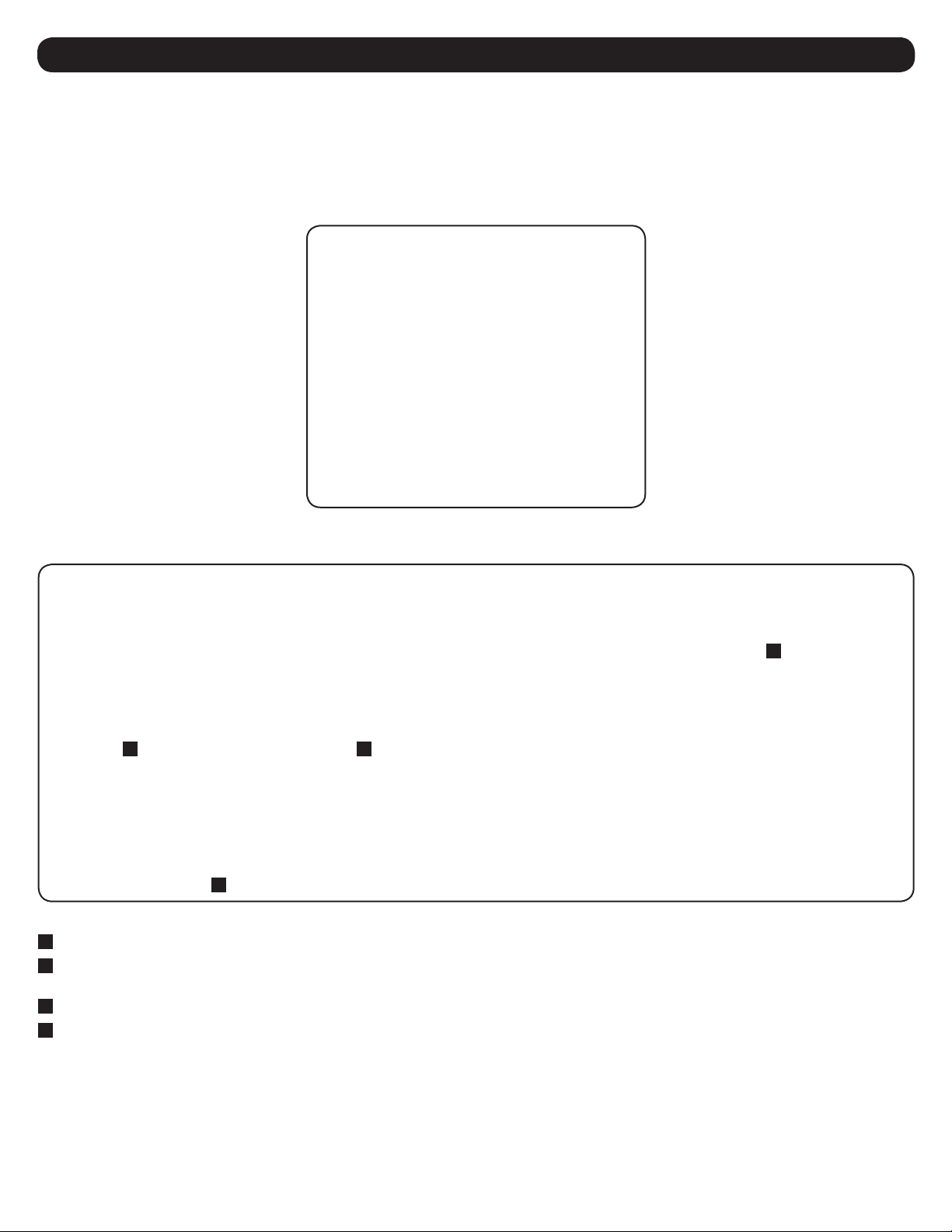
6
3. The Web Interface
3.1 Accessing the Web Interface
1. Open your browser.
2. Enter the IP address assigned to the LX Platform device in the address bar.
3. The login page will appear with prompts for Username and Password (Figure 3-1). The default administrator username is localadmin and the
default password is localadmin. The Username and Password fields are case sensitive. After entering the login credentials, click the [Login]
button.
Figure 3-1: Login Page
4. After logging in, the Overview page on the Status Menu will display. (Figure 3-2a). Additional navigation elements are shown in Figure 3-2b.
Figure 3-2a: Power Alert Device Manager Navigation
A
Menus: Click the + next to a menu item to expand the menu group and expose the submenus.
B
Dropdown Menu: Click to select a submenu. The first submenu item is typically the main device, followed by any peripherals attached to it,
(e.g. environmental sensors).
C
Active Alarm Count: Click active alarms for a shortcut to bring up the alarm page.
D
Page Data: Menu-driven information displays here.
A
B
C
D
Loading ...
Loading ...
Loading ...
