Loading ...
Loading ...
Loading ...
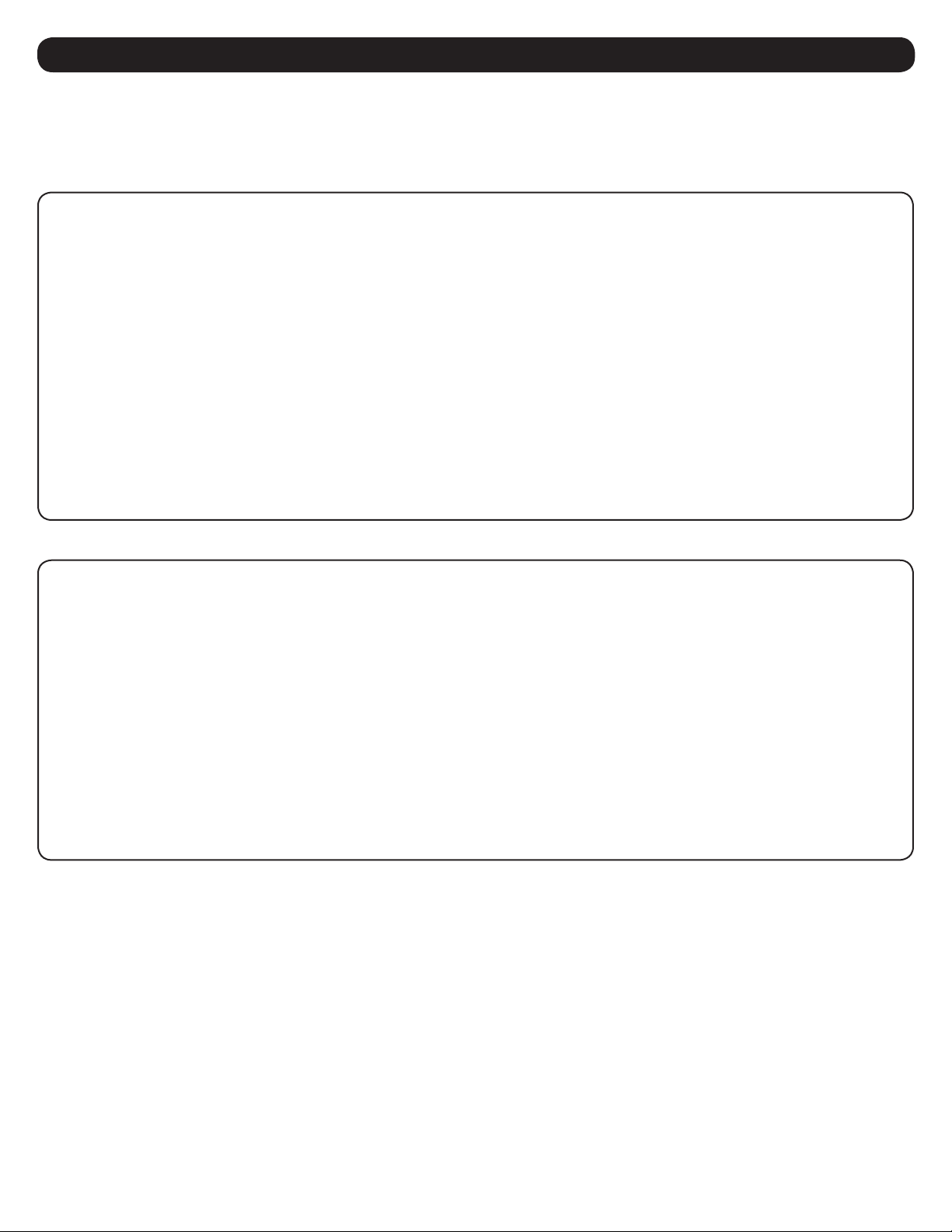
14
3. The Web Interface
3.4.2 Configuration/Device Settings
The Device Settings page displays the settings of the selected device. Select the device to configure and choose Device Properties (Figure 3-16)
or Device Thresholds (Figure 3-17) from the Function dropdown menu. Click the [Save] button at any time to apply the selected settings. To
configure a UPS for operation with external battery packs, use the External Battery Pack Configuration Utility (downloadable from the Tripp Lite
website).
Figure 3-16: Device Properties
Figure 3-17: Device Thresholds
Loading ...
Loading ...
Loading ...
