Loading ...
Loading ...
Loading ...
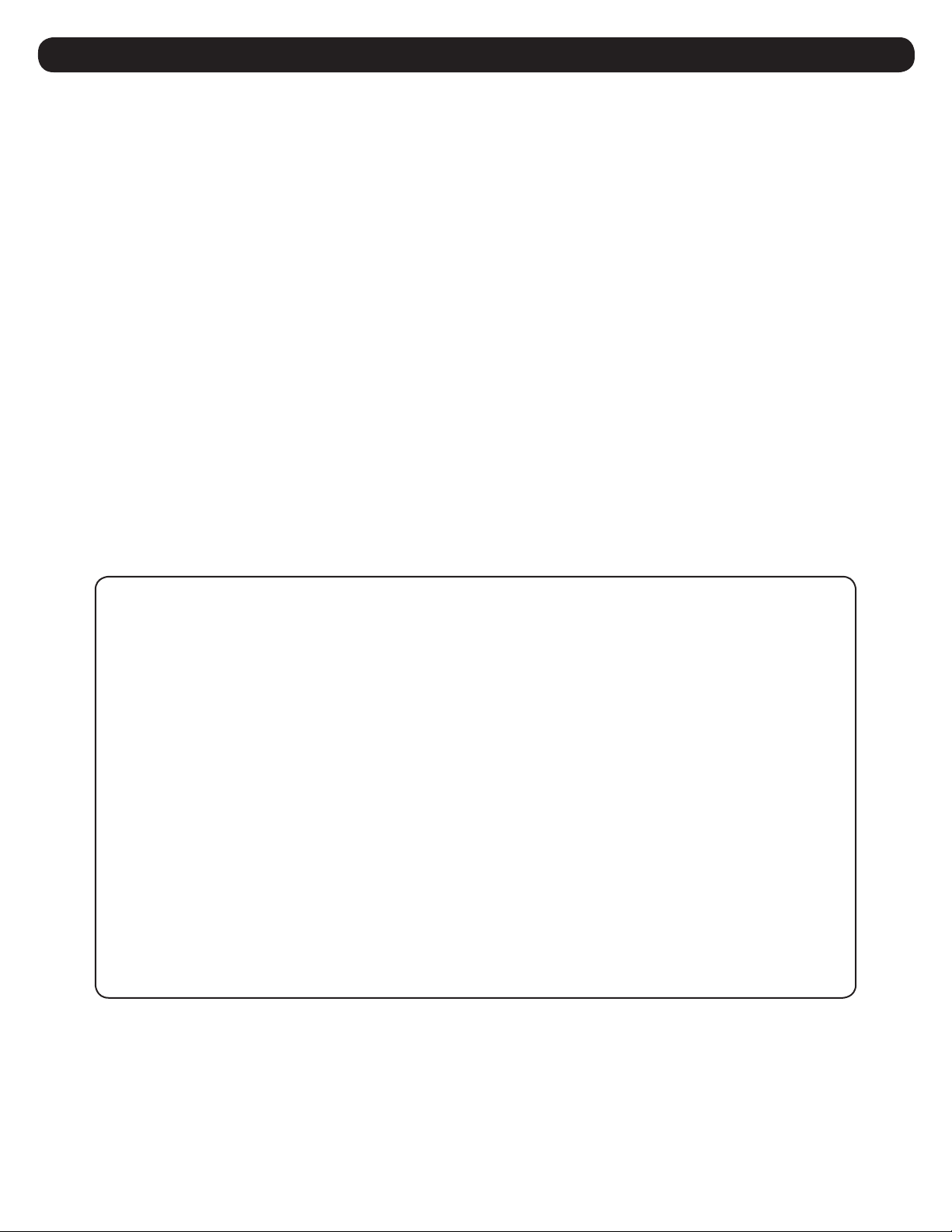
4
2. Initial Configuration
2.1.2 Static IP Address Assignment
The LX Platform device can support a single static IPv4 address (requires setting the IP address, subnet mask and gateway) and/or a single static
IPv6 address. In addition, the LX Platform device can support a single static IPv4 or an IPv6 DNS address that is required to be entered.
To assign a static IP address using a PC running terminal emulation program (such as Tera Term Pro), ensure that the CDC driver is installed on
the PC; if not currently installed, you can download it from www.tripplite.com/support. In the Support page’s search field, enter WEBCARDLX
then select “USB CDC Serial Driver and Instructions” package in the Software, Firmware & Drivers section. Follow the instructions provided in the
package to install the driver.
A. Once the driver is installed and the COM port has been assigned, start a session on the terminal emulation program. Configure it to use the
COM port that corresponds to the USB port.
B. Using the serial or USB cable that shipped with your WEBCARDLX or LX Platform device, connect the PC to the appropriate port on the LX
Device. See Figure 2-1.
Figure 2-1: Configuration ports on LX Platform Devices
RJ45 CONFIG port
*If using the USB-B port for initial configuration or console access, the USB A port directly below it cannot be used. If concurrent use
of USB-A and USB-B ports is required, use lower USB-A port.
RJ45 CONFIG port or USB-B* port
Micro-USB CONSOLE port
Loading ...
Loading ...
Loading ...
