Loading ...
Loading ...
Loading ...
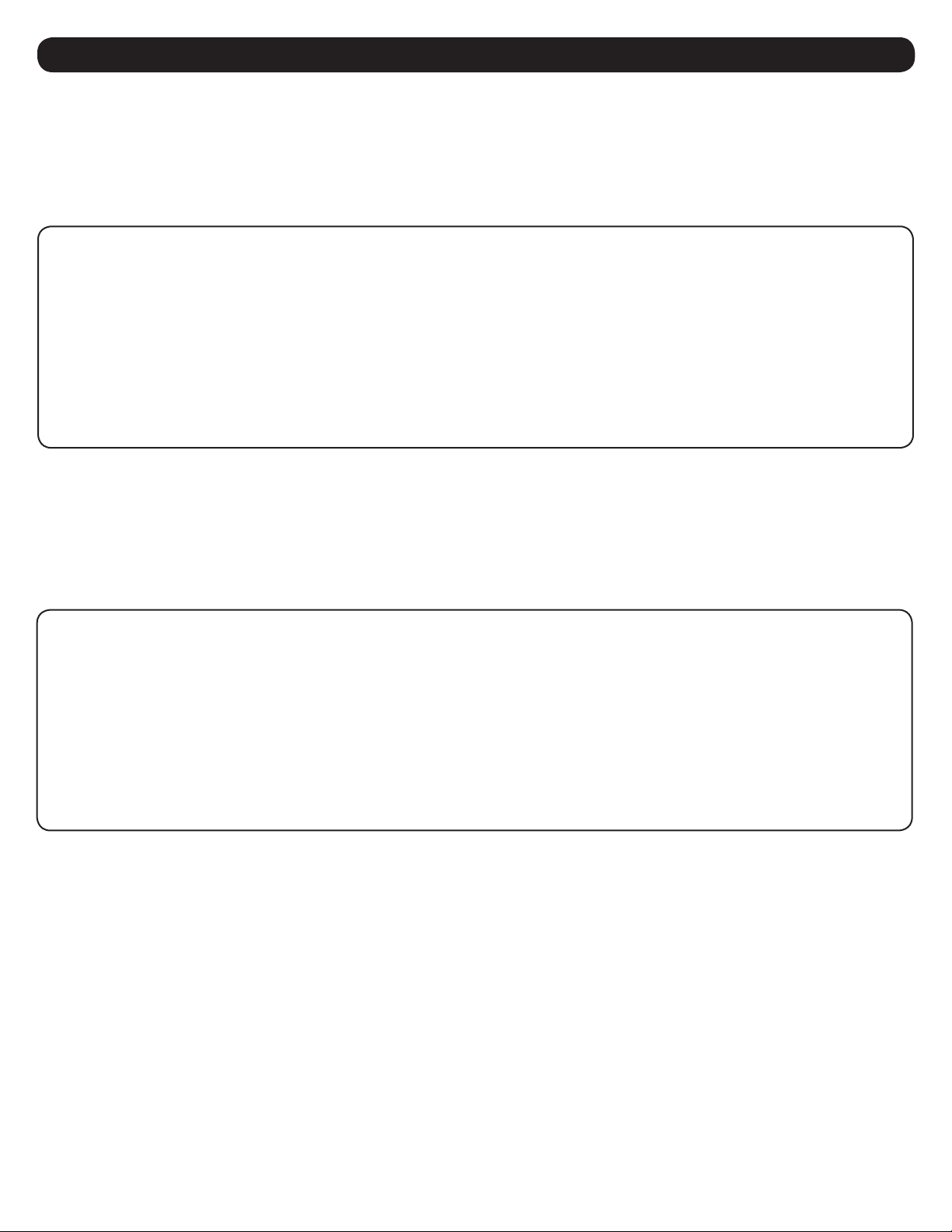
17
3. The Web Interface
3.4.3.4 SNMP V3
The SNMP V3 page displays a list of SNMP V3 contacts. To create a new SNMP V3 contact, select SNMP V3 from the dropdown menu and
click the [+] button (Figure 3-22). Click on the name field to enter the contact name. Click on the Host field and enter the host IP address for
the contact. The Port contents will default to 162. To make a change, click on the field to edit the contents. User Name, Privacy Password and
Authorization Password can be modified by clicking and typing the field for each option. Click the [Save] button at any time to apply the settings.
To edit an existing SNMP V3 contact, click on the field for name, host, port, User Name, Privacy Password and Authorization Password to make
changes. To remove an existing SNMP V3 contact, click the [
X
] on the left hand side of the table.
Figure 3-22: Creating an SNMP V3 Contact
3.4.3.5 HTTP
The HTTP page displays a list of the HTTP contacts. To create a new HTTP contact, select HTTP from the dropdown menu and click the [+] button
(Figure 3-23). Click on the name field to enter the contact name. Click on the Address field and enter the Address for the contact. The Port
contents will default to 80. To make a change, click on the field to edit the contents. Uri, User and Password can be modified by clicking the field
for each option. Click the [Save] button at any time to apply the settings. To edit an existing HTTP contact, click on the textbox to make changes.
To remove an existing HTTP contact, click the [
X
] on the left hand side of the table.
Figure 3-23: Creating an HTTP Contact
Loading ...
Loading ...
Loading ...
