Loading ...
Loading ...
Loading ...
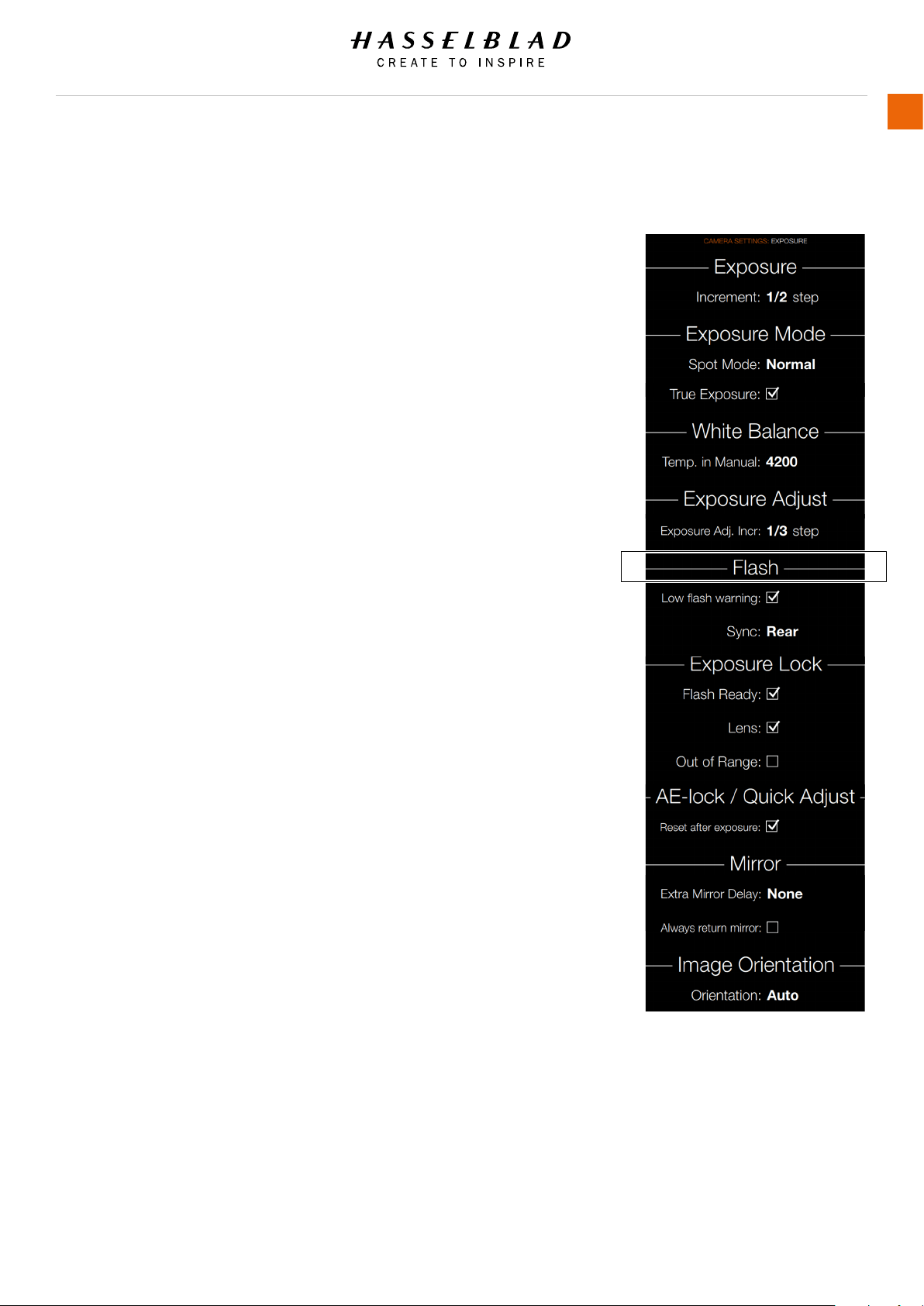
H6D www.hasselblad.com
USER GUIDE
To Use
93
FLASH SETTINGS
MAIN MENU > CAMERA SETTINGS > EXPOSURE > FLASH
Press the Camera icon on the Sensor unit display. The Camera
Settings Menu will appear.
Press the Exposure Settings Menu.
Select Flash.
Swipe right or press Menu / EXIT button to get back to Main
Menu.
Flash
Low Flash warning
Select On or Off.
Sync
Select Flash Sync Settings.
- Normal.
- Rear.
This Chapter continues on next page.
Exposure Settings Menu
Loading ...
Loading ...
Loading ...