Loading ...
Loading ...
Loading ...
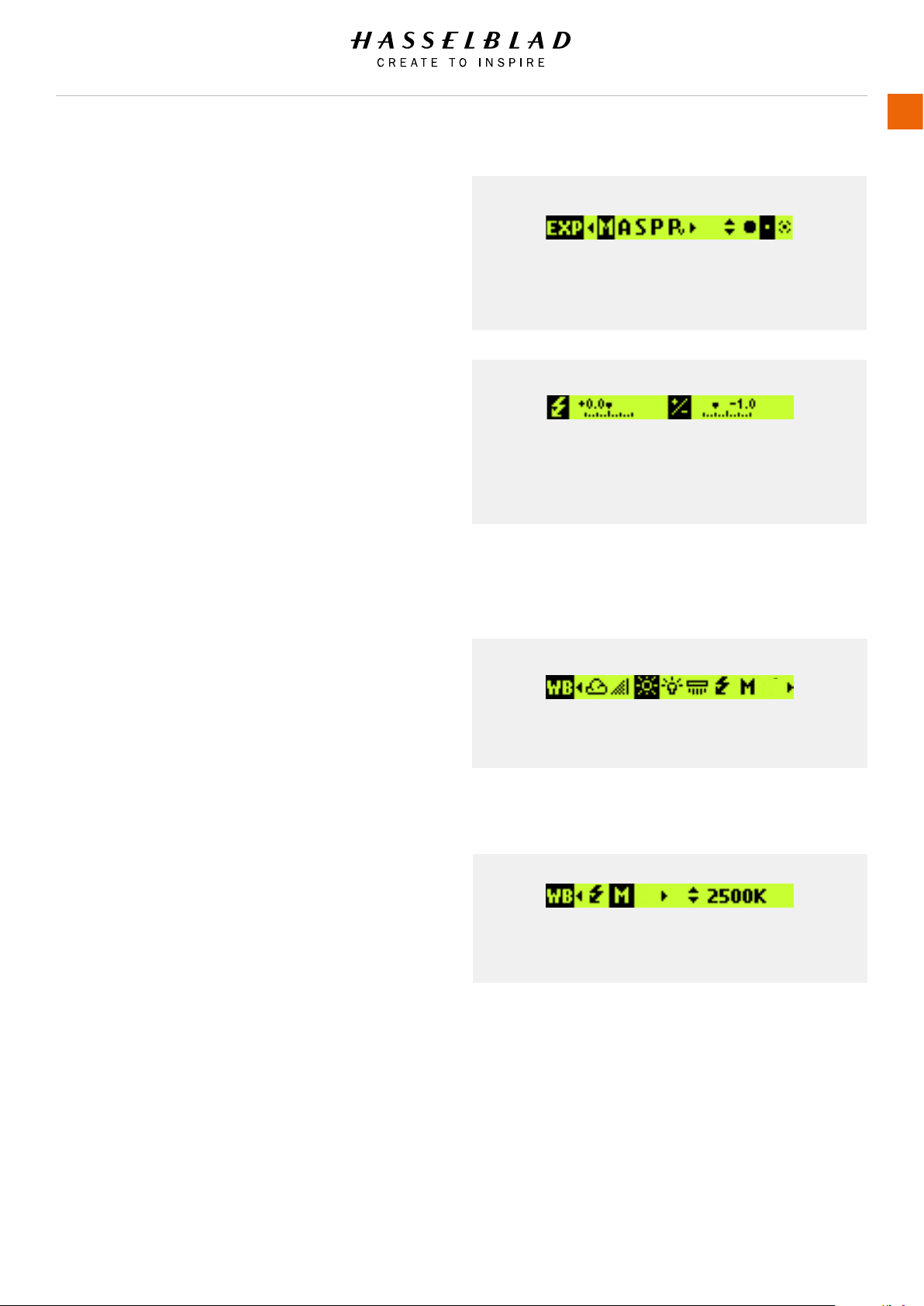
H6D www.hasselblad.com
USER GUIDE
To Use
148
Exposure settings
Press the EXP button on the Viewnder to display the Exposure
Mode and Light Meter Mode menu.
Set the Exposure Mode using the Front Scroll Wheel and the
Light Meter Mode using the Rear Scroll Wheel. Leave the Menu
by half-pressing or by pressing the EXP button again.
Exposure Settings, adjust screen
Displays the Camera Exposure Settings to the left and the Flash
Exposure Settings to the right.
Press the +/- button on the Viewnder to reach the Exposure
Adjust menu. Use the Front Scroll Wheel to set the Exposure
Compensation for Flash and the Rear Scroll Wheel to set the
Exposure Compensation. The Exposure Compensation can be
set between -5.0 and 5.0 stops and the ash compensation
between -3.0 and 3.0 stops. Leave the menu by half-press or by
pressing the +/- button again.
White balance WB settings
Press the WB button above the Grip Display to show the WB
Settings Display. Select WB mode by scrolling left or right with
the Front Scroll Wheel. Return to the main screen by a half-press
or press the WB button again.
White balance WB mode, Manual
To set the Colour Temperature manually, scroll the Front Scroll
Wheel until “M” is displayed. Then the Colour Temperature
value is displayed in the right upper part of the screen. Change
the value by scrolling the Rear Scroll Wheel up or down. It is
possible to set values between 2000 K and 10000 K, in steps
of hundred K. Leave the WB menu by half-press or by pressing
the WB button again.
Front Scroll Wheel Rear Scroll Wheel
Exposure settings, Manual mode selected.
Rear Scroll Wheel Front Scroll Wheel
Exposure Settings, adjust screen.
White balance WB, Daylight selected.
White balance WB mode, Manual selected.
Temperature in K can be adjusted.
Loading ...
Loading ...
Loading ...