Loading ...
Loading ...
Loading ...
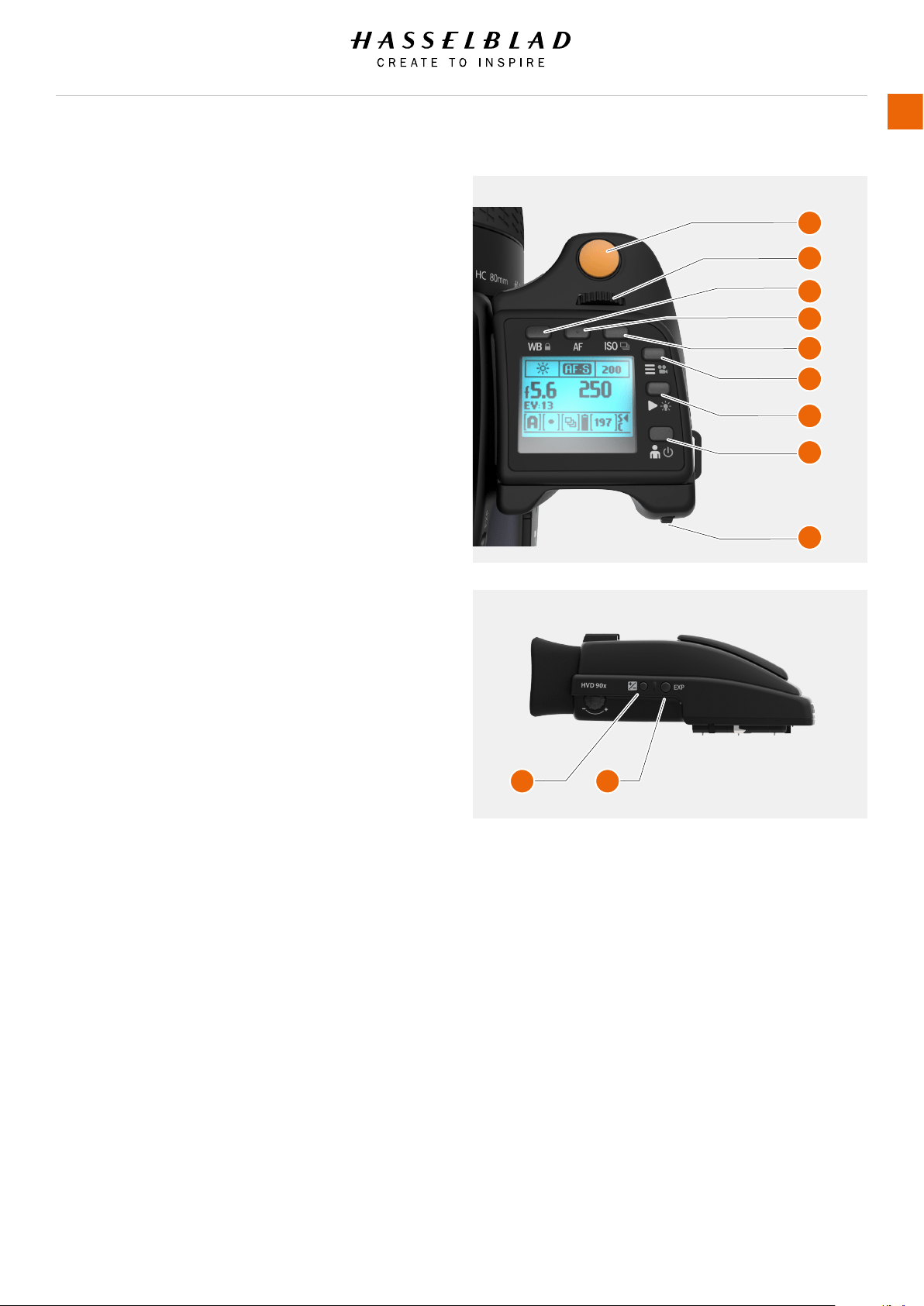
5.25 GRIP DISPLAY NAVIGATION
BUTTONS AND CONTROLS ON GRIP DISPLAY
Press the buttons that surrounds the display and turn the scroll
wheels to navigate the menu and access the settings on the
grip. Note that some of the buttons have several functions
which is indicated by the designation that appears closest to
that particular button when navigating. For example, the Menu
button (F) also acts as a Video button. The Play button (G) also
acts as Illumination On for the Grip Display. The ON / OFF button
(H) also acts as the Proles button.
List of the various terms describing the various actions that
appear on the grip display:
Quick save - half press shutter release button.
Escape - press ESC button (H). Terminates an action and returns
to the main screen. Does not save any settings.
A Shutter release button
B Front scroll wheel
C WB button
D AF button
E ISO
F MENU / Video button
G PLAY / Illumination
H ON / OFF (Proles) button
I Rear scroll wheel
J Exposure and ash compensation button
K Exposure mode / Metering mode
H6D www.hasselblad.com
USER GUIDE
To Use
140
A
B
C
D
E
F
G
H
I
J K
Loading ...
Loading ...
Loading ...