Loading ...
Loading ...
Loading ...
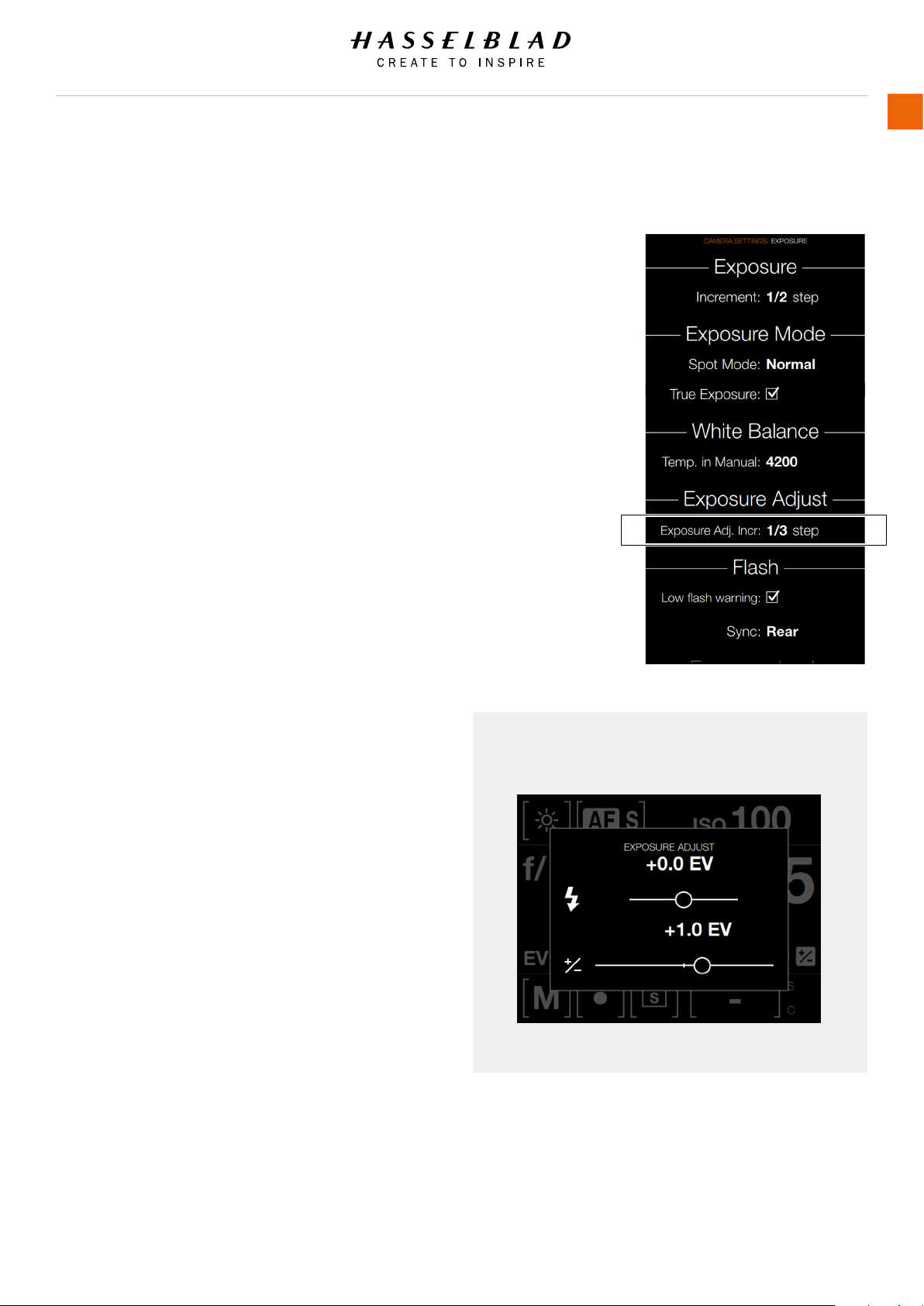
H6D www.hasselblad.com
USER GUIDE
To Use
91
Control Screen View
Exposure Adjust.
EXPOSURE ADJUST
MAIN MENU > CAMERA SETTINGS > EXPOSURE > EXPOSURE
ADJUST
Press the Camera icon on the Sensor unit display. The Camera
Settings Menu will appear.
Press the Exposure Settings Menu.
Select Exposure Adjust.
Swipe right or press Menu / EXIT button to get back to Main
Menu.
Exposure Adjust
Exposure Adjust Increment: Select Step.
Adjust the Exposure on the Control Screen
1 Swipe Down on the Sensor Unit Display to access the
Control Screen.
2 Select Exposure Adjust.
3 Adjust sliders to the left or right to change values.
4 Close the Exposure Adjust pop up by clicking outside of it
5 Swipe Up to exit Control Screen and return to Main Menu.
The following page explains how to adjust exposure on the
Viewnder + / - button.
Exposure Settings Menu
Loading ...
Loading ...
Loading ...