Loading ...
Loading ...
Loading ...
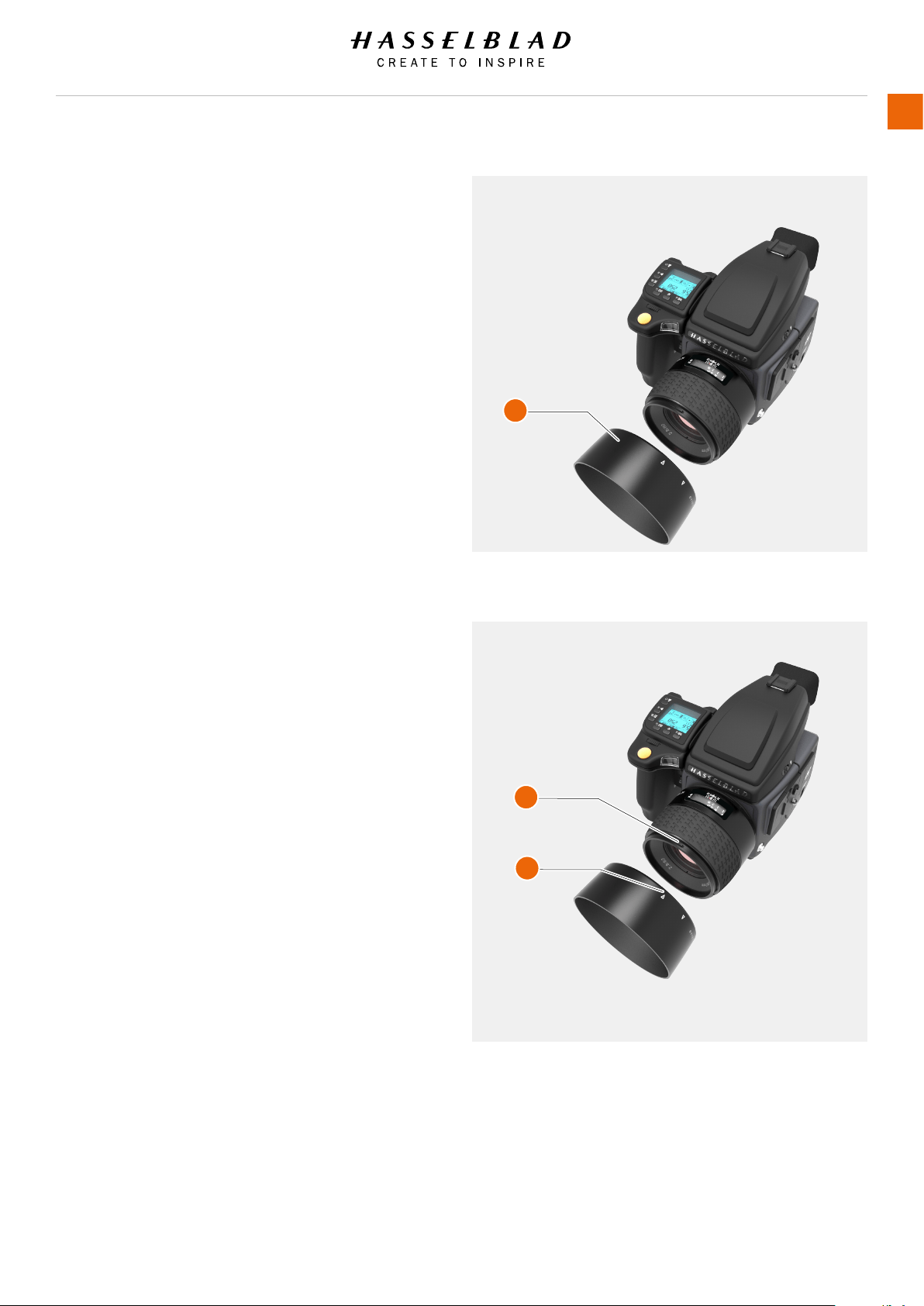
H6D www.hasselblad.com
USER GUIDE
To Use
164
REMOVE THE LENS SHADE
All lenses are supplied with lens shades that additionally
provides extra protection for transport and storage when
mounted in reverse.
1 Turn the lens shade (A) counter-clockwise.
2 Remove the lens shade (A).
ATTACH THE LENS SHADE
All lenses are supplied with lens shades that additionally
provides extra protection for transport and storage when
mounted in reverse.
1 Place the lens shade on the lens.
2 Make sure that the index on the lens shade (A) aligns with
the index on the front of the lens (B).
3 Turn the lens cap clockwise until it snaps into place.
A
B
A
Loading ...
Loading ...
Loading ...