Loading ...
Loading ...
Loading ...
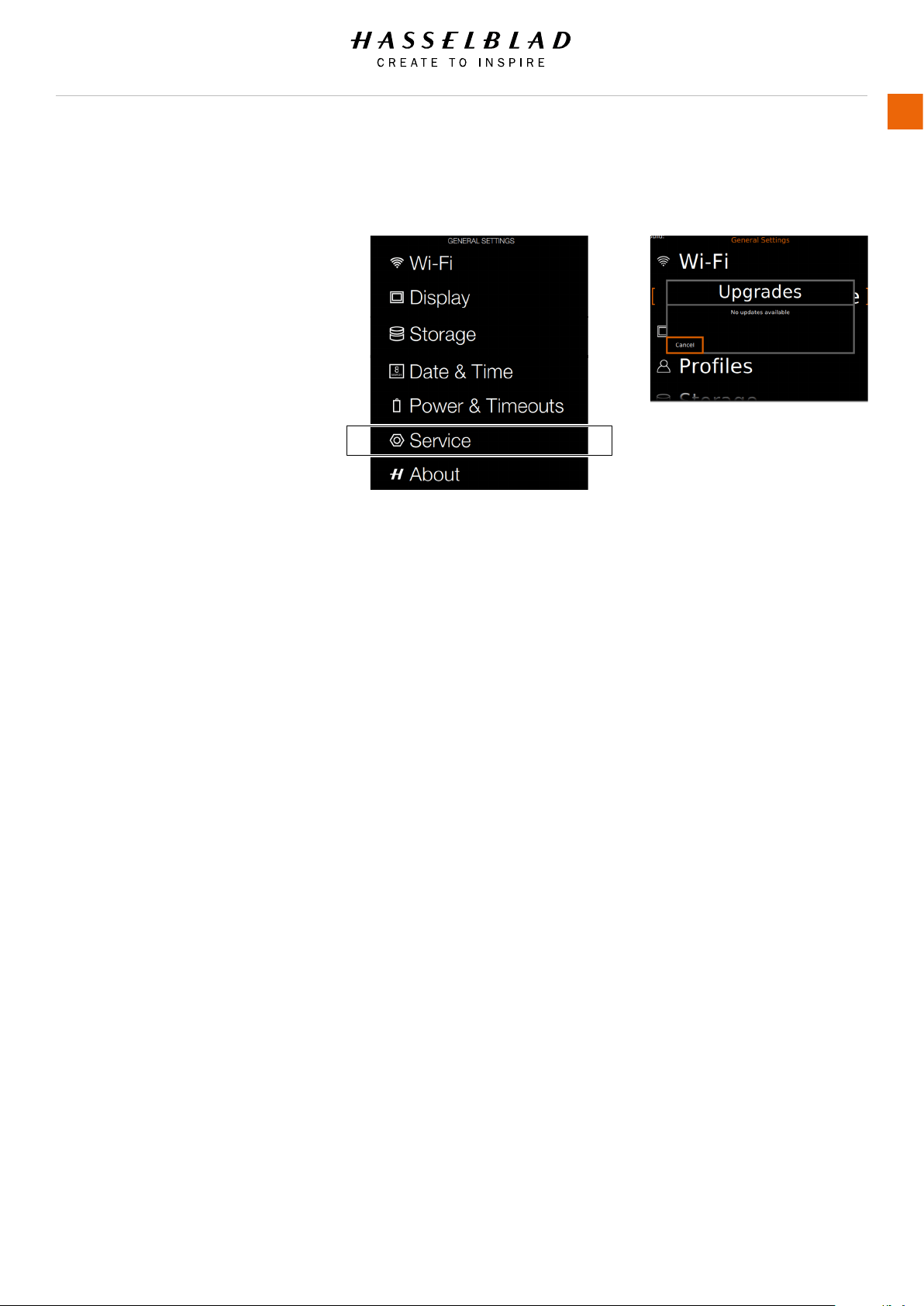
H6D www.hasselblad.com
USER GUIDE
To Use
138
5.23 GENERAL SETTINGS CHECK FOR UPDATE
MAIN MENU > GENERAL SETTINGS >
CHECK FOR UPDATE
1 Press the Settings icon on the
Sensor unit display.
2 The General Settings Menu will
appear.
3 Press the General Settings Check
for Update button.
Swipe right or press Menu / EXIT
button to get back to Main Menu.
Check for Update Menu Settings
When connected to internet you
can check for Firmware Upgrades.
Check for Update Menu
General Settings Menu
Loading ...
Loading ...
Loading ...