Loading ...
Loading ...
Loading ...
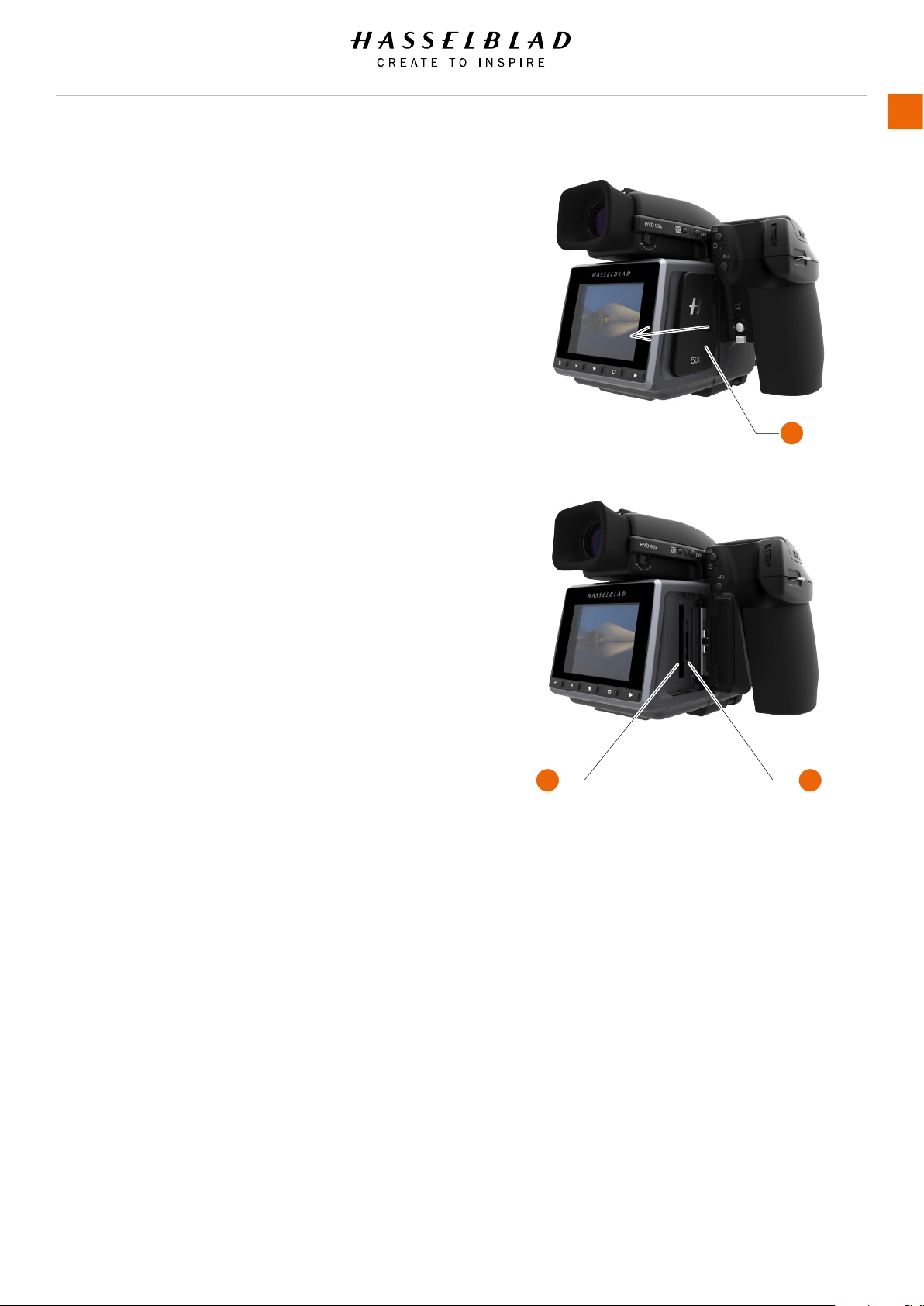
TO REMOVE A MEMORY CARD
Remove CFast card
Open the memory card slot cover on the sensor unit (1).
Press the CFast card (2) a little way in and then release
it.
As you do this, the card will be pushed out a few millimeters.
Grab the card and pull it away from the sensor unit.
Close the slot cover door.
Remove SD card
Open the memory card slot cover on the sensor unit (1).
Press the SD card a little way in and then release
it. The SD card will then move out from the SD card slot (3).
Grab the card and pull it away from the sensor unit.
Close the slot cover door.
Note!
Do not remove a CFast or SD card from the sensor unit if the
“ready” light is blinking! The “ready” light is displayed in the
lower right corner on the Sensor Unit Display. All les on the
card may become corrupted (and consequently lost) if you do so
and new formatting may also be necessary.
2 3
1
H6D www.hasselblad.com
USER GUIDE
Overview
49
Loading ...
Loading ...
Loading ...