Loading ...
Loading ...
Loading ...
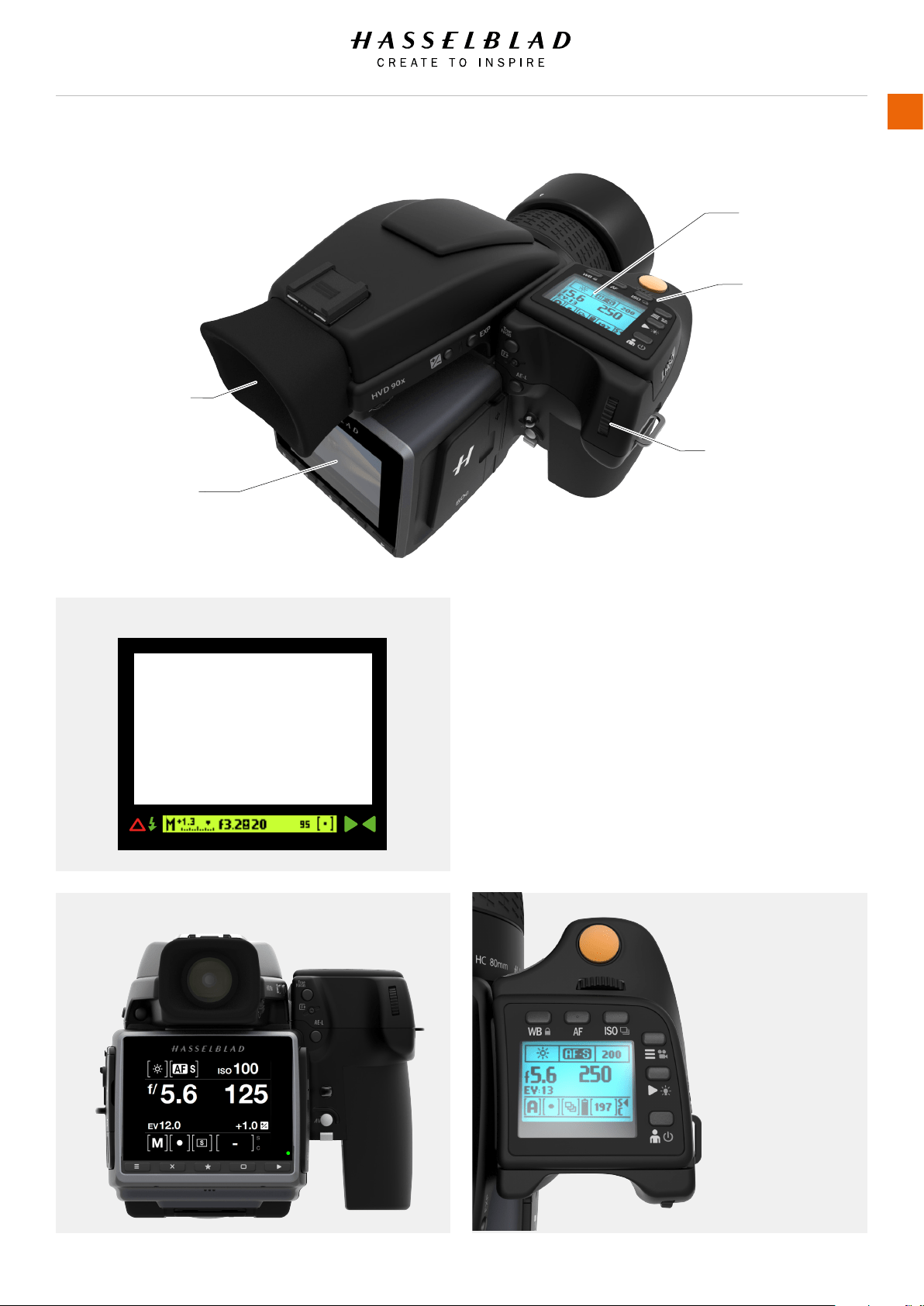
GRIP DISPLAY
Front Scroll Wheel
VIEWFINDER DISPLAY
SENSOR UNIT DISPLAY
Rear Scroll Wheel
Viewnder Display
Sensor Unit Display Grip Display
Sensor Unit Display
This display is touch sensitive and you can use it in the same
way you navigate on a smart phone. Swipe, select, pinch and
spread to zoom for example. You can also navigate by using
the 5 soft buttons under the display and scroll wheels on the
Camera Grip.
Grip Display and Viewnder Display
Press the WB, AF, ISO, Menu, Play or Prole buttons near the
Grip display. The + / - and EXP buttons on the side of the
Viewnder are part of the Grip interaction. Change settings by
scrolling the Front Scroll Wheel or the Rear Scroll Wheel. Press
the same button again to Exit and Save.
3.1 THE H6D INTERACTION DISPLAYS
H6D www.hasselblad.com
USER GUIDE
Overview
18
Loading ...
Loading ...
Loading ...