Loading ...
Loading ...
Loading ...
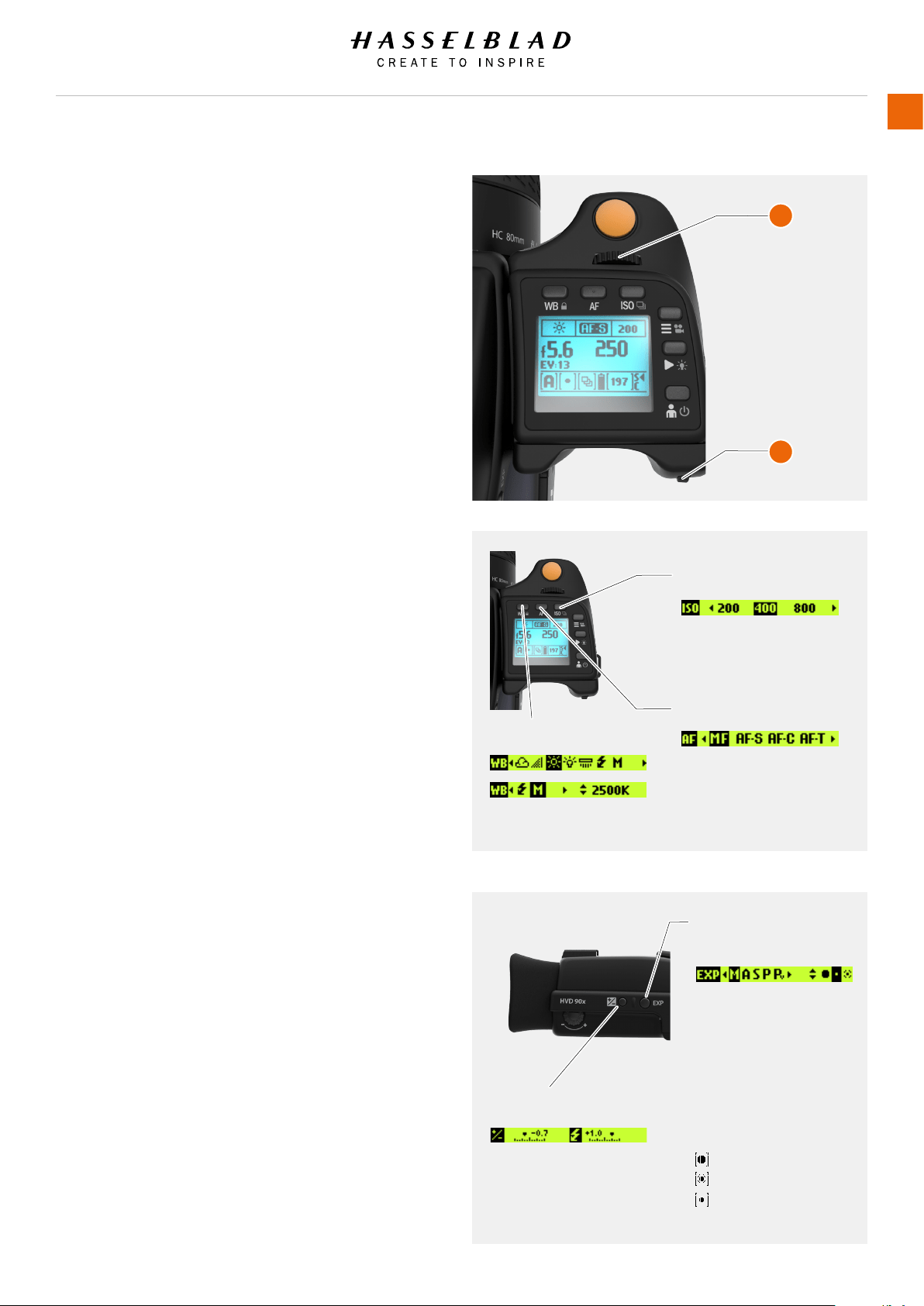
H6D www.hasselblad.com
USER GUIDE
To Use
146
Exposure and metering
mode examples
WB mode
AF mode (AF-S)
Exposure compensation mode
M = Manual
A = Aperture priority
S = Shutter priority
P = Program
Pv = Program (variable)
Center Weighted
Center Spot
Spot
ISO (ISO 400)
VIEWFINDER DISPLAY NAVIGATION OVERVIEW
How to Navigate the Viewnder Display
Select WB, AF, or ISO near the Grip Display or Exposure
Compensation mode and Exposure and Metering Modes on the
right side of the Viewnder.
1 Turn the front scroll wheel (A) to adjust settings.
2 Turn the rear scroll wheel (B) to adjust settings.
On the right side of the Viewnder you can select:
+ / - button Exposure Compensation
EXP button Exposure and Metering Modes
ISO, WB and AF modes
ISO Change ISO mode by scrolling the Front Scroll
Wheel (A) left or right.
WB Mode Change WB mode by scrolling the Front Scroll
Wheel (A) left or right.
AF Mode Change AF mode by scrolling the Front Scroll
Wheel (A) left or right.
Exposure and metering mode examples
M = Manual
A = Aperture priority
S = Shutter priority
P = Program
Pv = Program (variable)
Center Weighted
Center Spot
Spot
Change Exposure by scrolling the Front Wheel (A) up and down.
Change Metering mode by scrolling the Rear Scroll Wheel (B) up
or down.
A
B
Loading ...
Loading ...
Loading ...