Loading ...
Loading ...
Loading ...
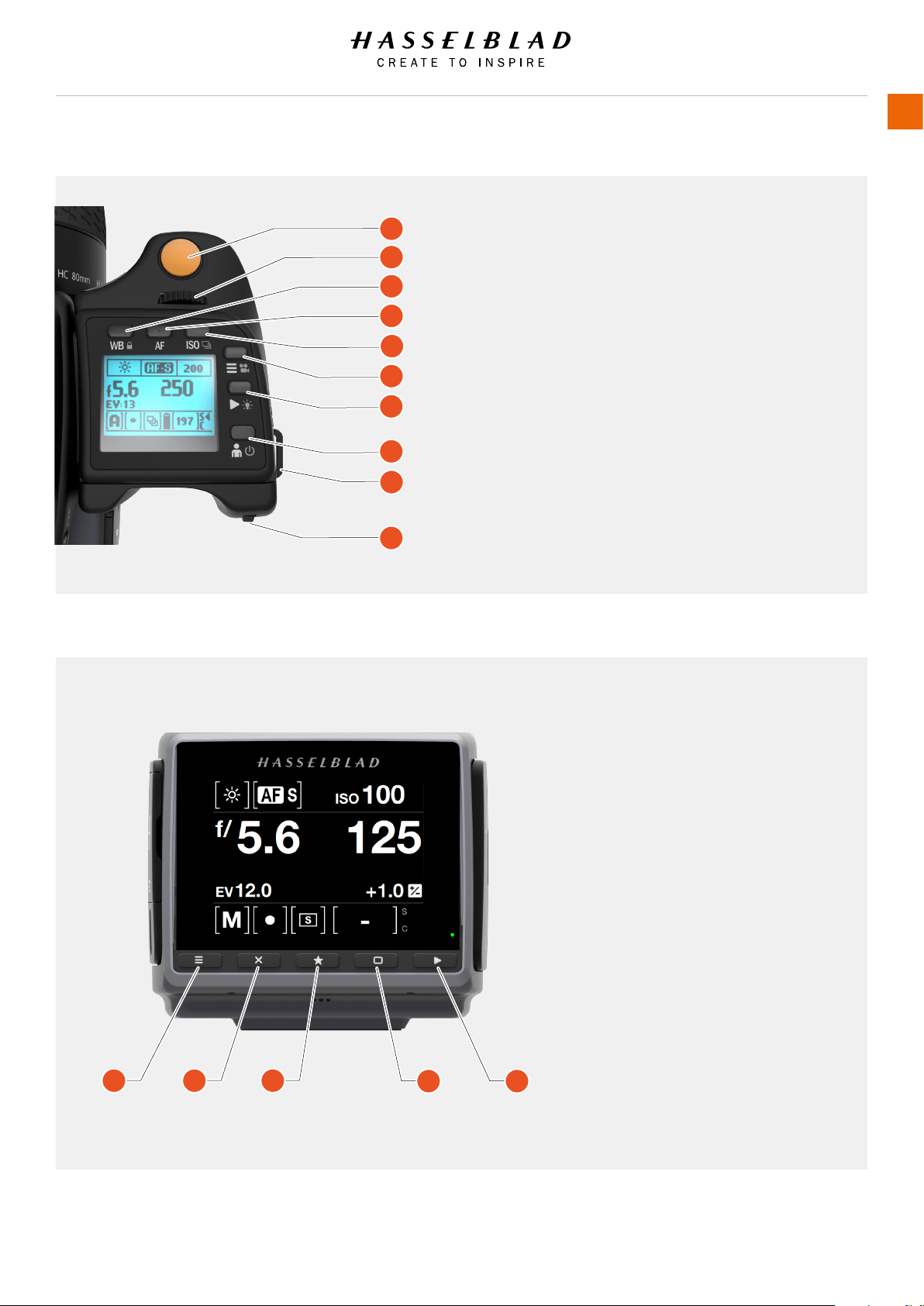
1 Shutter release button
2 Front scroll wheel
3 White balance button
4 AF button
5 ISO button
6 MENU and Video button
7 Play/Browse mode
8 ON / OFF button
9 Hand strap lug
10 Rear scroll wheel
1
2
3
4
5
6
7
8
9
10
1 2 3
4 5
1 Menu button - activates main menu
2 Soft button - function depends on
screen information
3 Image rating button - rate image 1-5
stars or green/yellow/red. Also works
as soft button.
4 Soft button - function depends on
screen information
5 Browse button - starts display and
shows the last image. The user can
review images, browse and zoom
H6D www.hasselblad.com
USER GUIDE
Overview
22
Loading ...
Loading ...
Loading ...